With the introduction of iOS 8, we saw Apple finally treading into the world of third-party keyboards, that had developers approach this opportunity by offering improved functionality, while some went the aesthetics route. Now with the release of iPhone 6/6 Plus, third-party keyboards have taken another interesting turn.
Enter – One Handed Keyboard for iOS 8, which has been designed specifically with the iPhone 6/6 Plus in mind. Operating the new iPhones -especially the iPhone 6 Plus – using just one hand can be a tedious and cumbersome task. Imagine trying to type with one hand on the iPhone 6 Plus, it will be a challenge for most people. This third-party keyboard allows you to type away with one hand, thanks to a simple yet unique feature.

With the launch of the iPhone 6 and iPhone 6 Plus, we saw Apple finally upping the screen size of the devices by a satisfying margin. The iPhone 6 impressed with it’s 4.7-inch screen and the iPhone 6 Plus caught up with the Galaxy Note 3 and 4 in one stride. Apple has always been nervous about exceeding screen sizes that could limit one hand operability of its phones, but this time around they found a way around that, with the introduction of the Reachability feature.
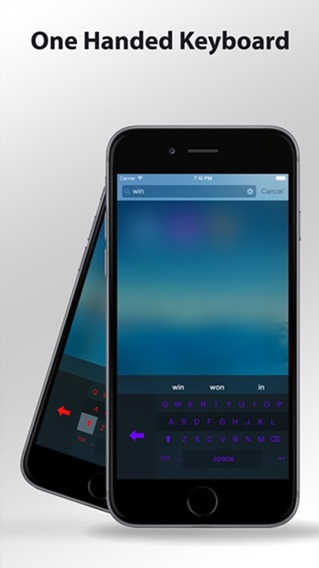
One Handed Keyboard operates loosely on the same principal as Reachability, where the keyboard can be configured to squeeze to the right, or left side of the screen. This ensures that the app can be used with both, left or right-handed use. If you want to switch back to the normal (full-sized) layout, you can do that by holding down the spacebar key. You can change the color of the keyboard, but the app pleasantly switches colors according to the app you’re running.
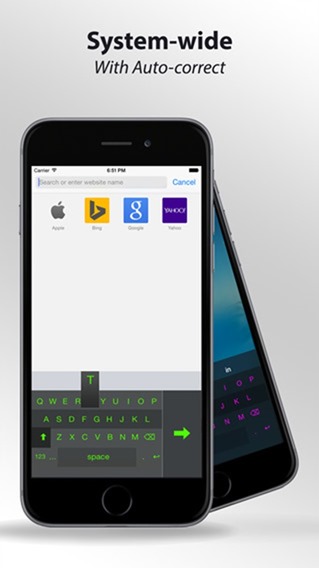
That said, using this app will cost you iOS 8’s predictive text, as the app sports only a basic autocorrect feature. More so, the app will cost you $1.99 if you do decide to try it out, but if you’re looking for a free alternative then you can give another one-handed keyboard called Blink Keyboard a shot, which features a few other additions over what One Handed Keyboard offers.
Let us know what you think about this app, and if you have tried it out, let us know how well it actually fares n everyday use. Sound off in comments section below!
(Download: One Handed Keyboard for iPhone on the App Store)
Be sure to check out our iPhone Apps Gallery and iPad Apps Gallery to explore more apps for your iPhone, iPad and iPod touch.
You can follow us on Twitter, add us to your circle on Google+ or like our Facebook page to keep yourself updated on all the latest from Microsoft, Google, Apple and the web.

