Apple, known for its painstaking attention to detail and unerring design principles has been accused of losing its charm of late, with the iPhone 5c’s official case proving quite the catalyst for much discussion about whether the Cupertino firm is as focused on the details as it used to be.
Sporting holes so that the colorful iPhone 5c chassis can be seen through those equally colorful cases, the official Apple iPhone 5c case poses a problem; those holes mean that the iPhone text on the back of the handset can be seen. Or rather, some of it can. This means that the case leaves just enough text visible so that the word ‘hon,’ or ‘non’ appears to be shown through the case’s holes. It’s not ideal, and it’s just another reminder that the Apple we have today isn’t quite the same Apple from a couple of years ago.

If that oversight has been eating away at you though, there is help at hand thanks to a new iPhone app that gives those with a creative streak the power to rectify Apple’s mistakes while adding their own little touch of individuality.
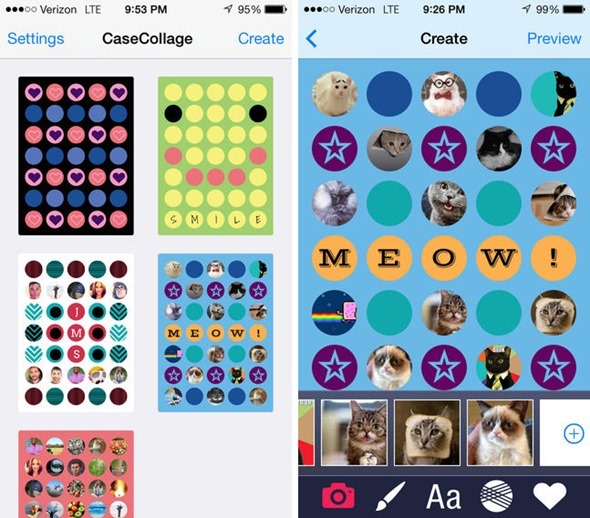
Called CaseCollage, the app is currently free on the App Store. What it does is actually rather clever. Using a template based on the holes created by the official iPhone 5c case, CaseCollage lets users place text, images and logos in those holes. Once the content has been arranged just so, CaseCollage can be used to print the result to paper which is then put inside the iPhone 5c case. The result is that the printout fills the holes, covering the back of the iPhone and displaying all kinds of weird and wonderful things in the process. Want to show off pictures of cats, or maybe recreate a flag? CaseCollage is what you’ll need.
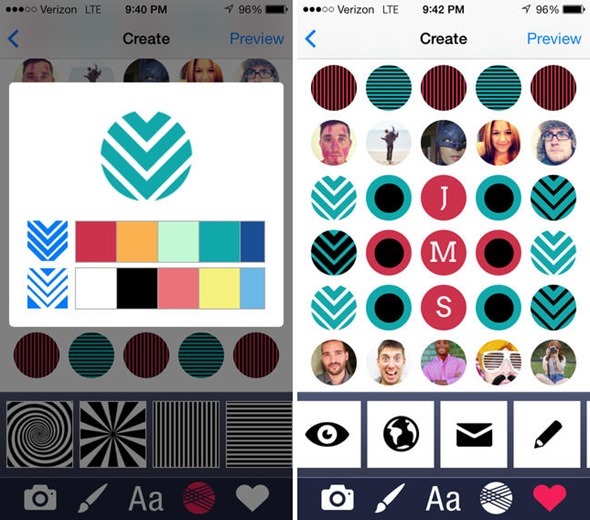
There’s the obvious issue of there now being a piece of paper that’s exposed to the elements, but there’s little stopping you from printing another copy when things start to look a little old.
And at the bargain price of free, there’s nothing to lose by giving CaseCollage a try.
(Download: CaseCollage for iPhone on the App Store)
You may also like to check out:
Be sure to check out our iPhone Apps Gallery and iPad Apps Gallery to explore more apps for your iPhone, iPad and iPod touch devices.
You can follow us on Twitter, add us to your circle on Google+ or like our Facebook page to keep yourself updated on all the latest from Microsoft, Google, Apple and the Web.

