Apple recently released iOS 13.3 to the public, and with it comes an attempt to help users minimize the volume of junk messages that appear in the Messages app.
If you’re someone who sends messages and then receives a message saying that it was delivered as junk, Apple has offered up some options for thinks you might want to try.

If you’re having issues we’d suggest running through them and seeing how things pan out. Hopefully, they will improve.
- Ask the person that you’re trying to message to add your phone number to their Contacts.
- Ask the person that you’re trying to message to send you a message to start the conversation.
- On your device, go to Settings > Messages > Send & Receive and make sure that only your phone number is selected under Start New Conversations From. If your Apple ID is selected, the messages will be delivered as junk.
- If you’re on an iPad or iPod touch, turn on Text Message Forwarding from your iPhone.
Thankfully, this isn’t something that we’ve suffered with ourselves, but we’ve heard from people who do and it sounds like one of the most irritating things that can befall a Messages user.
We haven’t yet had feedback as to whether these steps help alleviate the issue or not, but we’ve got our fingers and toes crossed for all of you.
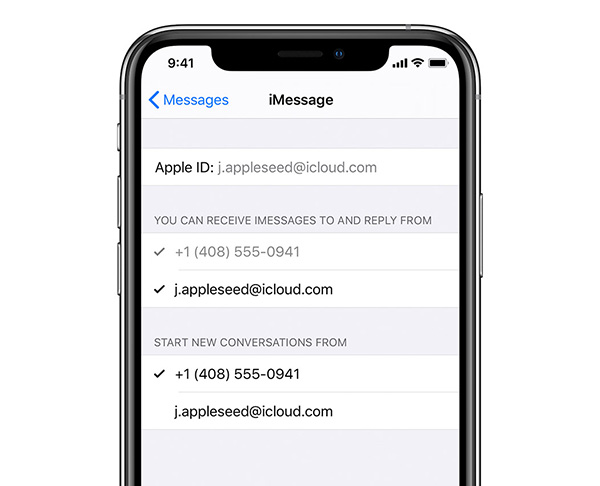
You may also like to check out:
- Download: iOS 13.3 Final IPSW Links, OTA Update And iPadOS 13.3 For Compatible Devices
- iOS 13.3 Jailbreak With Checkra1n Likely To Come Soon In The Form Of New Update
- Downgrade iOS 13.3 To iOS 13.2.3 For Checkra1n Jailbreak, Here’s How
- Jailbreak iOS 13.3 Using Checkra1n, Here’s How [Guide]
- Download Checkra1n iOS 13.3 Jailbreak IPA, Here’s How [0.9.7 beta]
- iOS 13 / 13.2.2 Jailbreak Tweaks Compatibility List For Checkra1n
- Gold iPhone 11 Pro Max: Case, Lightning Cable, Wireless Charger, Band, Speaker, More
- Red iPhone 11 Accessories: Case, Lightning Cable, Wireless Charger, Band, Speaker, Much More
- Yellow iPhone 11 Accessories: Case, Lightning Cable, Qi Wireless Charger, Band, Speaker, Much More
- Purple iPhone 11 Accessories: Case, Lightning Cable, Qi USB Charger, Band, Speaker, Much More
- Green iPhone 11 Accessories: Case, Lightning Cable, Qi USB Charger, Band, Speaker, Much More
- Midnight Green iPhone 11 Pro Max: Case, Lightning Cable, Wireless Charger, Band, Speaker, More
- Apple Watch ECG App Hack: Enable Outside US In Unsupported Country On Series 5 & 4 Without Jailbreak
You can follow us on Twitter, or Instagram, and even like our Facebook page to keep yourself updated on all the latest from Microsoft, Google, Apple, and the Web.

