Here’s how to downgrade iOS 13.3 / iPadOS 13.3 to iOS 13.2.3 / iPadOS 13.2.3 for checkra1n jailbreak on your compatible iPhone or iPad device.
Without any further ado or time-wasting, you know why you’re here, so let’s dive right in and take a look at the step-by-step process to downgrade to iOS 13.2.3 or iPadOS 13.2.3.
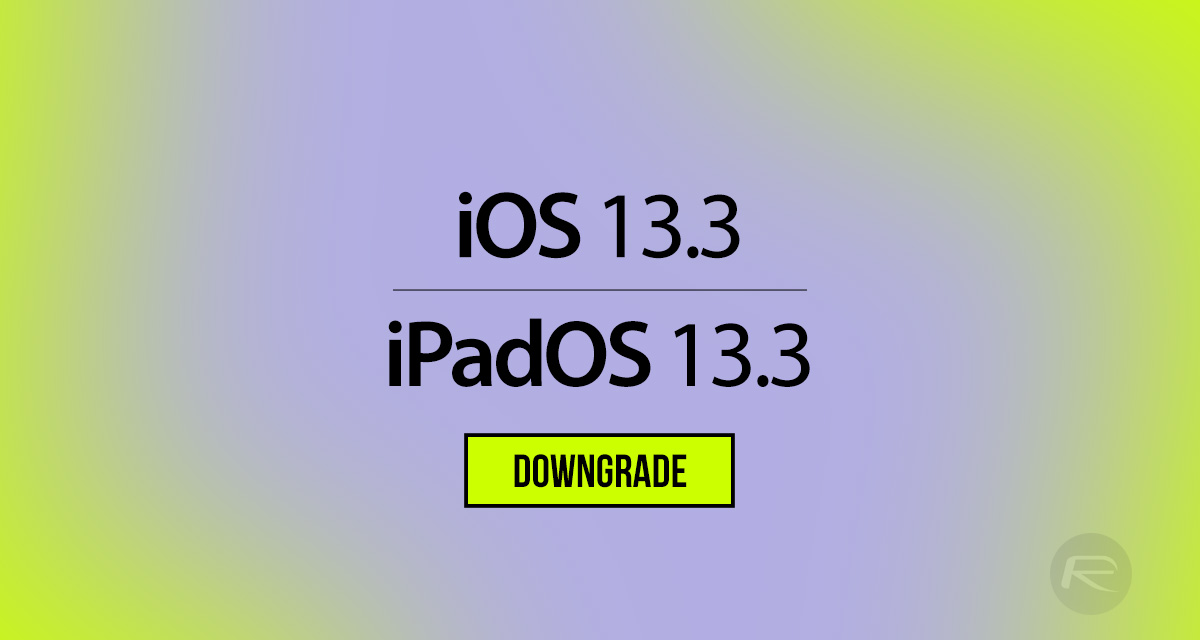
Step 1: Before you go deeper, you will need to make sure that you have the latest version of iTunes installed on your PC or Mac. If you are running macOS Catalina, then you don’t need to worry as iTunes has been put to bed and the functionality is now built into Finder.
Step 2: Once you have ensured that your iTunes is up to date, then you will also need to download the IPSW file for iOS 13.2.3 or iPadOS 13.2.3. You can grab that from here.
Step 3: Now, you will need to turn off the Find My service on your device. Go to Settings > iCloud > Find My and then flick the switch into the Off position. The device will want you to enter the password associated with your Apple ID to confirm the change.
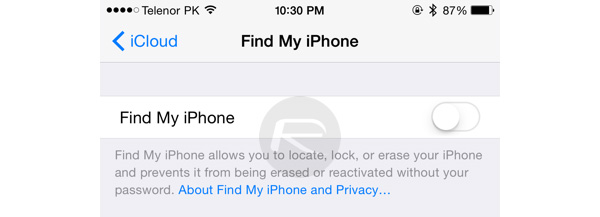
Step 4: Connect the iPhone or iPad to your PC or Mac using a USB cable. Make sure iTunes is open – of course, you will need a Finder window if you’re using macOS Catalina – and put your device into the required DFU mode. If you do not know what DFU mode is, or just need a little guidance, then we have the requisite information for you below:
- iPhone 8 / 8 Plus, iPhone X / XR / XS / XS Max / 11 / 11 Pro / 11 Pro Max, or 2018 iPad Pro owners can follow this guide.
- iPhone 7 / 7 Plus owners: Enter DFU Mode On iPhone 7 Or iPhone 7 Plus, Here’s How
- If you have an iPhone 6s / 6s Plus or any other iPad, then follow the instructions here.
Step 5: Now that your device is in DFU mode, you will be prompted by iTunes or Finder to start the restoration process. The answer to this is hopefully a resounding yes. Press and hold the Option key on a Mac or the Shift key on a PC, and click the Restore iPhone/iPad option.
Step 6: When asked, select the IPSW file for iOS 13.2.3 or iPadOS 13.2.3 that you downloaded in the earlier steps. This should be located on your computer and will be a simple selection.
Step 7: You have played your part and the rest is now down to iTunes or Finder, depending on which operating system and which version you are running. During the process, the device may reboot a few times, which is something that is entirely normal and expected. Once complete, you will be informed and left with a brand new version of iOS 13.2.3 or iPadOS 13.2.3 on your device.
Checkra1n should be firmly on your mind. You are back on iOS 13.2.3 / iPadOS 13.2.3 and are therefore able to jailbreak with the currently available version of the checkm8-based jailbreak tool.
For a step-by-step guide on how to jailbreak iOS 13.2.3 head over here, or you can check out our video tutorial below:
Subscribe to our YouTube channel for more videos.
You may also like to check out:
- Download: iOS 13.3 Final IPSW Links, OTA Update And iPadOS 13.3 For Compatible Devices
- iOS 13.3 Jailbreak With Checkra1n Likely To Come Soon In The Form Of New Update
- Jailbreak iOS 13.2.3 Using Checkra1n, Here’s How [Tutorial]
- Download Checkra1n iOS 13.2.3 Jailbreak IPA On Mac [0.9.6 beta]
- iOS 13 / 13.2.2 Jailbreak Tweaks Compatibility List For Checkra1n
- Gold iPhone 11 Pro Max: Case, Lightning Cable, Wireless Charger, Band, Speaker, More
- Red iPhone 11 Accessories: Case, Lightning Cable, Wireless Charger, Band, Speaker, Much More
- Yellow iPhone 11 Accessories: Case, Lightning Cable, Qi Wireless Charger, Band, Speaker, Much More
- Purple iPhone 11 Accessories: Case, Lightning Cable, Qi USB Charger, Band, Speaker, Much More
- Green iPhone 11 Accessories: Case, Lightning Cable, Qi USB Charger, Band, Speaker, Much More
- Midnight Green iPhone 11 Pro Max: Case, Lightning Cable, Wireless Charger, Band, Speaker, More
- Apple Watch ECG App Hack: Enable Outside US In Unsupported Country On Series 5 & 4 Without Jailbreak
You can follow us on Twitter, or Instagram, and even like our Facebook page to keep yourself updated on all the latest from Microsoft, Google, Apple, and the Web.

