After the rumors and the leaks, Microsoft announced Windows 11 today. The announcement came as part of a live stream event that had its problems, but many people unable to make it stream consistently.
That aside, Windows 11 looks pretty great.

Microsoft says that Windows 11 is “redesigned for productivity, creativity and ease” with a simplified design and experience that’s fresher, cleaner, and “beautiful” according to Microsoft. The company also says that everything about Windows 11 is designed to make people calmer and feel at ease, although we’ll reserve judgment on that until we’ve tried it for ourselves.
We’ve simplified the design and user experience to empower your productivity and inspire your creativity. It’s modern, fresh, clean and beautiful. From the new Start button and taskbar to each sound, font and icon, everything was done intentionally to put you in control and bring a sense of calm and ease. We put Start at the center and made it easier to quickly find what you need. Start utilizes the power of the cloud and Microsoft 365 to show you your recent files no matter what platform or device you were viewing them on earlier, even if it was on an Android or iOS device.

Microsoft has done some good work on windowing, with new Snap Layouts, Snap Groups. and Desktops that makes it easier to move things around and get the work done that needs to be done. It’s a group of features that should make it easier to stay on top of which apps and windows are open, and where. Power users will enjoy being able to have extra windows all over the place, for example.
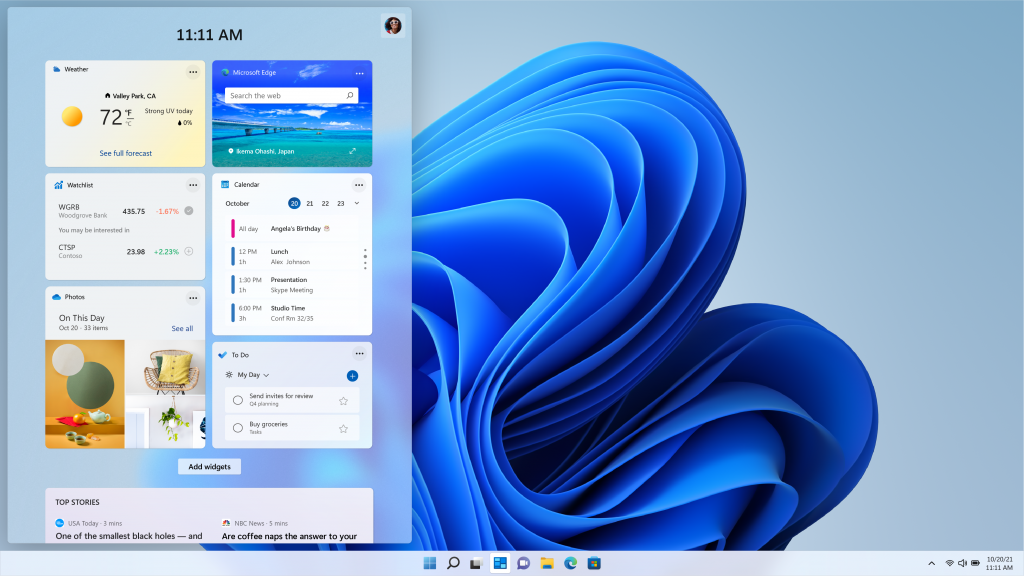
Windows has always been about helping you work how you want, by offering flexibility of multiple windows and the ability to snap apps side by side. New in Windows 11, we’re introducing Snap Layouts, Snap Groups and Desktops to provide an even more powerful way to multitask and stay on top of what you need to get done. These are new features designed to help you organize your windows and optimize your screen real estate so you can see what you need just the way you want in a layout that’s visually clean. You can also create separate Desktops for each part of your life and customize them to your liking – imagine having a Desktop for work, gaming or school.
This being Windows, there was of course a focus on games here as well. DirectX 12 Ultimate is a thing, as is DirectStorage for faster load times than ever before. Auto HDR will allow for a better visual experience for those with HDR displays, and Microsoft says Windows 11 will support all the same gaming accessories people are already using on Windows 10.
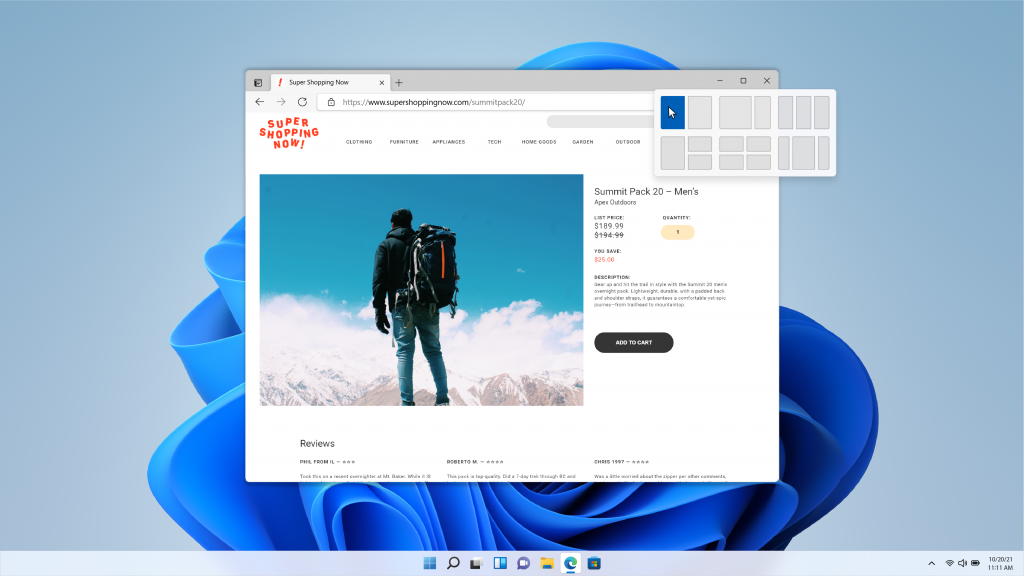
Windows 11 introduces new widgets for personalized content and, interestingly, those widgets can be made full-screen as well. That, and more, is laid out in Microsoft’s blog announcement and you’ll find more about the work AMD other companies are doing for Windows 11, too. Check it out if you’re looking for more information about the future of Windows.
Windows 11 will be a free upgrade for Windows 10 users and will begin rolling out this holiday. Windows Insider Program members will begin to see builds appear next week, too.
You may also like to check out:
- iOS 15 Beta Compatibility For iPhone, iPad, iPod touch Devices
- Download iOS 15 Beta 1 IPSW Links And Install On iPhone 12, Pro, 11, XS Max, X, XR, 8, 7, Plus, iPad, iPod [Tutorial]
- iOS 15 Beta 1 Profile File Download Without Developer Account, Here’s How
- How To Downgrade iOS 15 Beta To iOS 14.6 / 14.7 [Tutorial]
- How To Download iOS 15 Beta 1 Along With iPadOS 15 Beta 1
- Download: iOS 14.6 Final IPSW Links, OTA Profile File Along With iPadOS 14.6 Released
- Jailbreak iOS 14.6 Using Checkra1n, Here’s How-To [Tutorial]
- How To Downgrade iOS 14.6 And iPadOS 14.6 [Guide]
- Convert Factory Wired Apple CarPlay To Wireless Apple CarPlay In Your Car Easily, Here’s How
- Apple Watch ECG App Hack: Enable Outside US In Unsupported Country On Series 5 & 4 Without Jailbreak
You can follow us on Twitter, or Instagram, and even like our Facebook page to keep yourself updated on all the latest from Microsoft, Google, Apple, and the Web.

