Sometimes people use Cydia just to browse through the store and see what is available. In a lot of circumstances, the information about a tweak or package doesn’t really give away that much of a great deal, so the best thing to do is; install it on the device and play around with it to see what the functionality is and what the tweak or package offers. The new LockDate tweak doesn’t come with a long list of information, but it is quite evident what it does.
LockDate has just hit Cydia and comes from the developer named Arash Amini, offering nothing more than a small aesthetic modification to the way the lock screen is rendered when the device is in sleep mode. The lock screen on a native installation of iOS shows a wallpaper as well as the slide to unlock bar at the bottom of the display and a top banner that shows the current time and date underneath it. After installation, LockDate stays true to the native setup, but gives the user the ability to alter the look of the date label as well as adding some touch-based gestures to the lock screen party.
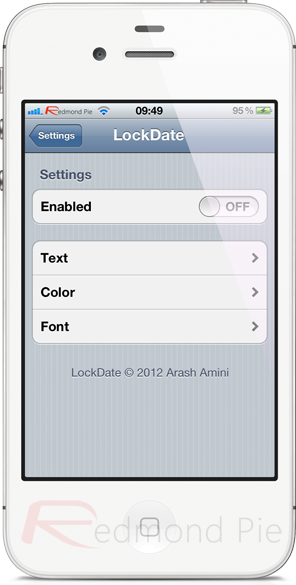
Once installed, the tweak doesn’t add any additional home screen icons but does come with a decent sized preferences panel located within the Settings app. One of the must-have options for any tweak in my opinion is the on/off toggle, which thankfully LockDate does have. It also comes with a section to alter the text, color and font of the lock screen date label, allowing users to choose the label color, size of the font, whether or not to apply any drop shadow and whether or not any swipe or tap gesture should be enabled.
If swipe gestures are enabled, it allows the lock screen to display dates from a number of different calendars with the tweak having support for the Gregorian, Buddhist, Chinese, Hebrew, Indian, Islamic, Japanese and Persian calendars so it caters to a set of different cultures, so should you ask for such an option, it’s there. LockDate is by no means a must-have tweak, but it will likely appeal to those who don’t want to make drastic modifications to iOS, but who want a little more control over certain visual aspects.

LockDate is available from the BigBoss repo as a free of charge installation and requires a device running iOS 4.0 or above.
Of course, you will need to jailbreak your device to install this tweak. For jailbreaking the latest iOS 5.1 (tethered), follow the instructions posted here to jailbreak using Redsn0w, or here for Sn0wbreeze. For jailbreaking iPhone 4S and iPad 2, you can simply follow our step by step tutorial posted here to jailbreak iOS 5.0.1 using Absinthe on Windows or Mac. Those of you with an iPhone 4, 3GS, iPad 1, and iPod touches can use Redsn0w or Sn0wbreeze to untether jailbreak on iOS 5.0.1.
Be sure to check out our iPhone Apps Gallery and iPad Apps Gallery to explore more apps for your iPhone, iPad and iPod touch.
You can follow us on Twitter, add us to your circle on Google+ or like our Facebook page to keep yourself updated on all the latest from Microsoft, Google, Apple and the web.

