Want Kodi 18 Leia Nightly iOS 11 IPA download on your iPhone or iPad? Here’s how you can. No jailbreak is required for this to work.
If you are a Kodi software aficionado, and find yourself wanting to always be ahead of the curve and interacting with the latest and greatest that Kodi has to offer, then you re definitely going to want to stop what you are doing and seriously consider getting the latest Kodi 18 Nightly build onto your non-jailbroken iOS 11-powered iPhone or iPad device.

For those of you who don’t know, Kodi 18 Leia has been available in alpha Nightly form since earlier this year and is yet to have any official release date for final version, or any official feature-set announcement by the Kodi team itself. But if you want the latest and greatest that Kodi has on offer, and have updated to iOS 11, then we are here to help out by providing you the 64-bit compatible and iOS 11-ready latest Nightly build of Kodi 18 for non-jailbroken iOS 11 devices.
All you need to do is to grab and download the Kodi 18 Nightly build IPA file for 64-bit devices from here. Once you have that in your possession, then all you need to do is to sideload it onto your device of choice. We have a step-by-step walkthrough of how to sideload-install it for you, which you can follow here.
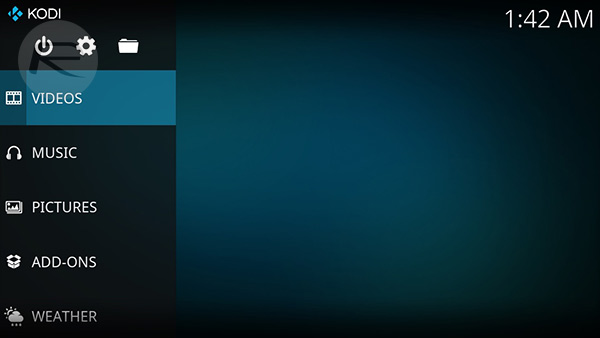
Just make sure you use the latest Kodi 18 IPA file built for iOS 11 and 64-bit compatibility linked in this post above when following that guide for sideloading. Good luck and enjoy this early Kodi 18 Leia experience on your non-jailbroken iOS 11-powered iPhone, iPad or iPod touch device.
You may also like to check out:
- Covenant Kodi Addon Download Not Working? Fix It By Installing It The Right Way, Here’s How
- iOS 11.1 Beta 4 Changes, Release Notes, Changelog: What’s New?
- Download iOS 11.1 Beta 4 IPSW Links And OTA, watchOS 4.1 Beta 4 For Testing
- iTransmission 5 iOS 11 IPA Download On iPhone Or iPad [No Jailbreak Required]
- Fix Kodi 17.4 Krypton Buffering Issue, Here’s How [2017 Edition]
- How To Downgrade iOS 11.0.3 / 11 To iOS 10.3.3 / iOS 10 [Tutorial]
- Download iOS 11, 11.0.3, 11.1 Links & Install On iPhone 8, 7 Plus, 6s, 6, SE, 5s, iPad, iPod [Tutorial]
- Jailbreak iOS 11 / 11.0.3 / 11.0.2 / 11.0.1 On iPhone And iPad [Status Update]
You can follow us on Twitter, add us to your circle on Google+ or like our Facebook page to keep yourself updated on all the latest from Microsoft, Google, Apple and the Web.

