Earlier today, Apple released the new iOS 4.3.5 firmware to patch a critical security issue with certificate verification in iOS. It is important to note that there is currently no untethered jailbreak solution available for both iOS 4.3.4 (which was released on 15th July) and the just released iOS 4.3.5. Do NOT update to 4.3.5 or 4.3.4 if you want to keep your untethered jailbreak. If you updated by mistake, you can downgrade back to 4.3.3 and enjoy full untethered jailbreak as long as you have SHSH blobs saved for the firmware you are downgrading your device on.

If you don’t have your SHSH blobs saved, the only way to jailbreak your device is by using the current version of Redsn0w. But it will be limited to tethered boot only, which means that you will have to connect your iOS device to your computer every time you reboot your device.
Both the 3rd and the 4th-generation iPod touches can be jailbroken using Redsn0w 0.9.8b4. We have already detailed the full step by step instructions on how to jailbreak your iPhone 4, 3GS, iPad and iPod touch using Redsn0w. You can follow the tutorial posted here. Make sure you point it to iOS 4.3.4 firmware file for iPod touch and NOT iOS 4.3.5 because Redsn0w 0.9.8b4 will only recognize iOS 4.3.4, which it will use to tether-jailbreak your iPod touch on iOS 4.3.5.
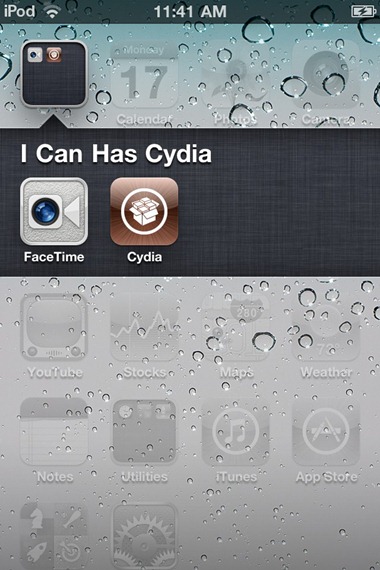
Chances of an untethered jailbreak release before public version of iOS 5 are zero to none. Apple is expected to release iOS 5 this fall (around September) alongside the next-generation iPhone and iPod touches.
Download iOS 4.3.5 for iPod touch 3G/4G
Download iOS 4.3.4 for iPod touch 3G/4G
Download Redsn0w 0.9.8b4 for Windows
Download Redsn0w 0.9.8b4 for Mac
Download iTunes 10.4 for Windows & Mac
You can follow us on Twitter or join our Facebook fanpage to keep yourself updated on all the latest from Microsoft, Google and Apple.

