iOS 16 iMessage unsend and edit feature has arrived for the Messages app. Here’s how to make it work.
Apple’s iOS 16 update, announced as part of the WWDC22 back in June, brings some big iMessage improvements among many other features.
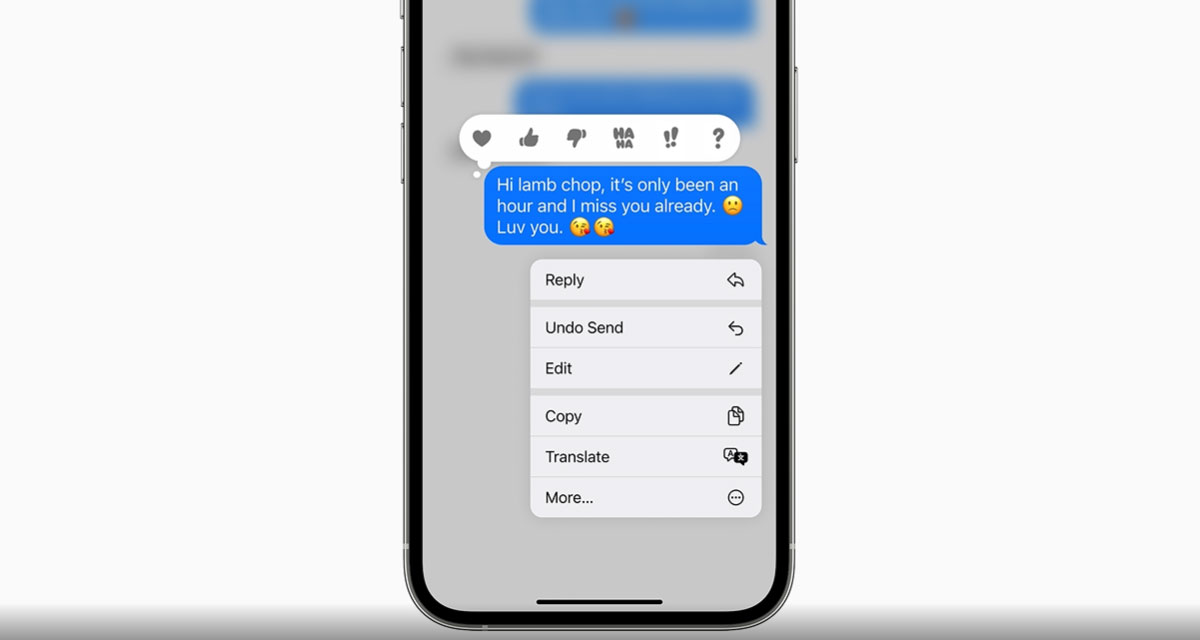
Users are now able to edit messages that they already sent for up to 15 minutes as well as delete ones that they didn’t want to send at all — but only for up to 2 minutes for deleting.
While Apple didn’t confirm the news during the initial announcement, iOS 16 documentation and iOS 16 release notes has since then confirmed that those looking to edit a message will only be able to do so for 15 minutes after it was sent. After that, no edits are available.
Unsending a message is a similar story, with people able to effectively delete a message for a full 2 minutes after it was sent. After that, they’re there for good. However, deleted messages can be recovered if needed — but only for 30 days after the deletion occurred.
Apple also announced that iMessage users will finally be able to mark entire threads as unread for the first time as part of the new update.
Apple’s iOS 16 is available to download to the world starting today, and you can now go and download iOS 16 both as an Over-The-Air (OTA) update as well as IPSW file on all compatible iPhone models.
Happy iOS 16 day!
You may also like to check out:
- Best iPhone 14 Plus Screen Protectors You Should Order Today [List]
- Best iPhone 14 Plus Case List For Maximum Protection
- Jailbreak iOS 16 On iPhone And iPad Status Update
- iOS 16 Compatible And Supported iPhone, iPad, iPod touch Devices
- iOS 16 Final Release Date Announced, Here’s When You Can Get It
- iOS 16 RC Profile File Download Of OTA Update Without Dev Account Released
- Download iOS 16 Final IPSW Links And Install On iPhone 13, Pro, 12, Pro, 11, Pro, XS Max, X, XR, 8, Plus [Tutorial]
You can follow us on Twitter, or Instagram, and even like our Facebook page to keep yourself updated on all the latest from Microsoft, Google, Apple, and the Web.

