Here’s how to download and install iOS 16 beta 4 Configuration Profile file and OTA update without a registered UDID or developer account.
Apple has now made iOS 16 beta 4 and iPadOS 16 beta 4 available for download by developers, and that means that the update can be had by downloading it over-the-air so long as you have the required developer profile installed.
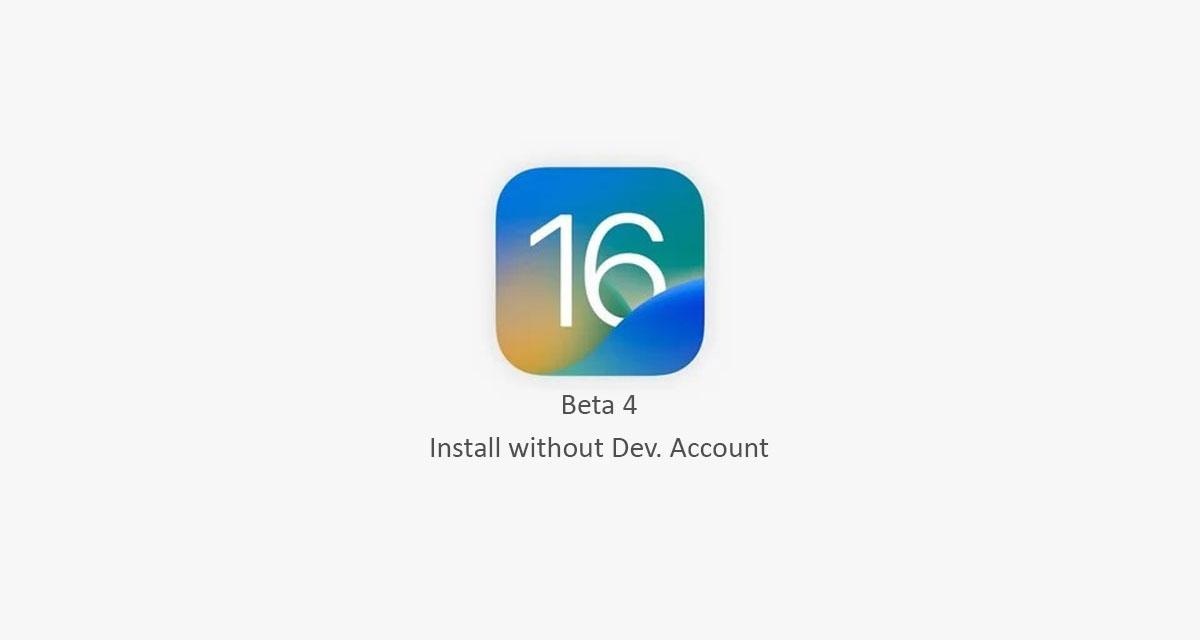
If you’re a registered developer, you’re good to go. But if you aren’t, there’s still a way to get into the beta program without signing up for the public beta program.
However, it’s important to remember that these are still beta updates, even if they are a little further through the development cycle. Expect there to be problems, and there are still plenty of apps that don’t work properly — if you rely on an app for banking or work, for example, be warned that it might not behave with these betas installed.
With that said, let’s dive into the steps you need to follow to get iOS 16 installed without a developer account.
Step 1: On your iOS device, launch Safari, and get hold of developer profile from Internet. We can’t share the link to it here, sorry about that.
Step 2: Download the profile to your device by tapping the download button on the page shown.
Step 3: If asked “on which device would you like to install this profile?” select iPhone.
Step 4: In the screen that follows, hit Install. After the profile is installed, your device will be rebooted.

Step 5: Once your device has restarted, launch the Settings app, navigate to General > Software Update and you should find the “iOS 16 Developer beta OTA” update waiting for you there.
Step 6: Hit Download and Install, sit back and relax.
You may also like to check out:
- Jailbreak iOS 15.6 On iPhone And iPad Status Update
- Download: iOS 15.6 Final IPSW Links OTA Files And iPadOS 15.6 Out Now
- iOS 16 Beta Compatible And Supported iPhone, iPad, iPod touch Devices
- iOS 16 Beta 4 Download, Release Date: When Apple Is Expected To Seed It?
- Download: iOS 16 Beta 4 IPSW Links For iPhone, iPad Out Now For Devs
- iOS 16 Beta 4 Profile File Download Of OTA Update Without Dev Account Released
- Download iOS 16 Beta 4 IPSW Links And Install On iPhone 13, Pro, 12, Pro, 11, Pro, XS Max, X, XR, 8, Plus, iPad [Tutorial]
You can follow us on Twitter, or Instagram, and even like our Facebook page to keep yourself updated on all the latest from Microsoft, Google, Apple, and the Web.

