Here’s how to go about and share documents with your contacts in iOS 11 Files app on iPhone, iPad or iPod touch device.
With Apple’s new Files app embedded into iOS 11, it is instantly possible to get an overview of all documents accessible on the device in a single well-designed app.
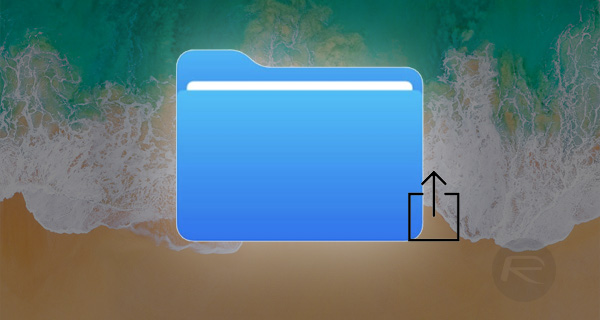
It’s also possible to start the process of easily sharing that file with a recipient of your choice, giving them visual access to said file or even inviting them to collaborate on it. Without further ado, let’s dive right in and see how this sharing works in the new Files app.
Step 1: First of all, you are going to need to actually be inside of the Files app on the iOS 11 device. Locate a file that you want to share.
Step 2: When you have found a file to share, tap and hold on it to bring up the contextual menu.
Step 3: This will be in the form of a popover bubble. Select the Share feature.

Step 4: Tapping Share will bring up the usual Share Sheet that we have become accustomed to in iOS. This all looks very familiar but there is a new option; Add People. Tap on that to continue.
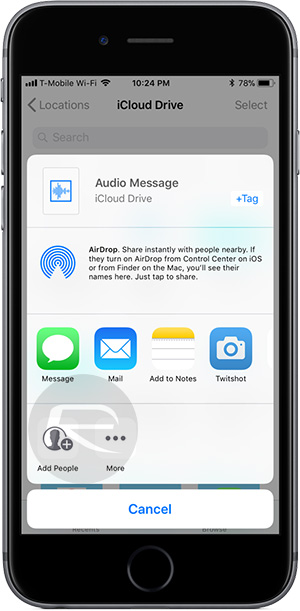
Step 5: You are then put into a position where you have to choose how you want to share that file with other users. This can be via iMessage or email, or another message of your choosing offered. Once it has been sent, if the recipient accepts the file and they are running iOS 11 or macOS High Sierra, then it will instantly get added to their iCloud Drive account.
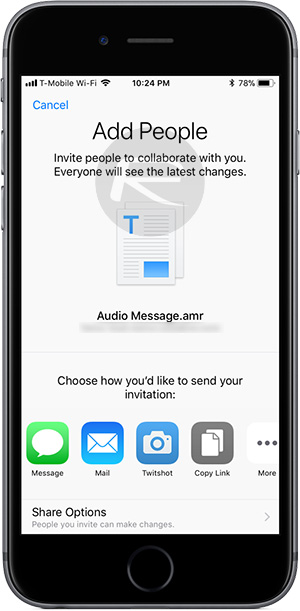
Step 6: It’s also possible as part of that process to go back and edit permissions at any time. This means that if the file has been shared, you can take away the permissions from the recipient. It’s also possible to just share the file with just view permissions rather collaborating by using the Show People option instead of Add People.
This is a great and easy way to share files with individuals directly from within the native Share Sheet. However, it’s imagined that the bigger picture here is that developers will ultimately hook into this and build experiences which will allow the same level of ease of sharing, but through third-party experiences from the App Store. Give it a try for yourself if you are running iOS 11 and see what you think.
You may also like to check out:
- Download Gearsystem IPA Of Sega Emulator On iOS 10 [No Jailbreak Required]
- iPhone 8 Bezel-Less Design And Pearl ID Details Accidentally Leaked By Apple Via HomePod Firmware
- Download Snapchat++ iOS IPA With Notifications Fully Working [No Jailbreak Required]
- Pokemon Go 1.39.1 IPA And 0.69.1 Hack Available To Download Now
- Download: iOS 11 Beta 4 IPSW Released For Devs, Here Are The Details
- Jailbreak iOS 10.3.3 / 10.3.2 / 10.3.1 / 10.3 For iPhone And iPad [Latest Status Update]
- Download iOS 11 Beta 4 & Install On iPhone 7, 7 Plus, 6s, 6, SE, 5s, iPad, iPod [Tutorial]
You can follow us on Twitter, add us to your circle on Google+ or like our Facebook page to keep yourself updated on all the latest from Microsoft, Google, Apple and the Web.

