The Nexus live wallpaper is probably the most strikingly unmistakable of all the live wallpapers around. The colors shooting across the screen provide a subtle amount of activity to add an extra dimension to your wallpaper, but manage to do so without being too distracting. If you’ve always liked the look of the Nexus live wallpaper but, being on iOS, have yet to enjoy it on your device, you now can thanks to a little jailbreak tweak aptly called LivePaper, and its addon Nexus LivePaper.
The Mac App Store may be rammed with a plethora of decent live wallpaper apps, but thanks to the restrictions beset within iOS, this isn’t possible with the iPhone, iPad or iPod touch. As we know, however, jailbreaking opens a whole new realm of possibilities, and readily allows these limitations to be bypassed.
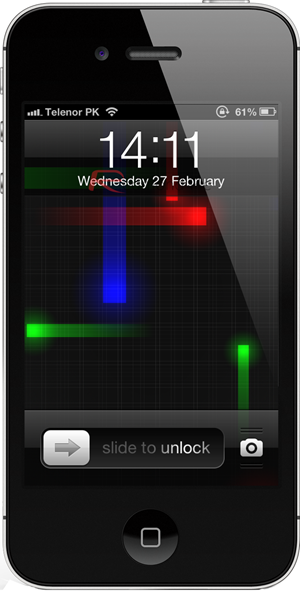
LivePaper with Nexus LivePaper addon makes your device – or at least, the wallpaper – feel as though it has been ripped straight from a Nexus-branded device, and although many iOS users will see this as blasphemous, (as will a number of Nexus users), it has to be said that creators Porkholt Labs! have done an exceptional job here.
As well as being well optimized for just about any iPhone, iPad or iPod touch device, it also features a slew of customization features. For example, you can easily adjust the strip length, width, velocity, depth tolerance, and strip count, so you can adjust the look and behavior completely to suit your requirements.

Naturally, such live wallpapers based tweaks will adversely affect your device’s battery life, and although we haven’t had a chance to test just how much extra battery the LivePaper + Nexus LivePaper consumes, this is something you may want to consider before downloading – particularly if said device happens to be your daily driver.
LivePaper is available for free, but the Nexus LivePaper addon costs $0.99. and is available to purchase right now from the BigBoss repository.
Be sure to check out our iPhone Apps Gallery and iPad Apps Gallery to explore more apps for your iPhone, iPad and iPod touch.
You can follow us on Twitter, add us to your circle on Google+ or like our Facebook page to keep yourself updated on all the latest from Microsoft, Google, Apple and the web.

