Depending on who you speak to, push notifications can either be a life-saver or work of pure evil. There is an extremely large mobile device user base that simply can’t live without notifications no matter how hard they try. Conversely, there is also a set of users who receive so many text messages, emails and social network alerts that it becomes a full-time job to keep up with the incoming notifications that are generated on a per app basis. The Notification Privacy tweak that has recently landed on Cydia offers jailbroken users the opportunity to take control of those push notifications by devising a setup that suits the individual.
I’m pretty sure that we’ve all found ourselves in a situation where we write a witty or particularly impressive tweet that gets picked up and retweeted by someone with a ton of followers. If you have notifications switched on for your Twitter app of choice then the consistent alerts are enough to keep you away from the microblogging service for a while. The same can be said for those with busy email or text messaging inboxes. Notification Privacy isn’t exactly a perfect solution to the issue, but what it does do is afford the user additional power to be able to customize the incoming alert and set preferences on a per app basis to try and fine tune the experience.
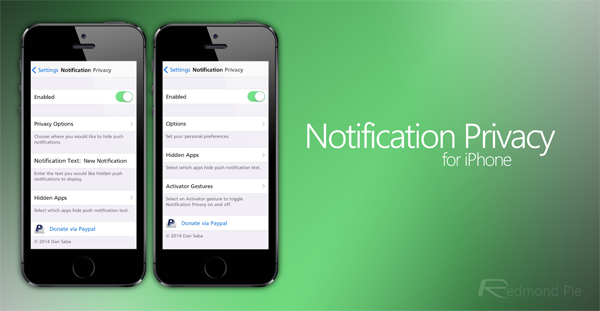
After installation, users are given the ability to input a unique message that appears in the notification box when it appears. This can be something entirely generic and can especially useful for protecting the privacy of incoming texts, iMessages or emails. The package also allows users to select certain instances and locations when push notifications should be entirely hidden. An example of this is to have the notifications active, but to prevent them from appearing on the lock screen, the home screen or within Notification Center. All options can be configured from within the Notification Privacy panel in the native Settings app.

Notification Privacy is available as a free-of-charge download from the BigBoss repository. The package doesn’t provide any minimum iOS version requirements, but is compatible with iOS 7 and ARM64 devices.
For tutorials on how-to jailbreak, check out:
- iOS 7 – 7.0.4 Jailbreak: Download Evasi0n 7 For iPhone 5s, 5c, 5, iPad, iPod touch [Windows / Mac]
- Jailbreak iOS 7 – 7.0.4 Untethered On iPhone 5s, 5c, 5, 4s And More With Evasi0n 7 [Video Tutorial]
Be sure to check out our iPhone Apps Gallery and iPad Apps Gallery to explore more apps for your iPhone and iPad.
You can follow us on Twitter, add us to your circle on Google+ or like our Facebook page to keep yourself updated on all the latest from Microsoft, Google, Apple and the web.

