We have some exciting Windows 10, Microsoft Office 2019 and Office 365 deals for you today, so if you have just built a new PC during these times of social isolation and quarantine, these deals are a must have.
Purchasing these excellent-value products should be pretty easy and self-explanatory for most people but it’s always good to have a helping hand, right? Especially when there are discount codes involved and you want to be sure that you get the maximum discount using the code.
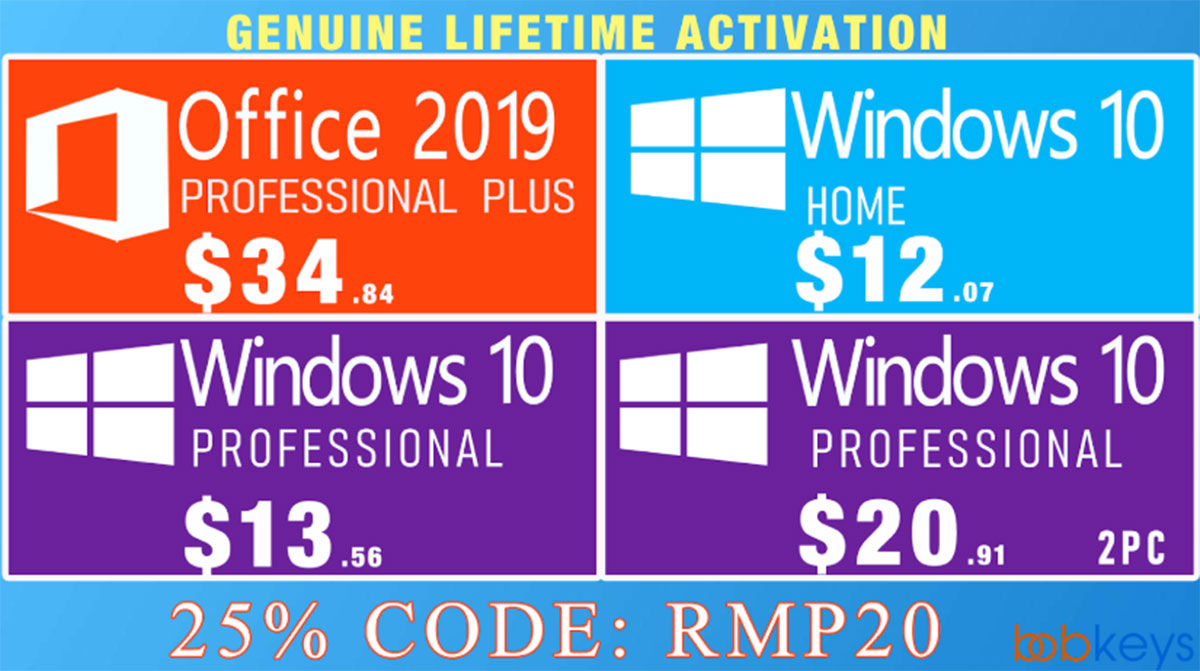
Let’s take a quick overview of the process to ensure that you all get the lowest price available.
Before we go through the process of how to purchase these amazing products, let’s actually take a look at what’s on offer via BOBKeys with the unique RMP20 discount code:
- Windows 10 Pro (1 PC): $13.56 with 25% code RMP20 | Regular price: $129
- Windows 10 Home: $12.07 with 25% code RMP20 | Regular price: $79
- Windows 10 Pro (2 PC): $20.91 with 25% code RMP20 | Regular price: $199
- Office 2019 Professional Plus $34.84 with 25% code RMP20 | Regular price: $499
- Microsoft Office 365 Account Global 1 Device $16.79 with 25% code RMP20 | Regular price: $89
Step 1: First of all, you’re going to need to choose the product that interests you and that you wish to bring into your life. Click on the link associated with the product and that will take you to the relevant page on BOBKeys.com.
Step 2: Make sure to check out the product description and ensure that you are familiar with the product and what you are purchasing. When you’re happy, select the Buy Now button to add it to your digital cart. If you want to add multiple products, then be our guest.
Step 3: Click on the green shopping cart button to be taken directly into your digital shopping cart, which, of course, contains all of your chosen products.
Note: If you don’t already have a BOBKeys.com account, then you will be asked to create one. You can sign up with your email or use Facebook or Google as a service to identify yourself.
Step 4. You will notice that there is a section that allows you to enter a promotional code next to each product in your cart. Enter the code RMP20 and then click on the Apply button to process the code.
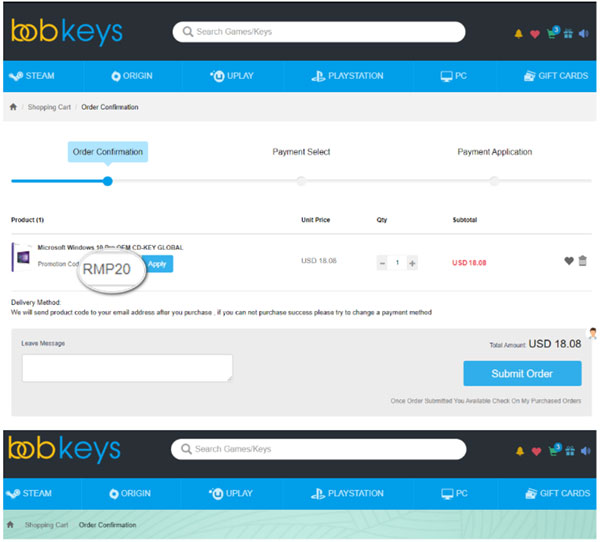
Step 5: Once the code is processed and accepted, the relevant 25% discount will be added to all compatible products in your digital shopping cart. You are then given a running total for your purchase. You can now select the Submit Order button to process the order. You will then be taken through a very standard purchase flow that involves choosing your preferred payment method.
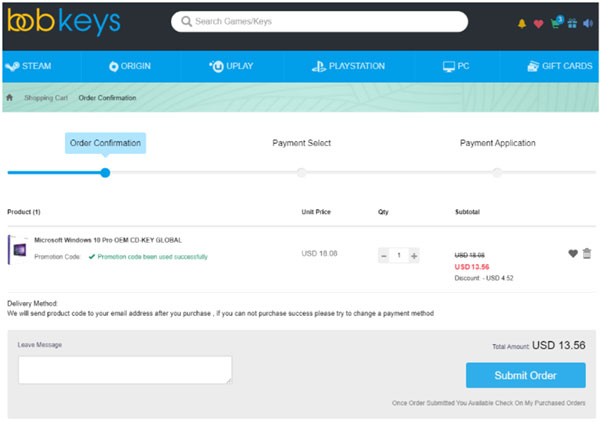
And that’s all that she wrote! Once you have finalized the purchase process, your order will be successful and your product codes will be delivered to the relevant email address!
Disclosure: This is a sponsored post but we don’t get any commission from sales made on BOBKeys.
You may also like to check out:
- Download iOS 14 Beta 1 IPSW Links And Install On iPhone 11, Pro, XS Max, X, XR, 8, 7, Plus, 6s, iPad, iPod [Tutorial]
- Download: iOS 14 Beta 3 IPSW Links And iPadOS 14 Beta 3 Released
- iOS 14 Beta 3 OTA Profile File Download Available Without Dev Account, Here’s How To Get It
- Jailbreak iOS 13.6 Using Checkra1n, Here’s How [Video Tutorial]
- Jailbreak iOS 13.5 On iPhone 11, Pro Max, SE, iPad Pro, More Using Unc0ver 5.0.0 [Tutorial]
- Download: iOS 13.6 Final IPSW Links, OTA Update Released For iPhone And iPad
- Jailbreak iOS 13.5 Without Or No Computer, Here’s How
- Apple Watch ECG App Hack: Enable Outside US In Unsupported Country On Series 5 & 4 Without Jailbreak
You can follow us on Twitter, or Instagram, and even like our Facebook page to keep yourself updated on all the latest from Microsoft, Google, Apple, and the Web.

