As explained in our earlier article, iOS 9.3.3 jailbreak by both Pangu and PP makes use of Apple certificates to sideload the jailbreak app to a device which is to be jailbroken. The limitation of this is that you will be required to re-sign and then re-sideload the .IPA file every 7 days or 1 year, depending on the type of Apple account you have. We recommend reading our article here to understand how exactly this whole certificate thing works: Re-sign / Renew Pangu Or PP iOS 9.3.3 Jailbreak Certificate After 7 Days, Here’s How.
Now if you want to get the maximum 1 year certificate for your jailbreak, you have couple of options for that.

The first and most reliable of those options is to use get $99/yr Apple Developer account from developer.apple.com, and then use that Apple ID in Cydia Impactor tool when jailbreaking your device. This way your jailbreak will continue working until your developer account is active, which is usually for 1 year. You can download Pangu IPA file and Cydia Impactor tool from here: Download Pangu iOS 9.3.3 Jailbreak For Windows, Mac, Linux [English Version], and then follow our instructions to jailbreak: How To Jailbreak iOS 9.3.3 On Windows Or Mac Using Pangu And Cydia Impactor [English].
Second option is to use Chinese PP jailbreak instead of English Pangu/Cydia Impactor version for jailbreaking. This is because as of this writing, PP’s 1.2 version of the tool is now using new Enterprise certificate which if you use to jailbreak now will get you 1 year certificate, and it will continue to work for 1 year even if Apple revokes the Enterprise account or certificate being used by PP. To do this, download Pangu v1.2 from here: Download Pangu iOS 9.3.3 / 9.3.2 Jailbreak For Windows and then follow our guide here to jailbreak: How To Jailbreak iOS 9.3.3 On iPhone 6s, 6, 6s Plus, 6 Plus, 5s, iPad, More [Tutorial].
But wait, what if you are already jailbroken, with a free Apple ID certificate that will expire after 7-days? Can you just re-run the PP 1.2 Windows tool on your existing jailbreak and get the new updated Enterprise certificate? As it turns out, this for some reason doesn’t work. But fortunately, we have a workaround. Simply follow the steps below to upgrade your existing jailbreak’s certificate to 1 year Enterprise.
Note: You must already be jailbroken, and on iOS 9.3.3 firmware, for this to work. While the data, apps and settings won’t be lost, any jailbreak tweaks you may have installed will be lost and will need to be reinstalled from Cydia after this process is complete.
Step 1: Delete the PP or Pangu jailbreak app from the Home screen of your device.
Step 2: Download iOS 9.3.3 firmware file for your device from here: Download iOS 9.3.3 IPSW For iPhone And iPad [Final Version].
Step 2: Open iTunes, hold the Option key on the Mac, or the SHIFT key on a Windows machine, and then press the “Check for Update” (NOT “Restore iPhone…”) button.
Step 3: Select the IPSW file you downloaded in Step 2 above and let iTunes reinstall iOS 9.3.3 on your device.
Step 4: Once done, you will notice all of your apps, data and settings are intact, but jailbreak tweaks have been lost.
Step 5: Download PP Chinese version of the jailbreak from here: Download Pangu iOS 9.3.3 / 9.3.2 Jailbreak For Windows.
Step 6: Follow the instructions from Step 1 to Step 6 here to jailbreak: How To Jailbreak iOS 9.3.3 On iPhone 6s, 6, 6s Plus, 6 Plus, 5s, iPad, More [Tutorial].
Step 7: Once jailbroken, make sure you trust the certificate on your device from Settings > General > Device Management. At this point, you will notice that it’s still a free developer certificate set to expire in 7 days. Don’t worry about it.
Step 8: Follow the instructions here to re-jailbreak using the PP app on the device to boot your device into jailbreak mode: Re-Jailbreak Pangu / PP On iOS 9.3.3 After Reboot, Here’s How.
Step 9: Now head to Settings > General > Device Management again. If you have a Enterprise certificate as shown in the screenshots below, then congratulations, your jailbreak will now work for 1 year!
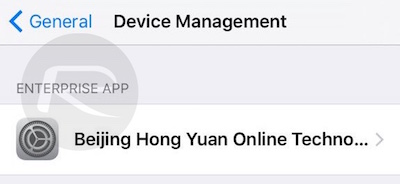

Step 10: Launch Cydia and start installing your tweaks again!
It’s important to note that while the jailbreak will now work for 1 year instead of 7 days, it’s still semi-untethered, which means you will have to re-jailbreak your device using the PP app on the device (no computer needed) to put it back into jailbreak mode after every reboot.
You may also like to check out:
- Jailbreak iOS 9.3.3, 9.3.2, More With Pangu On iPhone And iPad [Updated]
- Fix iOS 9.3.3 Jailbreak Errors: Cydia Crashes, FaceTime Not Working, More [FAQs And Guide]
You can follow us on Twitter, add us to your circle on Google+ or like our Facebook page to keep yourself updated on all the latest from Microsoft, Google, Apple and the Web.

