Can’t find Apple’s #images iMessage app in iOS 10 Messages? Want a fix for it not working or missing? Here’s why that maybe happening and what you can do about it.
It’s probably fair to suggest that a great deal of iPhone and iPad owners who have taken the opportunity to download and install iOS 10 are spending a large percentage of their time playing around in the new iOS 10 Messages app environment. There is literally so much that’s new in there that you can keep discovering new ways to send messages every time you visit. One of those new features is the ability to add GIFs and images into a conversation via Apple’s own #images app within Messages, but unfortunately it isn’t available to everyone.

So the story goes a little like this; all throughout the testing phase of iOS 10 Apple made the new image and GIF search functionality – which incidentally is powered by Bing – available to all testers in all regions. The new feature basically provides a quick interface to seamlessly search for images, either still or animated, that can then be added to a message with a single tap.
Of course, like Sticker packs within iOS 10, a press and hold also allows an image to be added as a reaction to a message. But for one reason or another, Apple actually removed access to this feature for a lot of regions when iOS 10 went live.
As it stands, only those iOS 10 owners in the United States, United Kingdom, Canada, Australia, New Zealand, Ireland, India, Singapore, Philippines, and Japan can instantly access the #images search functionality within the iOS 10 Messages app. Those residing in these regions can add hilarious GIFs to any message with minimal fuss.

(Apple’s #images app in iOS 10 Messages)
Unfortunately, anyone outside of those territories will simply have to wait until Apple flips the switch at its end, and adds the feature for those users, or simply use a third-party service that offers the same level of functionality, like Giphy.
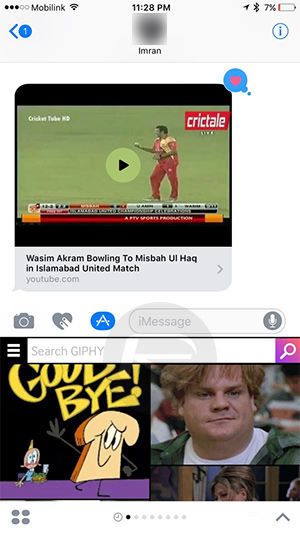
(Giphy app in iOS 10 Messages)
The great news is that Giphy has actually updated its service to offer a native iOS 10 Messages extension, meaning that it’s just a simple case of downloading the app via Messages, or through the normal App Store if you already have it installed, and then activating it via the iOS 10 Messages app. Giphy can then be used to search for content in exactly the same format as Apple’s #images offering, resulting in stunning and hilarious animated images for all.
You may also like to check out:
- Send 3X Large Size Emoji Using iOS 10 Messages App, Here’s How
- iOS 10 Tip: Use Emoji Replacement In Messages App, Here’s How
- How To Send Handwritten iMessages In iOS 10 Messages App
- Fix iOS 10 iMessage Effects Not Working In Messages App, Here’s How
- iOS 10 Messages: Add Bubble, Full Screen, Invisible Ink Effects, Here’s How
- iOS 10 iMessage App Store Apps & Stickers In Messages App [Tutorial On How To Use Them]
- iOS 10 Messages: Send Tapbacks / Reactions In iMessages, Here’s How
- iOS 10 Messages: Best Stickers, Games, Apps For iMessage
- iOS 10 Messages: How To Use Digital Touch For iMessage
You can follow us on Twitter, add us to your circle on Google+ or like our Facebook page to keep yourself updated on all the latest from Microsoft, Google, Apple and the Web.

