Facebook iOS updates are an interesting phenomenon. On one hand we could be in for a complete redesign at a moment’s notice and on the other we might be getting stickers – or oversized emojis to you and I. Today’s Facebook update brings some new features to the iPhone and iPad, but we do find ourselves struggling to get too excited this time around.
Rolling out to international App Stores right now, this free Facebook for iOS v6.2 update is a host of new hotness for those that like to live in their Facebook accounts. None will set the world alight, but there are certainly one or two nice-to-haves in there for the intrepid Facebook user.
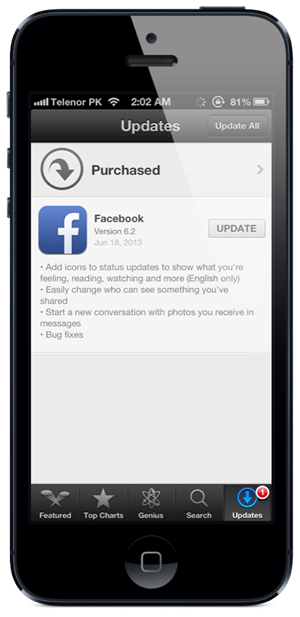
Perhaps the headline feature, or at least the one everyone will probably be trying out first, is the new ability to add icons to status updates. Want to convey your mood, be that good or bad? There’s an icon for that apparently – or an emoji, depends on the way you look at it. Facebook seems to be getting a little obsessed with icons of some form these days, so this was probably only a matter of time really.
Speaking of images, users can now start a conversation with photos they receive in messages. There is also improved support for notifications when friends like or comment on a user’s post. Notifications have been notoriously and historically flakey in Facebook for iOS, so any work being done on such things is welcome news to us.
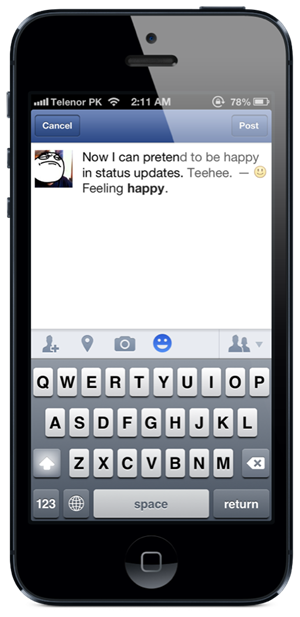
Facebook also claims to have squashed some bugs in this latest release of its iOS app too, as well as making it easier to change who can see updates that users make.
Facebook for iOS is coming along nicely now, with the app light-years ahead of the dismal affair it was not too long ago when it was a glorified web app at best. Now the social networking giant just needs to iron out one or two more bugs here and there, and it will arguably be one of the better apps on the platform.
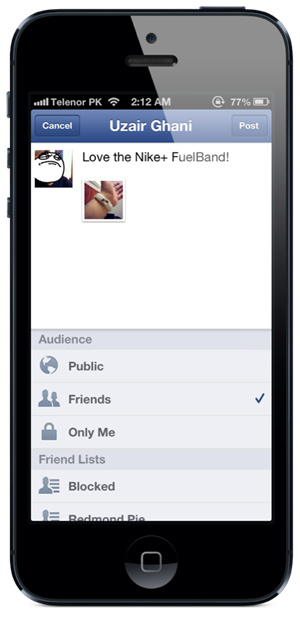
Download the latest update now from the App Store and tell us what you think about it in the comments section below.
Be sure to check out our iPhone Apps Gallery and iPad Apps Gallery to explore more apps for your iPhone and iPad.
You can follow us on Twitter, add us to your circle on Google+ or like our Facebook page to keep yourself updated on all the latest from Microsoft, Google, Apple and the web.

