You can now download Phantom Lite for Snapchat 10.9.1.0 IPA which bypasses DRM and let you use the modded app. Here are the details.
Snapchat may have put measures in place from its side to try and stop device owners from using modified versions of the app, but it certainly hasn’t taken long for someone to bypass that and push out a new version of the app. The developer behind the very popular Phantom and Phantom Lite experience is now offering an updated version which bypasses that DRM.

If you are ready to invest a little time in getting the version of Phantom Lite onto your device which bypasses the recently introduced Snapchat DRM, then you will find the instructions on how to do exactly that below. The process shows you how to create the IPA file itself that you can then sideload onto your device. All you need is a little bit of patience and a small amount of time to walk through the process.
Step 1: If you have the App Store version of Snapchat on your device then you are going to need to delete it right away. You’re also going to need to get your hands on a decrypted copy of Snapchat and have that saved on your machine. Any version of Snapchat from version 10 onwards should do the trick.
Step 2: Next, you are going to need to have the Phantom files in your possession. You can download those from here.
Step 3: Take the Snapchat file that you acquired in Step 1 and rename it from Snapchat.ipa to Snapchat.zip. This will make it an archive so uncompress it.
Step 4: You will then need to copy the downloaded zip file in Step 2 into the Payload > Snapchat.app folder of the uncompressed Snapchat file. Once the package is copied across successfully you can unzip that archive within its new home.
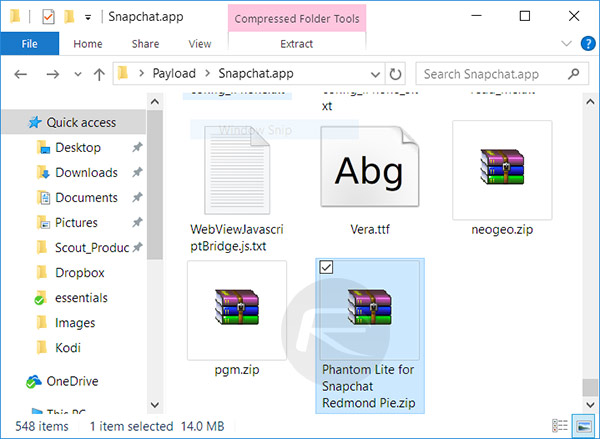
Once unzipped, the new file structure should look like this:
/Payload/
./Snapchat.app/
..Sys.dylib
…/PhLite
…/libloader/
….genghisChron.dylib
….CydiaSubstrate.framework
Step 5: You will now need a hex editor on your machine as you are going to do a little bit of tinkering. Navigate to Payload > Snapchat.app > Snapchat, and open that file with the editor. You will need to replace all occurrences of the string “/usr/lib/libSystem.B.dylib” with “@executable_path/Sys.dylib”. A simple find and replace should do the job. Save that file.
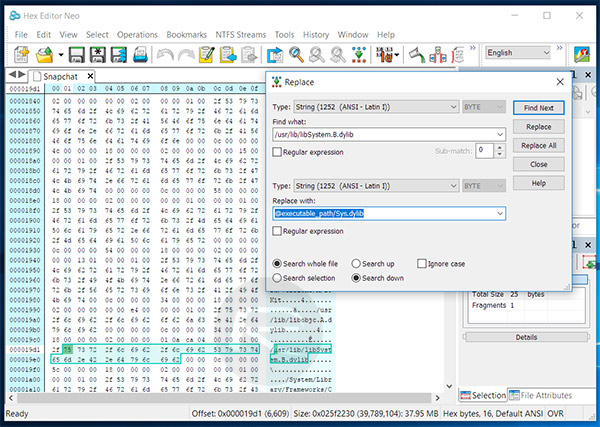
Step 6: Now, select Payload and iTunesArtwork/iTunesMetaData.plist (if it is present), and right click then select Compress.
Step 7: You will then need to install the resultant modified IPA file onto your iOS device. Use either of the following methods:
- The official method, using Xcode 7 or higher [Mac]: How To Sideload iOS Apps Without Jailbreak Using Xcode 7 For Free
- Using Cydia Impactor [Windows or Mac]: Sideload iOS Apps On Windows, Mac With Cydia Impactor Without Jailbreak, Here’s How
Once the app is installed, sit back, launch the app, and enjoy the modified Phantom Lite for Snapchat experience.
It’s also worth mentioning that anyone reading this who may still be struggling along with Snapchat++ or Snap+ should probably take the opportunity to switch across to Phantom Lite until DRM is bypassed on that app.
Update x1: For those of you having issue creating your own IPA can now download and then sideload the fully compiled Phantom Lite IPA from here.
You might also like to check out:
- Snapchat++ Could Not Connect Error, Alternate Fix, And Reason Why You Are Getting The Error
- Download Kodi 17.3 IPA On iOS 10 iPhone Or iPad [No Jailbreak Required]
- Download: Kodi 17.3 APK Released With Fix For Missing Add-Ons Issue And More
- The Best Kodi 17 / 17.2 Krypton Build [May 2017 Edition]
- Jailbreak iOS 10.3.2 / 10.3.1 / 10.3 / 10.2.1 For iPhone And iPad [Latest Status Update]
You can follow us on Twitter, add us to your circle on Google+ or like our Facebook page to keep yourself updated on all the latest from Microsoft, Google, Apple and the Web.

