Looking for best Kodi build? Here are the best Kodi 17 or 17.2 Krypton builds for May 2017 that you can install on your compatible platform of choice.
So you have a Kodi 17 / 17.2 Krypton installation on one or more of your gadgets and you want to take it to the next level by deviating away from the standard Kodi experience? You could theoretically fumble around and try and learn all about creating custom Kodi experiences, or you could take the path of least resistance and check out some of the best Kodi custom builds offered in the community.

For those unfamiliar with Kodi custom builds, they are essentially pre-defined Kodi experiences created by the community with the intention of providing a unique look and feel over the standard Kodi installation. More often than not, they are also appended with multiple useful addons, skins and other experiences which expand the proposition. Without further ado, we are going to jump directly into the recommended builds for May 2017.
Mammoth – Krypton
Mammoth is exactly as it says on the tin when it comes to the scale of this custom build. The build doesn’t appear to add any additional bloat or overhead to the Kodi installation, meaning that it runs very smoothly and offers an excellent experience across the majority of devices. It’s well laid out, easy to navigate, and looks stunning on a large TV with its graphics and light neon theme.

To grab this build, you will first need to install the Wookie wizard addon from the following repo: http://wookiespmc.com/wiz and then grab Mammoth – Krypton from within the wizard.
Infusion – Krypton
Infusion is not only an incredibly straightforward and elegant build from a visual perspective, but also comes with many extremely powerful and popular addons which make it a truly worthwhile custom build to interact with. Those who get it up and running will find sections for kids, movies, TV shows, and even music and apps offering a variety of services.
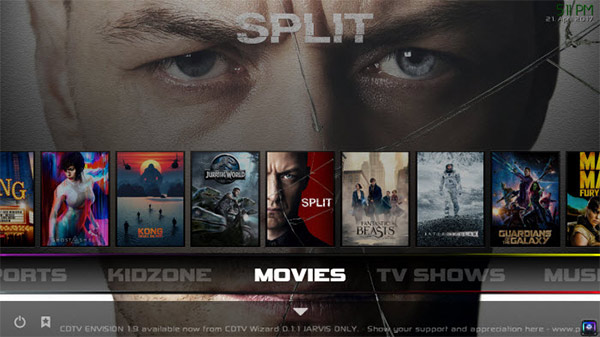
To grab this build, you will need to install the CellarDoorTV Wizard addon from the following repo: http://cellardoortv.com/wizard and then grab Infusion – Krypton from within that wizard.
No Limits Magic Krypton
Using the words “No Limits” in the title does this custom build justice. It’s not only stunning to view on the big screen, but it comes with the benefit of being a powerful and full-featured build with an array of great addons already integrated into the software. It’s easy to navigate, offers access to movies, TV shows, and other great content, and is compatible with virtually all devices.
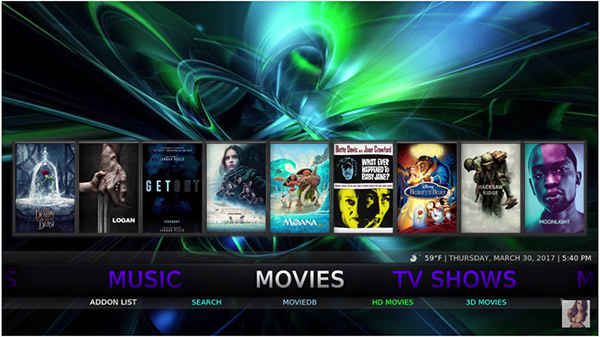
To grab this build, you will need to first install the No Limits Wizard addon from the following repo: http://kodinolimits.com/kodi and then grab No Limits Magic Krypton from within that wizard.
A stunning visual experience combined with integrated addons with these custom builds, truly provide a wonderful and unique Kodi experience, so do check it out if you’re looking for a way to breathe some fresh air in your Kodi installation.
You might also like to check out:
- Download: Kodi 17.2 Released With Fix For Subtitle ZIP Security Flaw, Update Now
- The Best Kodi Addons For 17 / 17.1 Krypton 2017 Video Streaming
- The Best Kodi 17 Krypton Skins / Themes [2017 Edition]
- Fix Kodi 17.1 Krypton Buffering Issue, Here’s How [2017 Edition]
You can follow us on Twitter, add us to your circle on Google+ or like our Facebook page to keep yourself updated on all the latest from Microsoft, Google, Apple and the Web.

