You can now download iPadOS 16.2 final OTA profile and IPSW links for your iPad. Here are the details.
Apple has today released the final iPadOS 16.2 update after weeks of beta testing it with developers as well as those who are on the public beta program.

You can download it now both via the Settings app and the manual IPSW file installation method, too.
The iPadOS 16.2 update includes a few changes but the main one for iPad users is the addition of the Freeform app for collaborative notetaking and brainstorming. The app is also available for iPhone and Mac as well.
Other improvements include the ability to use Stage Manager with an external monitor for the first time, so long as you have an M1 or M2 iPad, that is.
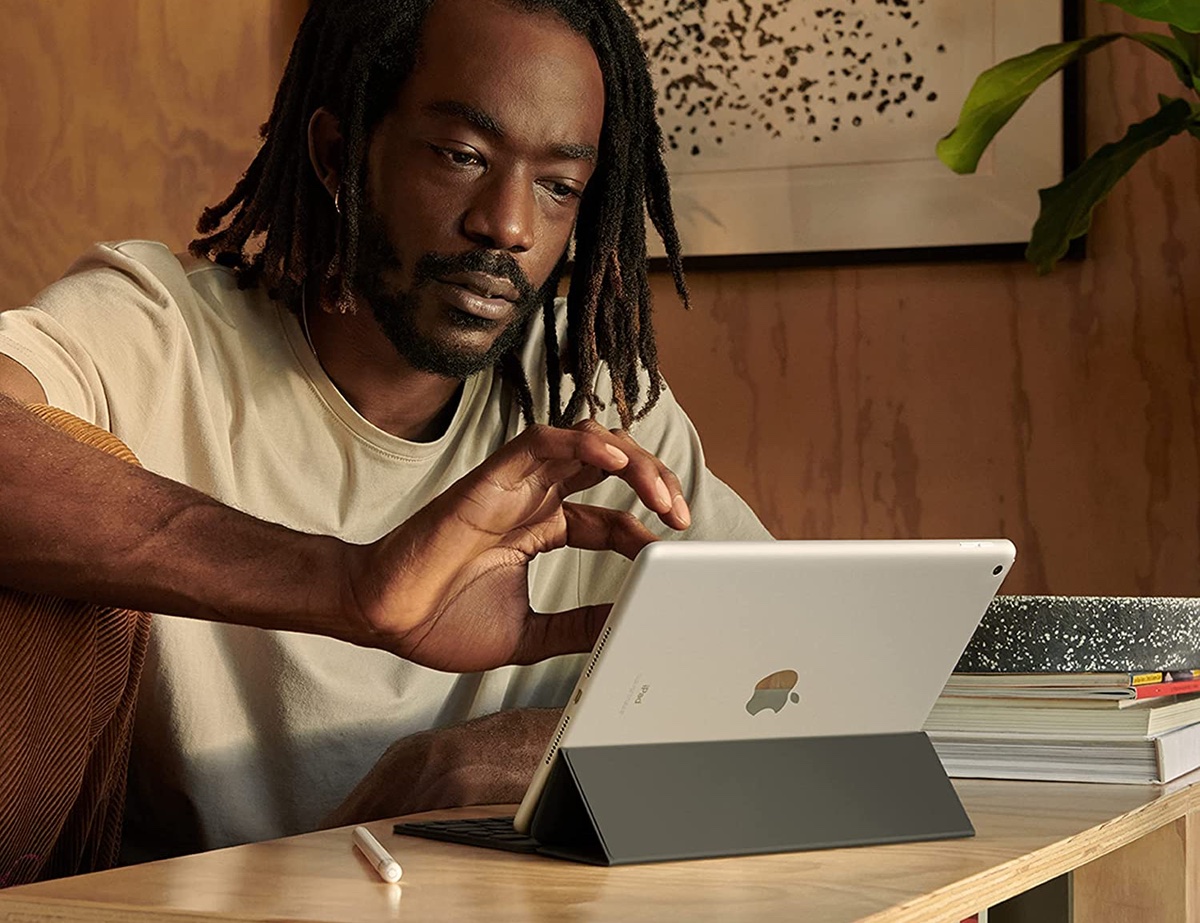
As for installing the update, you can find it in the Settings app under the Software Update option. Otherwise, you can download the IPSW files manually and install them via the Finder on a Mac or the iTunes app on your Windows PC. The automated and over-the-air method is the quickest and easiest way to get the update installed, but it’s your choice which route to take.
iPadOS 16.2 IPSW Direct Download Links:
- 12.9-in. iPad Pro (6th generation)
- 12.9-in. iPad Pro (5th generation)
- 12.9-in. iPad Pro (4th generation)
- 11-in. iPad Pro (4th generation)
- 11-in. iPad Pro (3rd generation)
- 11-in. iPad Pro (2nd generation)
- 11-in. iPad Pro (1st generation), 12.9-in. iPad Pro (3rd generation)
- 10.5-in. iPad Pro (1st generation), 12.9-in. iPad Pro (2nd generation)
- iPad (5th generation), iPad (6th generation)
- iPad mini (6th generation), iPad mini (5th generation), iPad Air (3rd generation), iPad Air (4th generation)
- iPad Air (5th Generation)
- 10.2-in. iPad (7th and 8th generations), 10.2-in. iPad (9th generation | 10th generation)
- 9.7-in. iPad Pro (1st generation)
- 12.9-in. iPad Pro (1st generation)
No matter which method you choose we would always suggest installing the latest version of iPadOS just to make sure you have the very latest features, bug fixes, and security improvements available to you.
You may also like to check out:
- Download: iOS 16.2 Final OTA Profile File, IPSW Links Released
- How To Fix Bad iOS 16 Battery Life Drain [Guide]
- Jailbreak iOS 16.2 On iPhone And iPad Latest Status Update
- iOS 16 Compatible And Supported iPhone, iPad, iPod touch Devices
- iOS 16 Hidden Features: 100+ Changes Apple Didn’t Tell Us About
- Download: iPadOS 16.2 Final OTA Profile, IPSW Links Released
- iOS 16.2 Jailbreak Palera1n Download Released, Based On Checkm8 Exploit
You can follow us on Twitter, or Instagram, and even like our Facebook page to keep yourself updated on all the latest from Microsoft, Google, Apple, and the Web.

