You can now download iOS 16.2 final OTA profile file and IPSW links on your iPhone. Here are the details.
Apple today released the iOS 16.2 update to the public, bringing with it a number of new features for iPhone owners around the world. You can download and install it now after weeks-long beta programs, and it’s well worth getting your hands on.
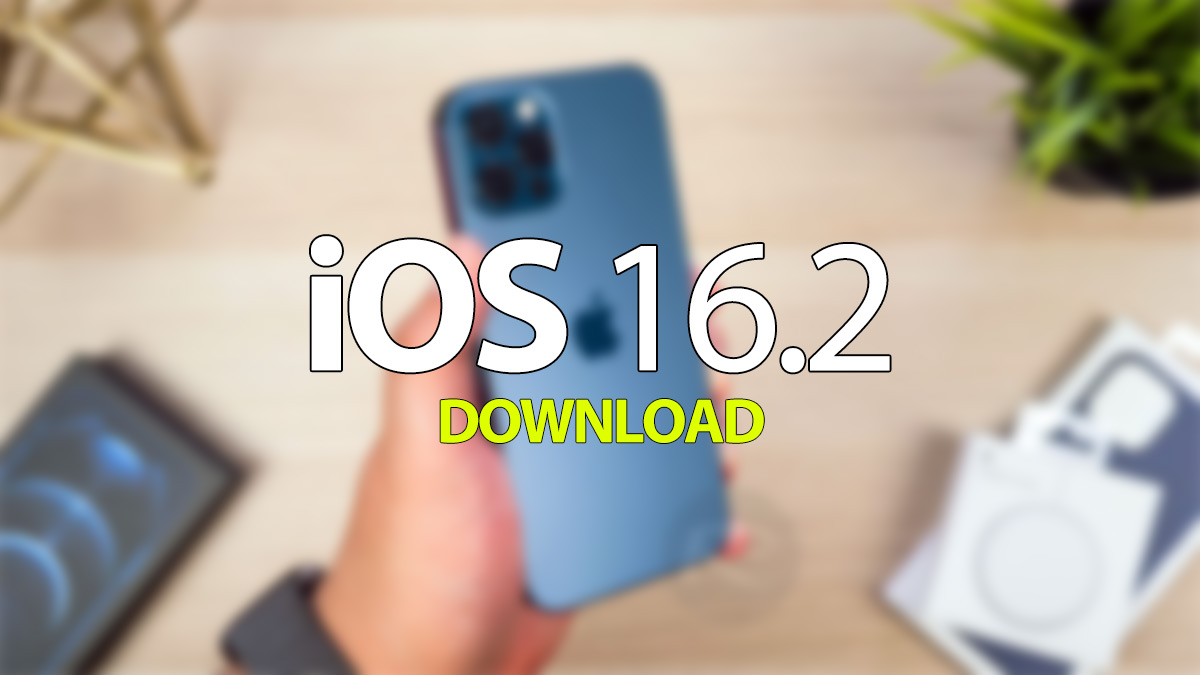
In this update you’ll find that Apple has added the recently announced Apple Music Sing karaoke-like feature, while Advanced Data Protection is also available to those in the United States. That allows people to enable additional security features including the encryption of more iCloud data than ever before.
Other improvements include the arrival of a new Freeform collaborative notetaking app, new Medications and Sleep Lock Screen widgets, and more. Perhaps the most notable for iPhone 14 Pro users is the ability to disable the wallpaper on the Always-On Lock Screen.
If you’re looking to download the update right now you can grab it from the Software Update mechanism within the Settings app right on your iPhone. If you’d prefer to download the IPSW file and install it via your Mac or Windows PC, you can do that too. You just need to make sure that you download the correct file for your particular iPhone.
iOS 16.2 IPSW Direct Download Links:
- iPhone 14 Pro Max, iPhone 14 Pro
- iPhone 14, iPhone 14 Plus
- iPhone 13 Pro Max, iPhone 13 Pro
- iPhone 13 mini, iPhone 13
- iPhone 12, iPhone 12 Pro
- iPhone 12 mini, iPhone 12 Pro Max
- iPhone 11 Pro Max, iPhone 11 Pro, iPhone XS Max, iPhone XS
- iPhone 11, iPhone XR
- iPhone X
- iPhone 8
- iPhone 8 Plus
- iPhone SE (2nd Generation), (3rd Generation)
You may also like to check out:
- Download: iOS 16.2 Final OTA Profile File, IPSW Links Released
- How To Fix Bad iOS 16 Battery Life Drain [Guide]
- Jailbreak iOS 16.2 On iPhone And iPad Latest Status Update
- iOS 16 Compatible And Supported iPhone, iPad, iPod touch Devices
- iOS 16 Hidden Features: 100+ Changes Apple Didn’t Tell Us About
- Download: iPadOS 16.2 Final OTA Profile, IPSW Links Released
- iOS 16.2 Jailbreak Palera1n Download Released, Based On Checkm8 Exploit
You can follow us on Twitter, or Instagram, and even like our Facebook page to keep yourself updated on all the latest from Microsoft, Google, Apple, and the Web.

