Kodi, formerly known as XBMC, is a renowned, versatile, open source media player that provides flexibility to consumers of audio and video content. Widely supported on a number of platforms, Apple’s iOS is naturally restricted, but if you’re jailbroken, we’re now going to show you how you can install Kodi on your iOS device in just a few easy steps.
Although Apple has made some noteworthy enhancements to its mobile software over the past few years, particularly with the very latest iOS 8 update, there’s definitely still room for improvement. Those who don’t want to wait around for Apple to call the shots can enjoy more jurisdiction over their iPhone, iPad or iPod touch’s functionality by means of a jailbreak, and although the most recent iOS 8.1.3 is currently un-jailbreakable, every preceding release of iOS 8 can be exploited in one way or another.

Whether you’re a long-time user since the old XBMC days or just in the hunt for a decent media player, this step-by-step guide is open to all, although as aforementioned, you will need to be jailbroken before you can proceed.
Supposing you have met the prerequisite – jailbreaking how-to links can be seen at the foot of this article – here are the steps.
Step 1: Find the Cydia icon on your home screen and launch it.
Step 2: Hit the ‘Sources’ tab, followed by Edit > Add.
Step 3: You’ll then be met with a pop-up dialog box, inside which you’ll need to paste the following URL:
http://mirrors.kodi.tv/apt/ios
When done, confirm by tapping ‘Add Source’.
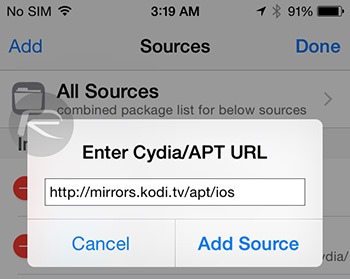
Step 4: Now that you have successfully added the repository, run a search for “Kodi-iOS” and when it pops up, install it.
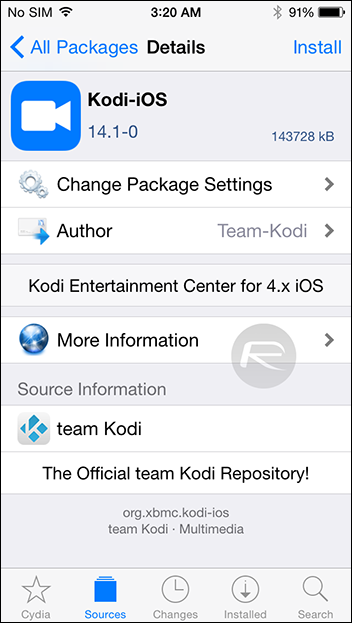
Step 5: Let Cydia work its magic, and in a short while, you’ll be able to use Kodi on your iOS device.


It’s a shame that apps like this can’t be added to the App Store, but with jailbreaks being so accessible these days, this wondrous media player doesn’t need to be out of reach.
For tutorials on how to jailbreak and install Cydia:
You may also like to check out:
- iOS 8.1.3 Jailbreak Status Update
- Jailbreak iOS 8.1.1 And iOS 8.1.2 With Taig On iPhone 6, 6 Plus, 5s, iPad, More [Updated]
Be sure to check out our iPhone Apps Gallery and iPad Apps Gallery to explore more apps for your iPhone and iPad.
You can follow us on Twitter, add us to your circle on Google+ or like our Facebook page to keep yourself updated on all the latest from Microsoft, Google, Apple and the Web.

