Here’s how to get Delta Nintendo Emulator IPA on iOS 13 and iPadOS 13 without jailbreak on an iPhone or iPad.
If you’re familiar with emulators, you’re probably already familiar with Delta. It’s a super popular emulator that can play games from almost every Nintendo console and handheld ever made. It’s pretty awesome, and you can install it on an iPhone or iPad today even running latest iOS 13 or iPadOS 13.

What’s more, you can install it without needing jailbreak, which is pretty cool. The steps to get it up and running aren’t particularly troublesome or long, either and you needn’t worry even if they were, because we’re going to run through the steps here, now.
Step 1: First up, you will need to go ahead and install AltServer on your Windows or Mac. You can find more info on it here: Download: Install AltStore On iOS 13 / 13.1.1 Without Jailbreak As An Alternative To Apple’s App Store.
Step 2: Once AltServer is installed, use it to install AltStore on your iPhone or iPad device.
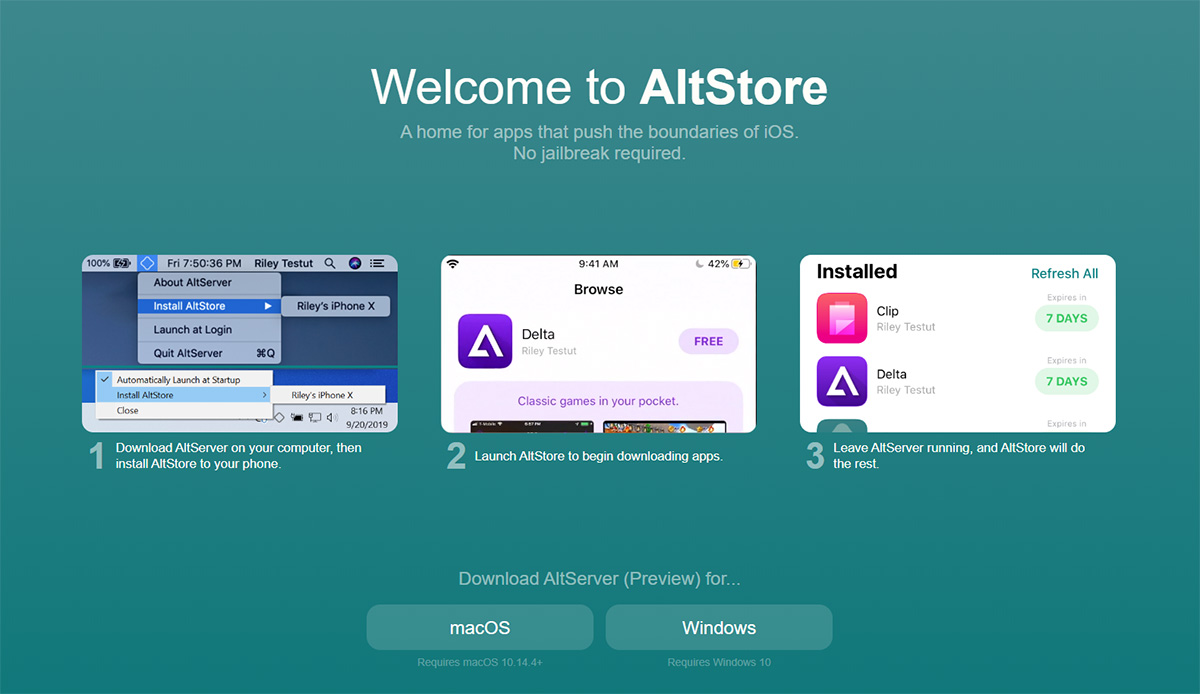
Step 3: Now launch AltStore on your iPhone or iPad and search and install Delta or Delta Lite on your iOS device.
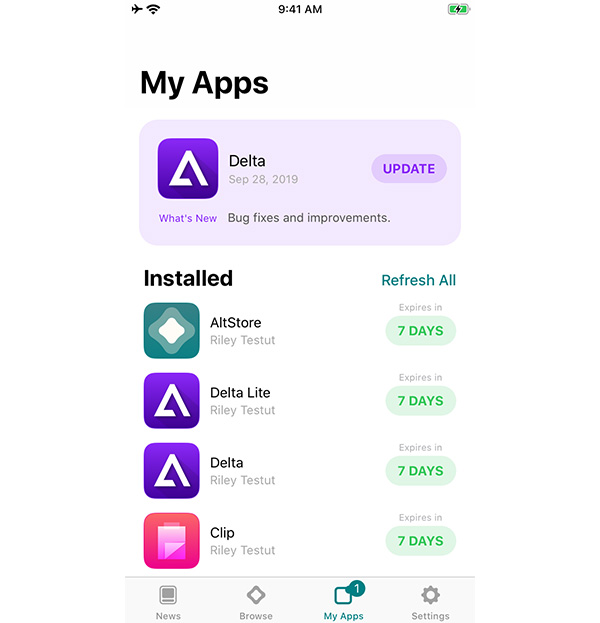
Now that Delta is installed, it’s over to you. You’ll obviously need some games to play, but you’ll need to find those for yourselves.
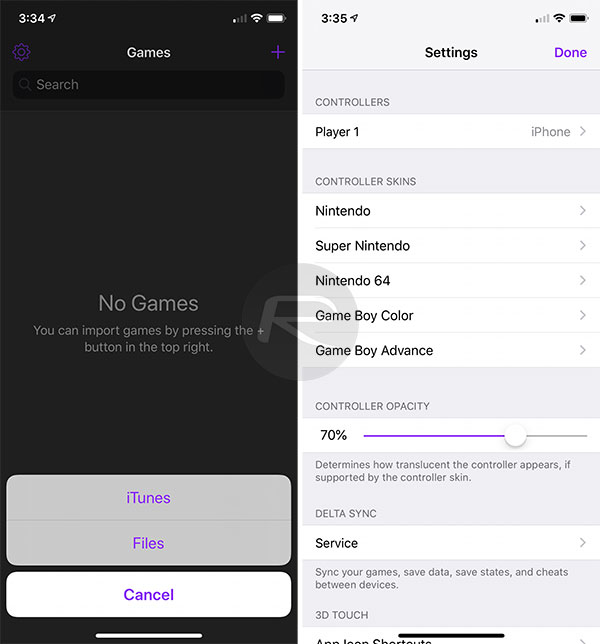
If at any point you find that you can’t download Delta, we’d suggest giving it an hour or two and trying again – sometimes things can be a little flaky. Don’t worry, it’ll work eventually.
You may also like to check out:
- Download: iOS 13.2 / iPadOS 13.2 Beta 1 IPSW Links, OTA Profile File Released
- iOS 13.2 Beta 1 Profile File Download Without Developer Account, Here’s How
- Download: iOS 13.1.2 / iPadOS 13.1.2 IPSW Links, OTA Update Released For iPhone And iPad
- Downgrade iOS 13.1.2 / iPadOS 13.1.2 To iOS 13.1.1 / 13.1 / 13.0 / 12.1.4, Here’s How
- Best iPhone 11, 11 Pro Max Case With Slim, Wallet, Ultra-Thin Design? Here Are Our Top Picks [List]
- iPhone 11 / 11 Pro Max Screen Protector With Tempered Glass: Here Are The Best Ones
- Best iPhone 11, Pro Max Tripod For Night Mode Long Exposure Photos [List]
- Install WhatsApp Web On iPad Thanks To iOS 13 And iPadOS 13.1
- Jailbreak iOS 13 / 13.1 Status Update [Continuously Updated With Latest Info]
- iOS 13.1 Jailbreak Update: Security Content Fixes And Patches Detailed By Apple
- Best iPhone 11, Pro Max Tripods For Night Mode Long Exposure Photos [List]
- Download Kodi 19 IPA / DEB For tvOS 13 Apple TV
You can follow us on Twitter, or Instagram, and even like our Facebook page to keep yourself updated on all the latest from Microsoft, Google, Apple, and the Web.

