Being able to remember just what you need to do at the right time is something few of us are capable of, and having software that is able to provide a similar function is the holy grail of task management apps. Location-based reminders go some way to achieving that goal by allowing reminders, or tasks to be presented to users when they arrive or leave a specific location, be that their home, the local grocery store or any other point on a map. It works fairly well, but it’s not fool-proof.
There is, however, one kind of location-based reminder trigger that most are not aware of, which is a shame because it’s actually pretty awesome. In fact, it’s very awesome, indeed.
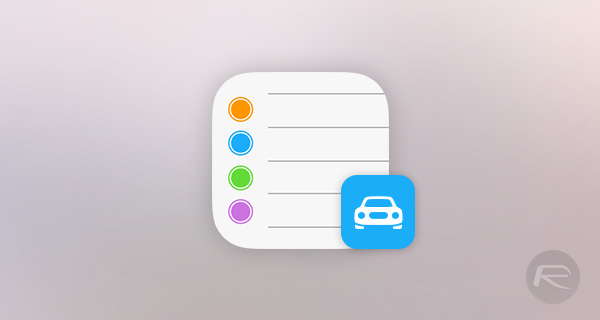
The trigger we have in mind is the car. Whether you are getting into it, or getting out of it, you can have your iPhone remind you that there is something important to pick up, or of that dry cleaning that needs dropping off. Whatever the task, having your iPhone remind you the next time you set foot into your car can be hugely helpful, and it’s very easy to do with the standard Reminders app, too. This will only work if you connect your iPhone to CarPlay or Bluetooth, so keep that in mind.
Here’s how to get up and running.
Step 1: Launch Reminders on Mac or iPhone and create the task or reminder that you want to have triggered when you get in or out of your car.
Step 2: Select the “i” symbol on the new entry.
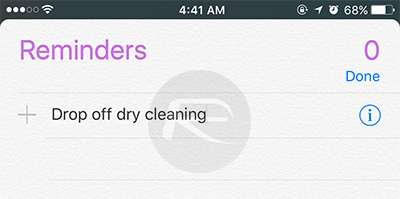
Step 3: On iOS, toggle the “Remind me at a location” toggle, and on OS X, tick the “At a location” checkbox.

Step 4: Select the Location on iOS or click the “Select a location” field on OS X, and then either the Getting in the car or Getting out of the car option depending on what you want to have as the trigger for the alert.
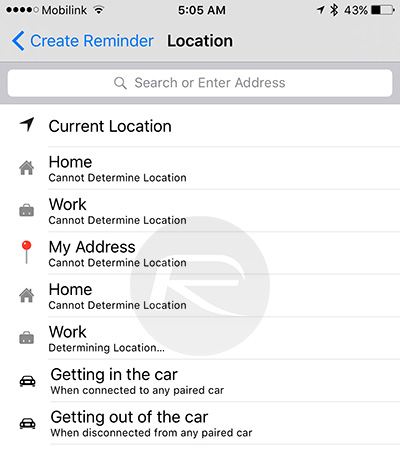
Step 5: Relax.
And that’s all there is to it. The Reminders app will now ask iOS to keep a tab on its Bluetooth or CarPlay connections, and when your car is either connected or disconnected, the relevant trigger will be fired, and then you’ll be alerted, as if by magic!
You may also like to check out:
You can follow us on Twitter, add us to your circle on Google+ or like our Facebook page to keep yourself updated on all the latest from Microsoft, Google, Apple and the Web.

