Heads up boys and girls – one of the most anticipated jailbreak tweaks is now available to download via Cydia.

CallBar, a tweak which brings iOS 5-style notifications to incoming calls, is available now for $3.99 via the BigBoss Repository.
Don’t let incoming phone or FaceTime calls interrupt what you’re doing on your device any longer. CallBar re-designs the incoming phone and video call interface to allow you to use your device while it’s ringing. Choose to answer, decline, or even dismiss the incoming call depending on your choice. Upon dismissal, the bar will shrink and cover the status bar – a safeguard just in case you choose to pick up the call after all or you accidentally dismissed. You can answer or decline the call from this dismiss view also. Dismissing the call silences the ring or vibrate, which is done by tapping the banner, hitting the Power button, or pressing the Volume buttons. To re-enable the ring or vibrate, simply tap the banner to bring the banner back up. All the above functionalities are available from the SpringBoard, within any application, and on the lockscreen. You could be texting, updating Twitter, surfing the web, or in the middle of using any application – CallBar allows you to continue what you are doing without interruption and gives you the option to handle the situation with ease.
Supporting both phone calls as well as FaceTime, CallBar offers a a function that we are surprised Apple hasn’t added to iOS 5 yet, and with beta 3 being released recently we’re not sure it will get added before the next version of iPhone’s software becomes public.
CallBar is currently compatible with all versions of iOS – so long as they are jailbroken, of course – and even works with iOS 5 – on iPhone, iPad, iPod touch.
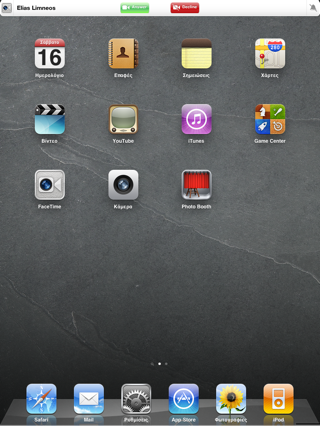
CallBar’s notification system is a riff on the new Notification Center Apple has added to iOS 5.
Featuring a pull-down drawer for old notifications, iOS 5 also revamps the way newly arrived notifications are presented to the user, with a bar appearing at the top of the screen when there is something to display. CallBar mimics this new notification bar, and does a damn fine job of it too!
Obviously you’ll need to have a jailbroken iDevice to install CallBar – you can follow our step by step guide to jailbreak your iPhone, iPad or iPod touch on iOS 4.3.4 using Redsn0w or PwnageTool (iPhone, iPad, iPod touch), or iOS 4.3.3 using Redsn0w, PwnageTool, Sn0wbreeze or JailbreakMe (that last one being the easiest). If you’re already using iOS 5 beta, you can jailbreak it using tools like Redsn0w (for Mac and Windows), or Sn0wbreeze. This tweak is not Apple certified or anything, therefore use caution while setting this up: remember that you’ll void your device’s warranty, so be sure that you know exactly what you’re doing.
Check out our iPhone Apps Gallery and iPad Apps Gallery to explore more apps for your iPhone, iPad and iPod touch.
You can follow us on Twitter or join our Facebook fanpage to keep yourself updated on all the latest from Microsoft, Google and Apple.

