Here are the best iOS 16 Lock Screen widget apps for iPhone that you can get on day 1 of iOS 16 release.
Now that Apple’s iOS 16 update is here, these are the apps that you should install to make full use of one of its biggest new features — support for Lock Screen widgets.

After months of beta testing Apple has now made iOS 16 available for all and if you install it you’re probably keen to see what all the fuss is about. The Lock Screen widgets are a huge addition, and there are already plenty of apps that make use of them. Here are just a few of the ones we’ve come across so far.
Carrot Weather
The popular weather app can now show you widgets on the Lock Screen that display the weather forecast including whether it will rain and what the wind is doing in your area.
The app houses an assortment of widgets to get you up and running.

Google Apps
You might not expect Google to be one of the companies first out the gate with Lock Screen widgets, but you’d be wrong. How about putting a search bar on your Lock Screen, or easy access to Chrome?
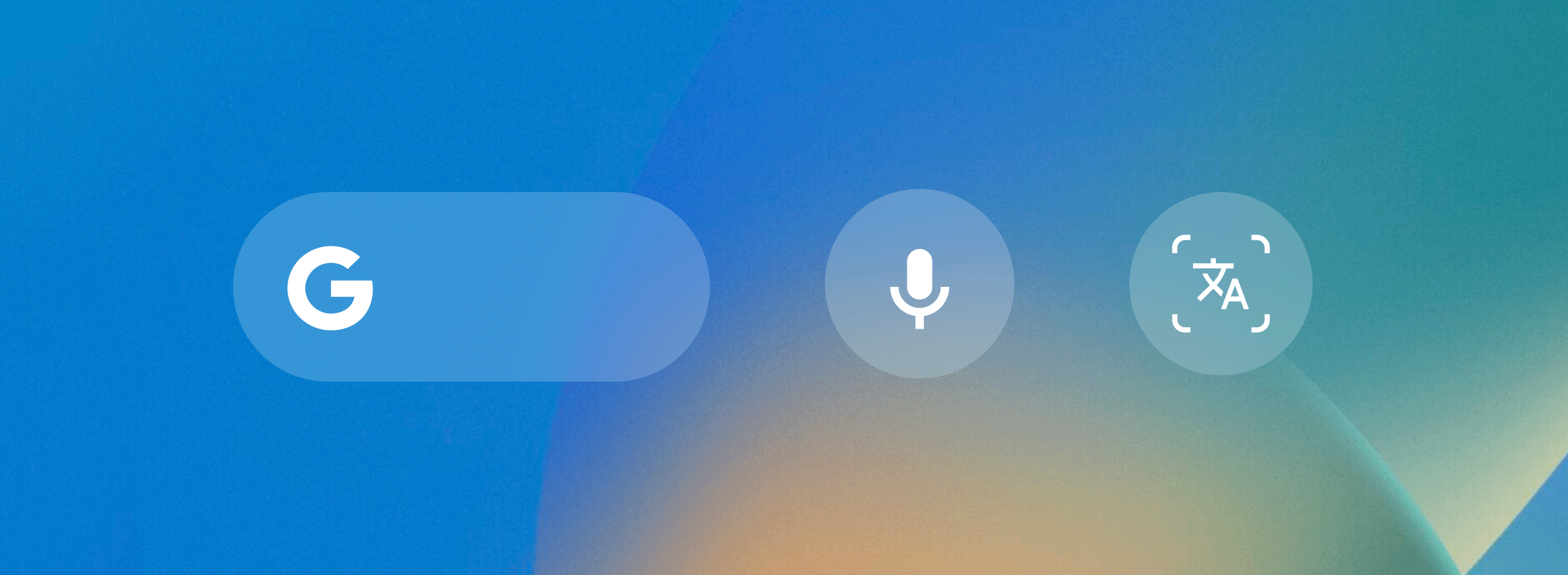
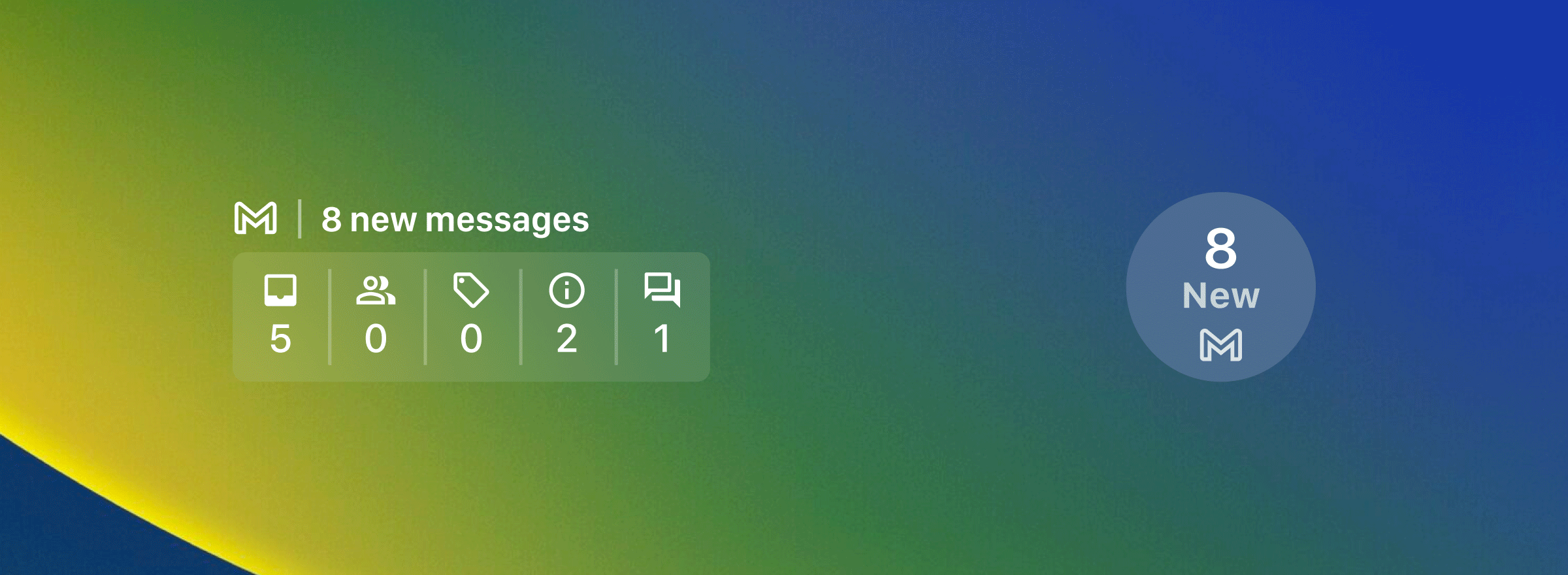
Medical ID Record
Now you can put important medical information right on your Lock Screen so people can easily see it if they need to.

Fuel: Calorie & Nutrient Tracking
The food tracking app now features Lock Screen widgets that display your current stats including calories and more.
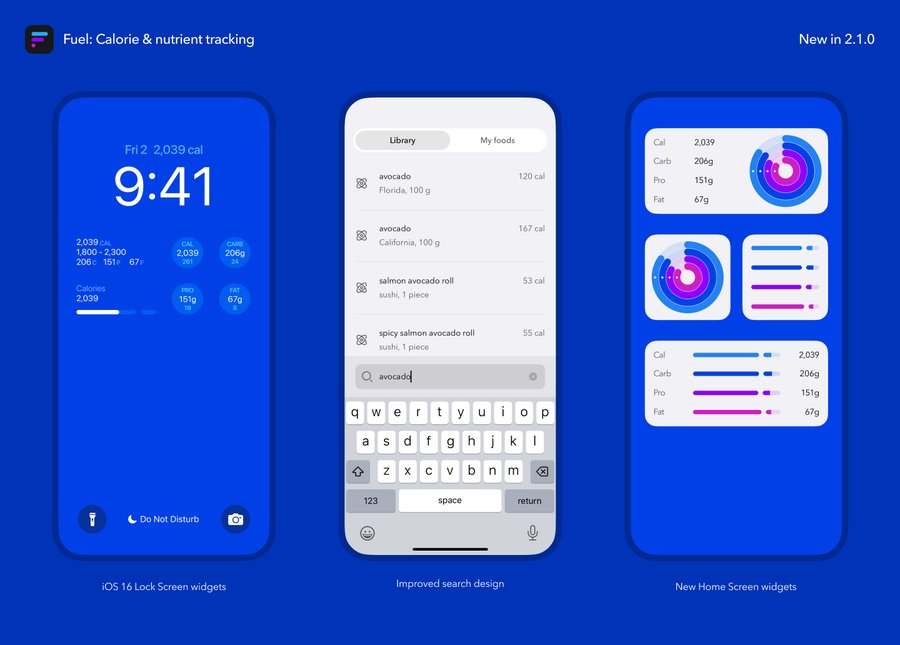
Doo: Get Things Done
It’s easier to get your tasks done when you know they’re there and now they can live on your Lock Screen for the first time.
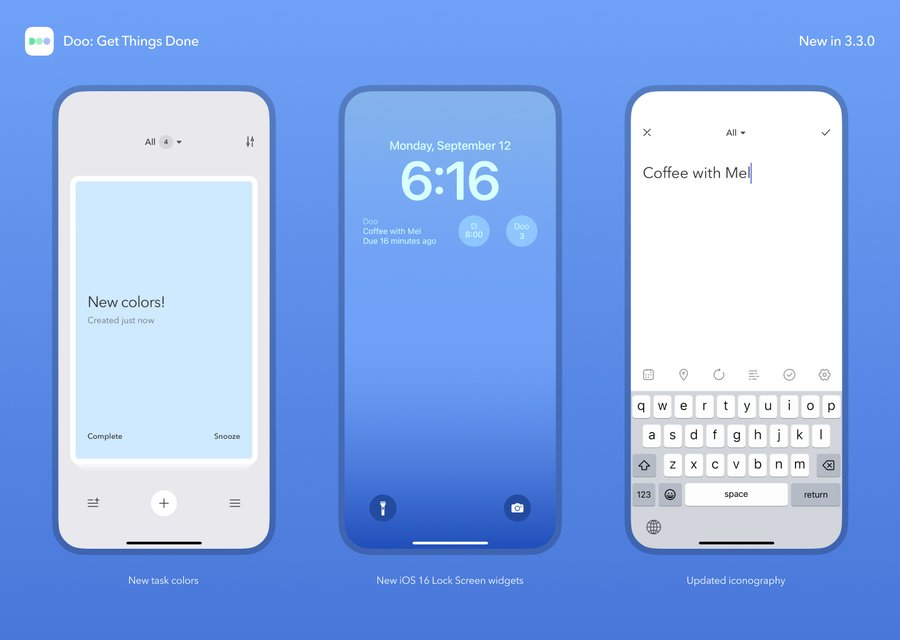
Cryptget
Want to see what your crypto portfolio is doing without having to first unlock your iPhone? Now you can!

All of these widgets will also work on the new iPhone 14, with iPhone 14 Pro owners benefiting from that Always-On Display, too.
Launcher
“On iOS 16 Launcher brings its powerful widgets to your iPhone Lock Screen in addition to our existing Home Screen and Today View widgets.”
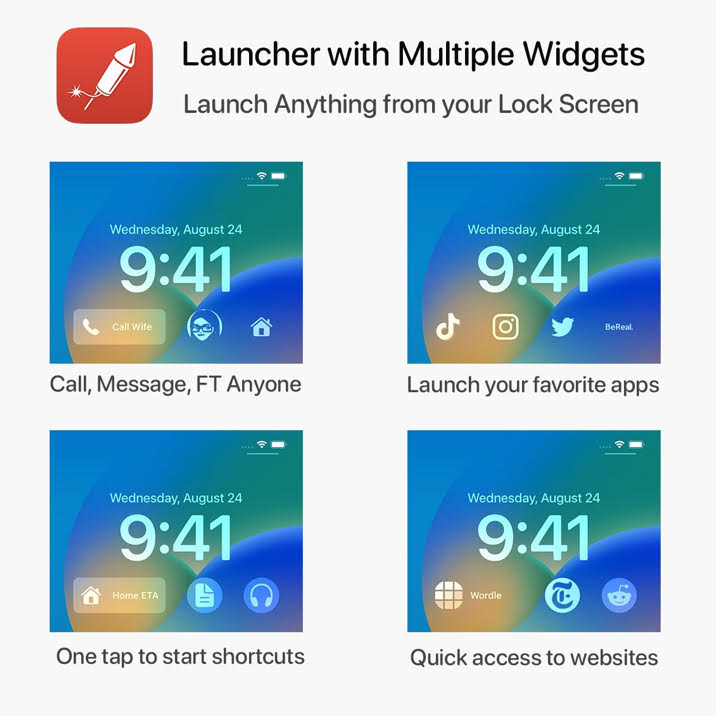
The app is listed as being top 10 in Productivity Apps on the App Store in over 80 countries.
A no brainer really, with Facebook getting onboard the iOS 16 widget bandwagon.
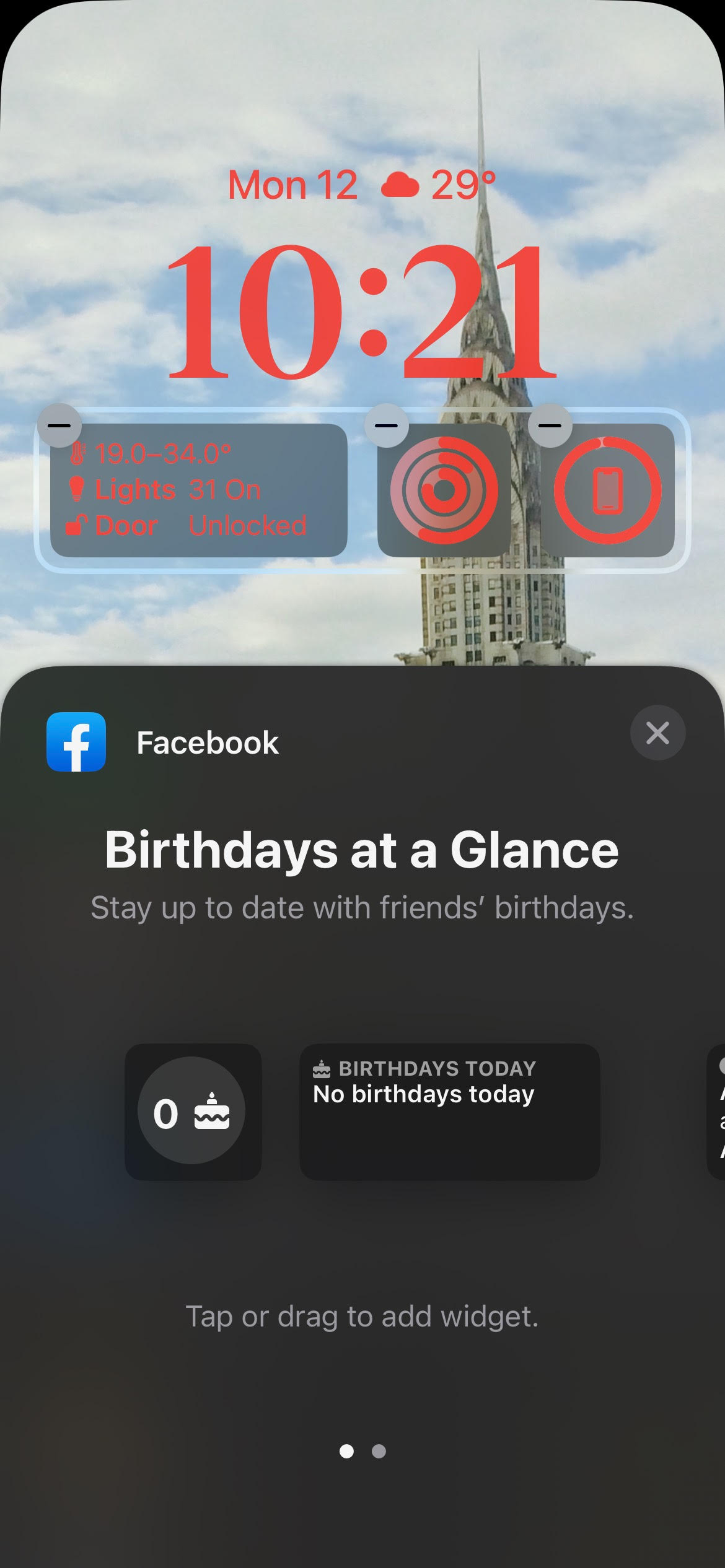
All the widgets listed above can be downloaded from the App Store.
You may also like to check out:
- How To Fix Bad iOS 16 Battery Life Drain [Guide]
- Jailbreak iOS 16 On iPhone And iPad Status Update
- iOS 16 Compatible And Supported iPhone, iPad, iPod touch Devices
- iOS 16 Hidden Features: 100+ Changes Apple Didn’t Tell Us About
- iOS 16 Final OTA Profile File Download And IPSW Links Released
- Download iOS 16 Final IPSW Links And Install On iPhone 13, Pro, 12, Pro, 11, Pro, XS Max, X, XR, 8, Plus [Tutorial]
You can follow us on Twitter, or Instagram, and even like our Facebook page to keep yourself updated on all the latest from Microsoft, Google, Apple, and the Web.

