One of the great things about the ever-digital modern world is that if you have a problem, or hit a roadblock in your digital life, there is generally an easy-to-come-by solution. If you are an iPhone owner who has happened to have forgotten your passcode, or you have purchased a pre-loved iPhone with someone else’s Apple ID still on it, then you may think that you’ve reached a dead-end.
Fortunately, there is this little tool called AnyUnlock that could be your software-in-shining-armor.
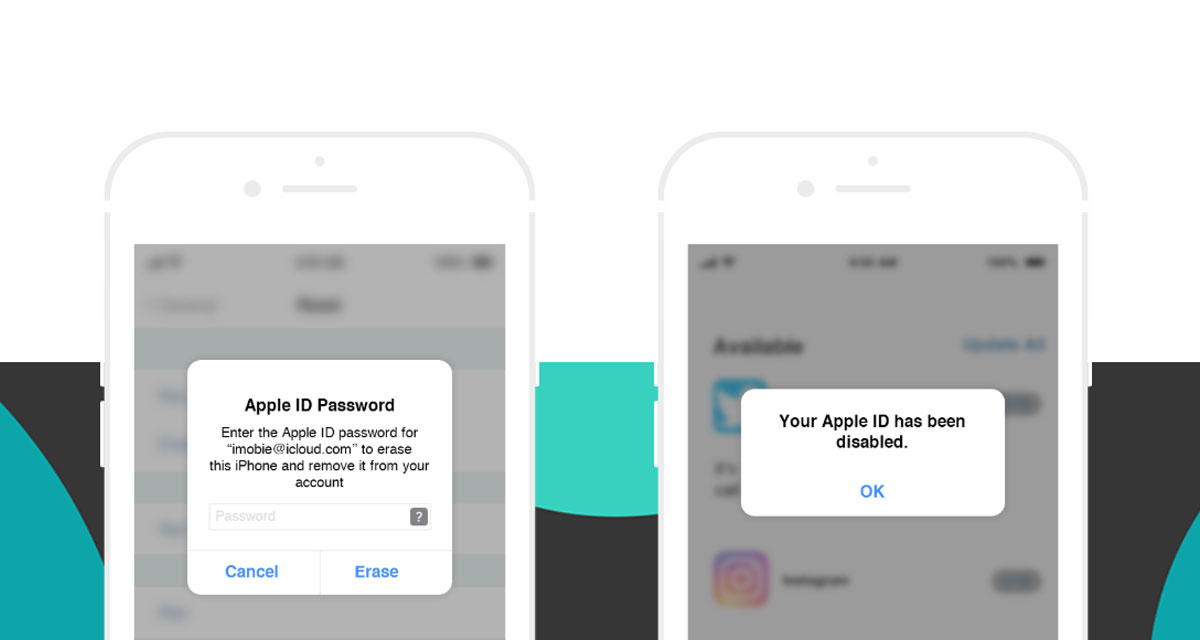
What is AnyUnlock?
Think of AnyUnlock as your software-based master key to getting you out of a jam on your beloved iPhone. You’re sitting looking at your device and your memory has gone blank as far as your passcode is concerned. You can’t remember the passcode of your encrypted iTunes backups. You have bought a device, or are about to sell a device and can’t get the Apple ID off the phone. AnyUnlock is there to help by helping you to get out of that situation in a flash.
AnyUnlock Features
It offers the following main features, which may look interesting to you if you’ve ever been in a locked-out situation on your iPhone:
- The ability to remove an Apple ID from a device with a simple click
- A quick and easy way of bypassing a screen passcode of any type on the device
- Unlocking iPhone backup encryption without any hassle or technical knowledge
- The ability to remove the Screen Time passcode without having to know the passcode
- A search-based tool that lets you find, view, and export a slew of passwords from the connected iPhone
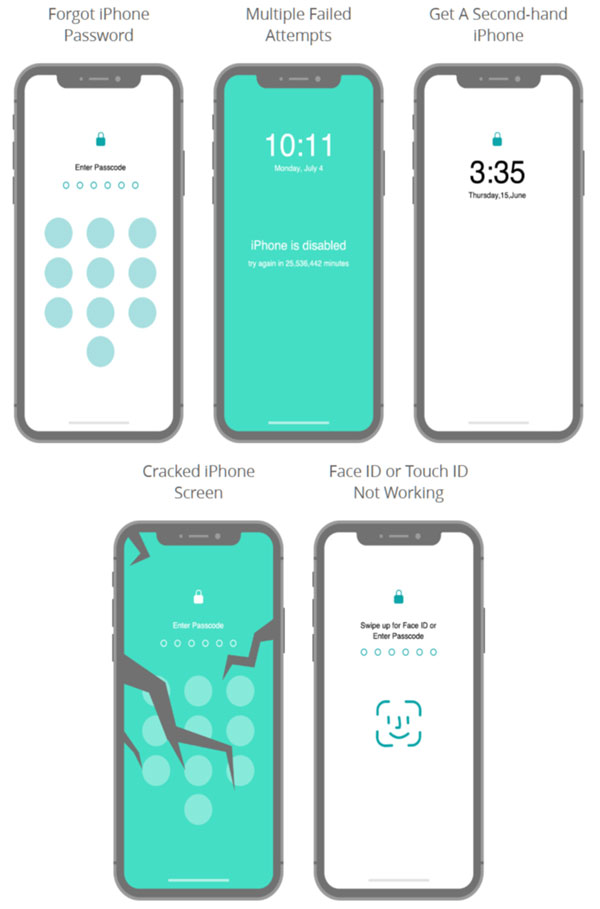
A lot of those features are fairly self-explanatory and get right to the point but the ability to view and export passwords from a device is actually a game-changer and a highly appealing piece of functionality. In fact, it’s so fluid and easy that it really only involves three steps: Select iOS Password Manager in AnyUnlock software > Click Scan Now > View and export the passwords you require.
It’s super-quick, fluid, and actually extremely secure as it doesn’t save any user information and doesn’t require a connection to the network to function so you can be assured that nothing is getting uploaded to a server somewhere. You can then also choose to take those passwords and import them into your password manager app of choice for safekeeping.
Do keep in mind though, that this software is for personal use only, and is not to be used for commercial or nefarious purposes.
If you want to know more about AnyUnlock, including grabbing a free-of-charge download of the software, then you can head on over to the official product page to fill your mind with additional information. There is also a very useful guide page for fixing Screen Time, that iMobie has created.
Giveaway:
Now for giveaway, iMobie is hosting a giveaway which can see you win $300 “unlocking funds.” You can check out more details on the giveaway here giveaway here. Rules of the giveaway are as follows:
Share with the hashtag #UnlockAtHome.
We’ll provide $300 unlocking funds via PayPal to help 1 lucky winner unlock forgotten iPhone password .
The winner will be randomly selected and announced via iMobie Twitter page on July 5, 2020.
The campaign ends on July 3, 2020.
iMobie reserves the right of final explanation for this campaign.
Disclosure: This is a sponsored post but we don’t get any commission from sales made on iMobie AnyUnlock.
You may also like to check out:
- Download iOS 14 Beta 1 IPSW Links And Install On iPhone 11, Pro, XS Max, X, XR, 8, 7, Plus, 6s, iPad, iPod [Tutorial]
- iOS 14 Beta 1 Download IPSW Links, OTA Profile And iPadOS 14 Beta 1 For iPhone And iPad
- iOS 14 Beta 1 Profile File Download Without Dev Account, Here’s How
- iOS 14 Hidden Features On iPhone And iPad That You Don’t Know About [List]
- Download: iOS 13.6 Beta 2 IPSW Links, OTA Profile File, Beta 2 Of iPadOS 13.6 Released
- iOS 13.5.1 Downgrade No Longer Possible After Apple Stops Signing iOS 13.5 Jailbreak Firmware
- Jailbreak iOS 13.5.1 Using Checkra1n, Here’s How [Video Tutorial]
- Jailbreak iOS 13.5 On iPhone 11, Pro Max, SE, iPad Pro, More Using Unc0ver 5.0.0 [Tutorial]
- Download: iOS 13.5.1 IPSW Links, OTA Update Released For iPhone And iPad
- Jailbreak iOS 13.5 Without Or No Computer, Here’s How
- Apple Watch ECG App Hack: Enable Outside US In Unsupported Country On Series 5 & 4 Without Jailbreak
You can follow us on Twitter, or Instagram, and even like our Facebook page to keep yourself updated on all the latest from Microsoft, Google, Apple, and the Web.

