When Google released Android P in its initial Developer Preview state last week, there were plenty of new features and changes to start lusting after, but unless you own a Pixel or Pixel 2 – or their XL variants – then you are unfortunately out of luck as far as installing the preview is concerned.
In fact, as we all know, the chances are fairly good that the phone you have in your hand right now will never see Android P, and that’s unfortunately a fact of Android life. If you want to at least get some of the feel of Android P without buying a new phone, you can now do exactly that.

One of the changes that Google made with Android P is the volume slider. Previously, a horizontal slider that dropped down from the top of the screen, the new solution is a vertical slider that appears at the edge. That might not sound like a huge difference, and in reality, it isn’t, but if you are craving for something new, then this is one change you can get your hands on right now.
Available for free or as a $0.99 app on the Google Play Store, Android P Volume Slider brings the, well, Android P volume slider, to any Android 4.1 or newer device. If you ever wanted a descriptive app name, this surely has it!
Android P Volume Slider is Volume control Widget recently introduced in first developer preview of Android P.
Its a new vertical volume control to adjust volume in android P and onward updates.
Android P Volume Slider allows exactly the same Volume control widget for all android devices from android 4.1+ on wards.No wait for official android P support for your device. install Android P Volume Slider app and have a similar experience for controlling volume for your phone.
If you’re waiting for Android P to arrive on your own phone, that could be a very long wait indeed.
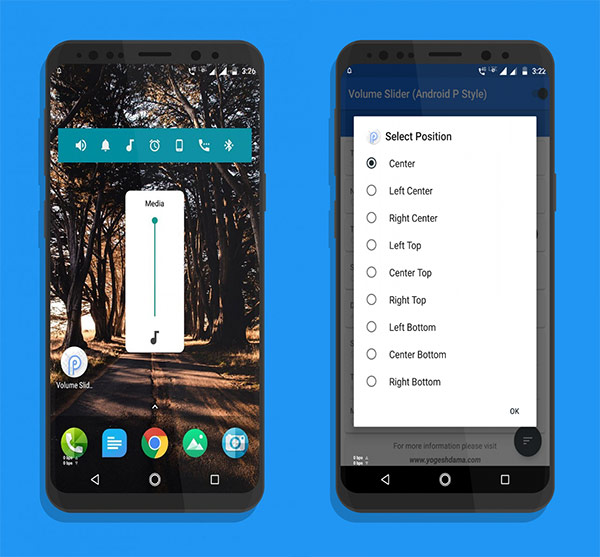
Check this volume slider out as a way of at least getting a taste of Android P without the hassle of either installing a developer preview or, even worse, buying a new phone later this year.
(Download: Android P Volume Slider from here)
(Download: Android P Volume Slider on Play Store)
You may also like to check out:
- Fortnite Mobile Sign Up For Android APK, iOS Now Open, Here Are The Details
- Want PUBG Mobile China Version With English Translation? Here’s What You Need To Know
- Download: iOS 11.3 Beta 5 IPSW Links, OTA Update Released, Here Are The Details
- Jailbreak iOS 11.2.6: Last Chance To FutureRestore iOS 11.1.2 Before iOS 11.3 Final Release
- How To Downgrade iOS 11.2.6 On iPhone, iPad, iPod touch
- Download iOS 11.2.6 IPSW Links And OTA With Fix For Messages Crashing Bug
- Jailbreak iOS 11.2.6 / 11.2.5 / 11.2.2 On iPhone And iPad [Status Update]
- Jailbreak iOS 11 / 11.1.2 On iPhone X, 8, 7, iPad Using Electra Or LiberiOS [Updated]
You can follow us on Twitter, add us to your circle on Google+ or like our Facebook page to keep yourself updated on all the latest from Microsoft, Google, Apple and the Web.

