If you’re an Adobe Creative Cloud user you’re probably seeing a ton of app updates today. Adobe has pushed new updates of almost all of its Creative Cloud apps across multiple platforms.
Starting with Photoshop for iPad, we have the ability to perform Lightroom-linked edits which means you can start processing an image in one app and then move across to the other without having to jump through hoops.

There’s a new Select Subject Portrait mode for altering backgrounds, too.
You’ve got a great shot of your friend and all her fun curls, but you want to put it against a different background. Photoshop’s new Select Subject Portrait, powered by Adobe Sensei, makes it simple to choose your friend’s image and get all the complexity of her hair or other details with just one click.
As for Lightroom, there’s a new Share Edits feature that’s been added to the Discover section of the app. An interesting feature, this one lets you create a timeline of sorts that shows the edits that were done along with a comparison of the before and after images.
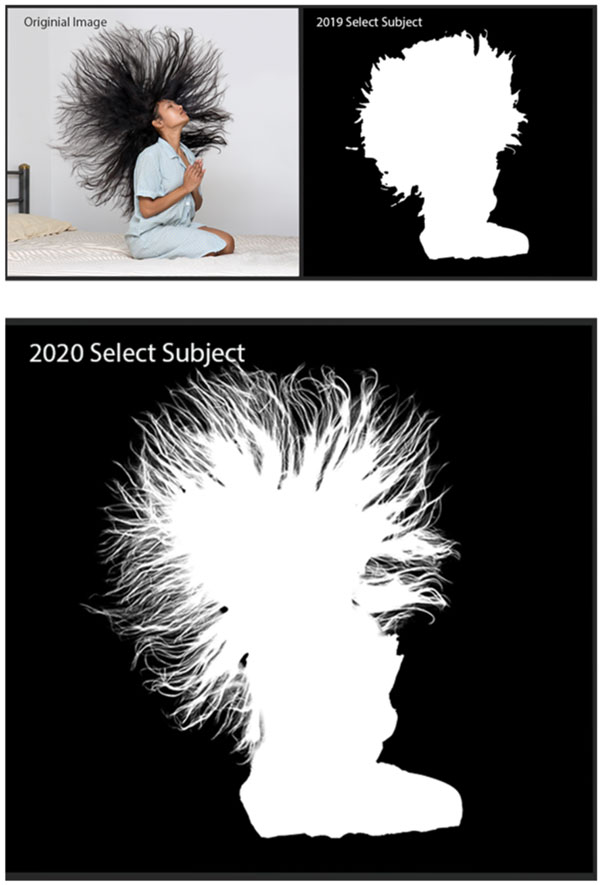
…in Lightroom, photographers can share their edited images in the Discover section of the app. When you choose “Share Edits,” Lightroom automatically saves both your original image and your finished piece and shows the edits you used to get there.
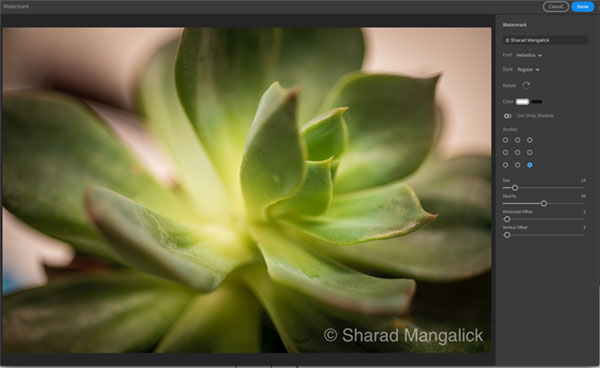
The changes go on and one. Illustrator now supports Cloud documents for the first time and Premiere Pro also has Adobe Stock compatibility as well. Users of Aero can now import audio files when creating AR scenes and there’s much, much more.
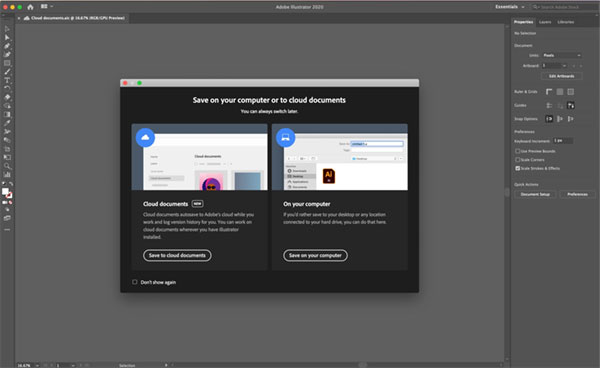
We’d suggest checking out Adobe’s blog post announcing all of the changes. It’s lengthy – also keep an eye on the update logs for your most-used apps for tips on what’s changed there, too.
You may also like to check out:
- Download: iOS 13.6 Beta 2 IPSW Links, OTA Profile File, Beta 2 Of iPadOS 13.6 Released
- iOS 13.5.1 Downgrade No Longer Possible After Apple Stops Signing iOS 13.5 Jailbreak Firmware
- Jailbreak iOS 13.5.1 Using Checkra1n, Here’s How [Video Tutorial]
- Best Cydia Repos And Sources For iOS 13.5 Jailbreak Unc0ver
- iOS 13.5 Jailbreak Tweaks Compatible With Unc0ver 5.0.x [List]
- Jailbreak iOS 13.5 On iPhone 11, Pro Max, SE, iPad Pro, More Using Unc0ver 5.0.0 [Tutorial]
- iPhone SE 2 2020 Screen Protector: Here Are The Best You Can Buy Today [List]
- Kodi 18.7 IPA APK Download For iOS 13 / iPadOS 13, Android Released
- Run Multiple 2 WhatsApp Accounts Number On 1 iPhone The Right Way, Here’s How
- Download: iOS 13.5.1 IPSW Links, OTA Update Released For iPhone And iPad
- Jailbreak iOS 13.5 Without Or No Computer, Here’s How
- Apple Watch ECG App Hack: Enable Outside US In Unsupported Country On Series 5 & 4 Without Jailbreak
You can follow us on Twitter, or Instagram, and even like our Facebook page to keep yourself updated on all the latest from Microsoft, Google, Apple, and the Web.

