Smartphones and tablets are playing an increasingly important role in our connected lives, something that is extremely evident by the versatility and number of apps that are popping up on the various app marketplaces for individual platforms. Things like email, messaging, social networking, server administration and even remote security monitoring can all be handled from the palm of our hands, and Android users can now transform their tablet or smartphone into a wireless mouse, thanks to the new WiFi Mouse app on the Play Store.
A lot of the new and inventive things that we use our devices for are generally novelty uses and don’t actually provide any real productivity based benefit to us, but the WiFi Mouse app definitely orders a set of features that could prove extremely useful to a large number of Android users. In its most simplest form; the app allows users to control their Windows or OS X based computer mouse using the touch-screen of the installed Android device as long as they are both connected to the same local network.
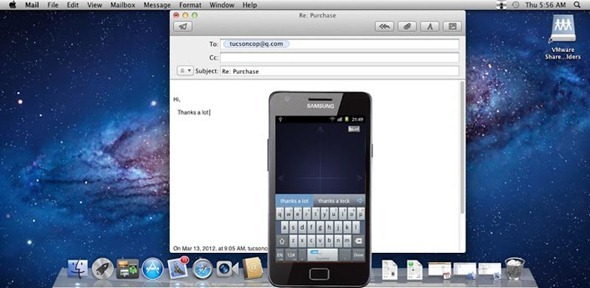
Although, the simple controlling of the mouse cursor may be enough for a lot of users, the app actually comes with a few extremely handy and powerful functions that will delight the more advanced users among us. Speech-to-text support is included within the software, allowing users to dictate to the app to fill in forms or word processing documents on the connected machine. Multi-finger trackpad gestures are also supported which will come in handy when using Windows 8 or OS X Mountain Lion.
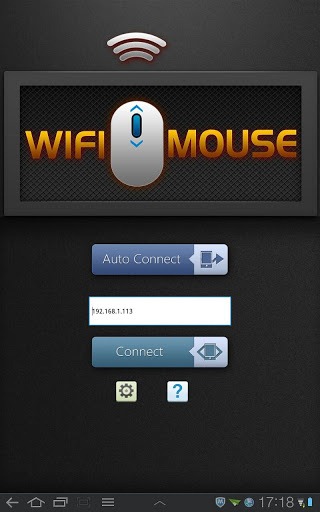
All of the standard functions that you would expect from a mouse are there, including left and right button clicking, scrolling and the all important auto-connect on startup. WiFi Mouse comes with a limited functionality version, a trial version and a full-featured HD version that offers all of the power with no limitations. Compatibility with Windows XP through to Windows 8 and Mac OS X means that it should be a powerful tool for all computer owners who want to sit back and relax as they control their screen directly from the palm of their hands.
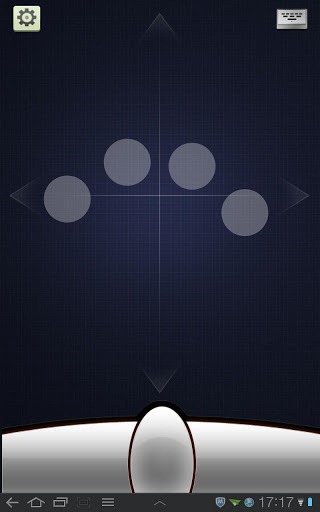
(Source: Wi-Fi Mouse HD for Android and above on the Play Store)
Make sure to check out our Android Apps gallery to explore more apps for your Android device.
You can follow us on Twitter, add us to your circle on Google+ or like our Facebook page to keep yourself updated on all the latest from Microsoft, Google, Apple and the web.

