There’s not exactly a shortage of productivity-centered apps throughout Apple’s App Store. In fact, games aside, it’s probably the category with the broadest range of choice.
There are plenty of to-do list apps, and likewise, there are hundreds of note-taking apps, both of which can help you become more productive and keep yourself in the loop as it were.

TurboScan by Pixoft – while by no means unique – offers services to iPhone, iPad and iPod touch users which we probably don’t see often enough. Most places of work use .pdf files at some stage, due to their widespread recognition and versatility. TurboScan allows iOS folk to use their device in order to scan, print and share .pdf documents – a process usually requiring a larger, standalone device.
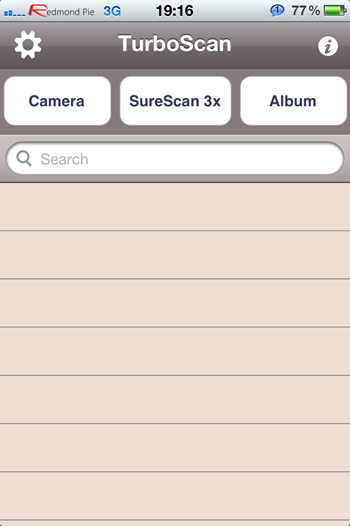
Of course, it doesn’t scan them in the traditional sense, but it allows you to quickly take a snapshot and convert it to that renowned .pdf format. Once you’ve scanned your document, you can send them to yourself, e-mail as a .pdf (or a JPEG if you prefer), save to your Camera Roll, and even print (providing you hook the app up with an AirPrint printer).
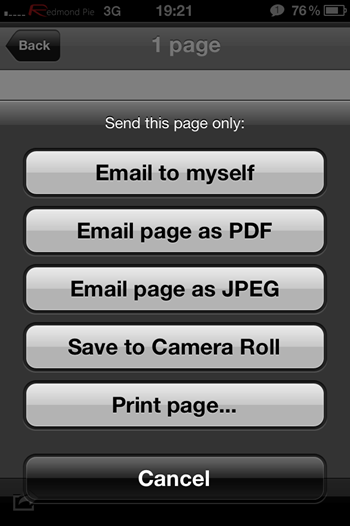
Obviously, the better your device’s camera, the cleaner and crisper your scan will be. Presuming most will scan basic, text-only documents, this shouldn’t be an issue for any of the cameras in the iDevice range, although the developer does state the app isn’t designed for the iPod touch camera or that of the second-gen iPad. Then again, if you wish to make copies of more complex documents with vivid lines and sharp colors – or just want the best quality possible – you’ll probably want to stick with the iPhone 4S’s 8 mega-pixel snapper.
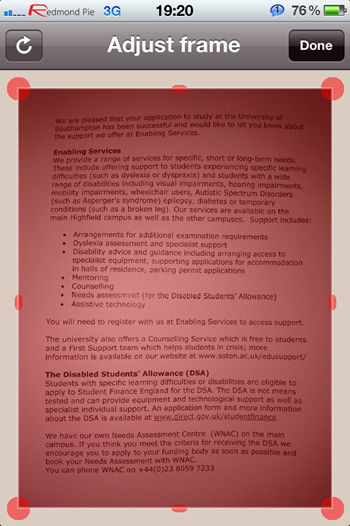
Far from being a simple camera app with the ability to convert to .pdf, it boasts many of the professional features you’d expect from a "proper," fully-comp desktop tool. For example, TurboScan utilizes fast algorithms in order to automatically detect the edges of the document. From there, it can straighten out the document to the correct perspective, remove those pesky shadows and decide the most accurate contrast.
It costs $1.99 from the App Store, which, having tested it out, is very reasonable, and if you’re in need of a quick, convenient document maker, then check out the download link of TurboScan below.
Download TurboScan for iPhone, iPad and iPod touch[iTunes link]
Be sure to check out our iPhone Apps Gallery and iPad Apps Gallery to explore more apps for your iPhone, iPad and iPod touch.
You can follow us on Twitter, add us to your circle on Google+ or like our Facebook page to keep yourself updated on all the latest from Microsoft, Google, Apple and the web.

