Do you love Google+? Would you like to have it integrated right into your operating system? A few weeks a go, we featured GClient, a small Google+ client that can be launched from the Windows taskbar, but what if you’re an OS X user and would like to access the site from your menu bar? With this new app, that will become a reality.

This new client, named Tab For Google+, displays a small version of Google+ that resembles the look and feel as if its been viewed through a mobile browser (perhaps because that’s what it is?), much like GClient. By default, users will be brought to their stream, much like what happens on the regular website of Google+. From there, users can share content using the “pencil” button on the top right corner. From there, users also have the option whether to share their current location on that specific post and which circles they’d like said post to be shared with, also similar to what users are able to do on the standard Google+ website.
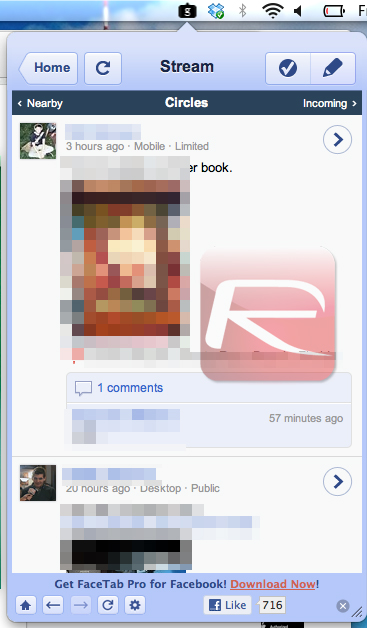
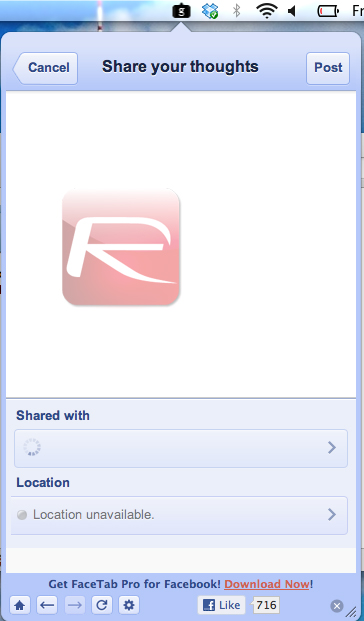
Hitting the “back” button on the top left will allow access to the remaining features of the app, such as +Circles and profile viewing. Sadly, there was no clear way to edit the profile using this client, but it was possible to manage all circles and the contacts within them perfectly.
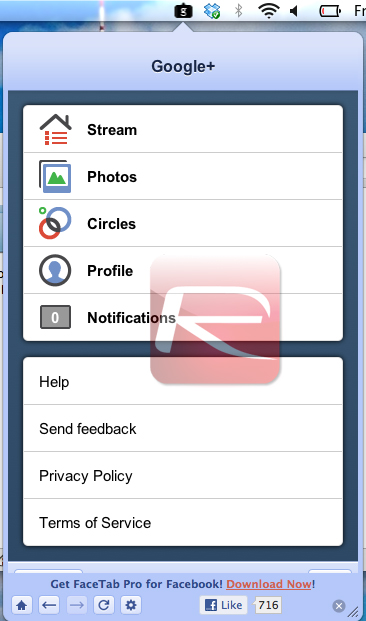
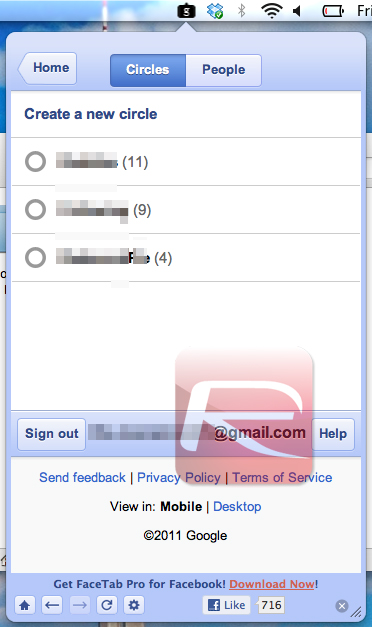
Overall, this app doesn’t seem to be quite ready to replace the standard Google+ website, but if you’re looking into posting more often on Google+ itself, this might be the perfect solution for you. It will sit right on your menu bar and immediately launch at login if you wish (you’ll be prompted whether to enable this feature or not when you start up Tab for Google+ for the first time).
Yet, we were somewhat disappointed about the fact that this app looks more like the mobile version of Google+ and doesn’t seem to attempt to recreate a custom user experience at all. Sadly, this app even has browser buttons along the bottom, which are useful sometimes, we won’t lie, but shouldn’t be needed in a real client; and even a Facebook “like” button, ironically.
Tab for Google+ is available free of charge for a limited time on the Mac App Store, therefore make sure to get it before it costs money. Given that this is a free app, it will never hurt to give it a try, you might grow to like it.
Download Tab For Google+ [Mac App Store Link]
You can follow us on Twitter or join our Facebook fanpage to keep yourself updated on all the latest from Microsoft, Google and Apple.

