We’ve all seen Google+ and how efficient it works inside the web browser, but what if you want to use it straight from the desktop. GClient is the first ever desktop client for Google+, currently Windows-only, and allows users to perform most essential Google+ tasks right from a small window.

In order to get GClient up and running, you’ll first need to register for a license code, which you’ll be able to do from right within the GClient app itself. You’ll need to type in your email address, which some may be reluctant to do, but the authors of this client are credible. You’ll then receive an email with your unique license code: just paste it in and you’ll be good to go.
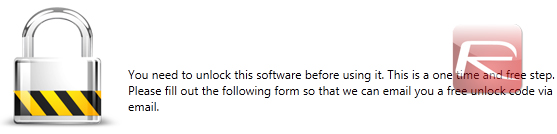
The first thing you should do is log in with your Google credentials. Once you get past this point, GClient will run in the background and display an icon in the taskbar, even once you hit the “X” button. If you’re using Windows 7, we advise you to set the client’s icon to be displayed on the main notification area for better convenience.
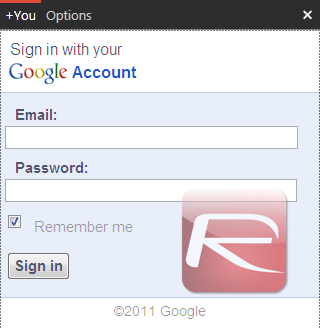
Once users are logged in, this application feels much like a mobile application wrapped inside a window, but it’s quite usable. From the main interface, users can access basic settings, compose a new post and even “check in” to a place using Google+’s location features. By hitting the “Home” button on the main toolbar, users can access +Circles, pictures and several other features. We wish these were more directly accessible much like they are on the Google+ website, but they’re fairly easy to get to nonetheless.
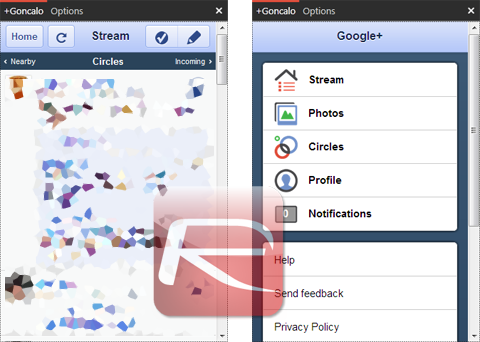
If you’re not yet aware, Google+ is Google’s new venture into the social networking space, after the failure of the company’s two previous services, Buzz and Wave. Google+, currently an invite-only service, integrates some of the best features in social networking today and makes them better by integrating them into an incredibly pleasant user experience. Features like +Circles, for example, enable easy management of friends and their permissions, while +Hangouts is the first ever group video chatting solution in a social network. You can read more about Google+ on our write-up here.
If using the browser for your social needs is not your thing, this client, while it certainly needs some improvement, could be perfect for you.
Download GClient by heading over to this link.
(via TheNextWeb)
You can follow us on Twitter or join our Facebook fanpage to keep yourself updated on all the latest from Microsoft, Google and Apple.

