By now, if you are an Android fanatic, then you definitely know what Ice Cream Sandwich is. Luckily for you, Google Nexus S owners, there is a team of developers out there working on getting a port of the new Android OS over to your device. If you’re one of the brave, let’s get you started on getting this thing set up!
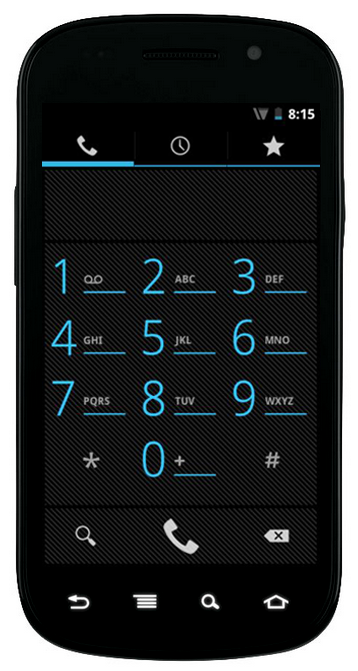
Be aware that this isn’t an official release, in fact it is an SDK port, so it is bound to have some problems. The following are a list of bugs:
- 3G(for some)
- Data
- NFC
- Panorama Mode
- Camera will force close for the 1st time
If you are prepared to give it a shot, follow the step by step instructions posted below to install Android 4.0 on your Nexus S.
Step 1: Backup everything on the storage (SD card) of your phone. Plug it in to your computer and mount it as a drive. Copy everything off into a folder on your computer. You will lose everything during the next step.
Step 2: For those of you new (and even old) to rooting your phone, I am going to choose the simplest way for you to go about this. The good guys over at XDA Developers Forums have created a a batch file, which is a file that executes a list of commands, that will handle rooting your phone. Its simple, but it requires Windows XP/Vista/7.
- Download the current stable version here.
- Extract the files to a folder on your desktop.
- Connect your phone to your PC and install one of the two supplied drivers.
- You will choose either 32-bit or 64-bit and that depends on what your PC is. If you are unsure, choose the 64-bit installer first.
- Make sure you have USB debugging turned off.
- Execute the run.bat file as Administrator and follow the instructions.
One you are finished and you had no errors, your phone will have the following:
- Your phone will now have an unlocked bootloader.
- Your phone will now have Clockwork Mod Recovery installed (this is most important).
- Your phone will now be rooted.
Step 3:
- Now you will want to download the Android 4.0 Ice Cream Sandwich ROM from here.
- Copy the .ZIP to the root of your internal space on the phone.
- Reboot into recovery mode by powering off your device completely then hold Power + Volume Up at the same time while powering back up.
- One inside Clockwork Mod Recovery, choose ‘wipe data/factory reset’.
- Then choose ‘install zip from sdcard’.
- Select ‘choose zip from sdcard’.
- Toggle down to the zip file and hit your power button.
- You’ll confirm the install and let it do its thing.
Step 4: Enjoy your new Android 4.0 Ice Cream Sandwich powered Nexus S!

You can follow us on Twitter or join our Facebook fanpage to keep yourself updated on all the latest from Microsoft, Google and Apple.

