Up until his recent return to the jailbreak scene, you had to go back to August 2010 to see any sign of public activity from legendary coder PlanetBeing. With French security researcher Pod2g having some issues with Apples sandbox, PlanetBeing stepped in to become a part of the jailbreak Dream Team, and in doing so brought himself back into the public eye and out of the wilderness.

With his return being triumphant, and the technical challenges which were preventing the release of the A5 version of the Corona jailbreak being overcome, it seems that PlanetBeing is enjoying his public outings and is set to continue them with his followers and fans being treated to regular tweets. The good news is that he appears to be continuing his jailbreak related work, this time turning his skills and attention to rectify the iBooks issues which have been causing problems with books protected by Digital Rights Management (DRM) technologies.
Some users have been finding that images and text have been getting displayed incorrectly when reading or viewing books which are protected by DRM. It was reported earlier that the developers were working on updating Corona in Cydia to version 1.0.6 to fix this issue, allowing existing users a simple updating to resolve their iBooks issues. While the Corona 1.0.6 update isn’t live on Cydia yet, the new updated version of Redsn0w for both Mac OS X and Windows has just been released to fix the DRM issues on iBooks after iOS 5.0.1 untethered jailbreak (on A4 devices only).
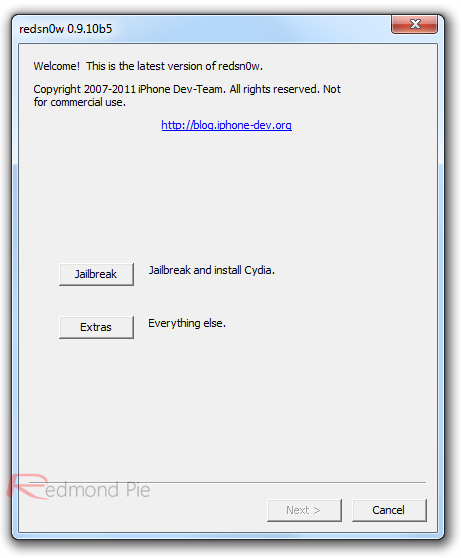
Although not experienced all of the time, the issue was enough to cause some complaints and warrant the updating of these two tools to keep users happen. We have already seen a similar fixing method used by JailbreakMe creator Comex back in the iOS 4 days which bypasses a device check implemented by Apple to see whether or not the device is in a jailbroken state. Obviously if the state check returns that the iPhone or iPad is jailbroken then the display of certain images and text is broken.
Users who are already jailbroken with Redsn0w will just need to re-run Redsn0w (make sure you uncheck “Install Cydia” option) over the existing jailbreak for the iBooks resolution to filter across. Alternatively, downloading Corona version 1.0.6 (whenever it is available) from Cydia will have the same effect.
Download Redsn0w 0.9.10b5 for Windows
Download Redsn0w 0.9.10b5 for Mac
For instructions on jailbreaking iPhone 4S and iPad 2, you can simply follow our step by step guide posted here to jailbreak iOS 5.0.1 using Absinthe on Windows or Mac. For those of you with iPhone 4, 3GS, iPad 1, and iPod touches can use Redsn0w or Sn0wbreeze to untether jailbreak on iOS 5.0.1.
You can follow us on Twitter, add us to your circle on Google+ or like our Facebook page to keep yourself updated on all the latest from Microsoft, Google, Apple and the web.

