Microsoft has made Windows 10 build 14393.82 available to download for PCs running the Anniversary Update with the release of KB3176936 and KB3176934 cumulative updates.
The new cumulative update (or updates) is Microsoft’s attempt to stabilize and fix a number of the bugs that have shipped with the Windows 10 Anniversary Update, meaning that there’s a very real possibility that any issues you have been facing post Anniversary Update on your PC may have been fixed with this latest release.

The update comes in after almost two weeks since Microsoft issued the first update to the Anniversary Update, which brought Windows 10 to build number 14393.51. According to the official changelog from Microsoft, here’s what is new in Windows 10 Anniversary Update build number 14393.82 for PCs:
-Improved reliability of Network Controller, DNS server, gateways, Storage Spaces Direct, Group Managed Service Accounts, remote procedure calls (RPC), PowerShell, Internet Explorer 11, printer pairing and interoperability, the Windows kernel, Media Core, Windows Store, Connected Standby, Cluster Health service, the Hypervisor debugger and platform, and Active Directory.
-Improved performance of Storage Spaces Direct with many nodes or disks, scrolling lists on Xbox One, DHCP address acquisition, Active Directory queries, and Cluster Health service.
-Addressed issue that prevents external media from playing on Xbox One using Cast to Device.
-Addressed issue with Mouse events not working correctly in Internet Explorer 11.
-Addressed issue with the rendering and resizing of nested tables in Internet Explorer 11.
-Addressed issue with the UI layout not updating correctly in Internet Explorer 11 quirks mode.
-Addressed issue that was causing nodes to be disconnected from a Cluster service intermittently.
-Addressed additional issues.
In order to get this latest update on your Windows 10 PC which is already running the Anniversary Update, you need to simply head to Settings > Update & Security > Windows Update to force the update through and grab it directly from there.
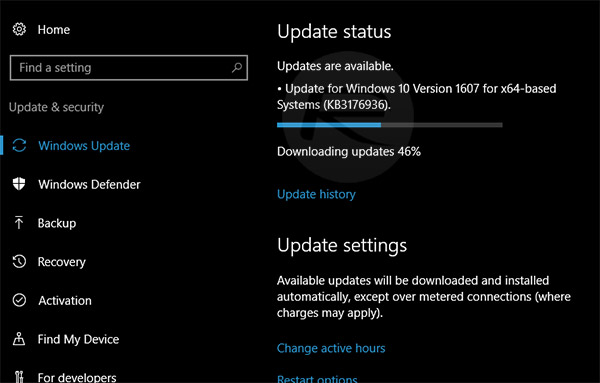
Once, the cumulative updates are installed, check back in Settings > System > About to make sure that the OS Build reads 14393.82, as shown in the screenshot below.

For those of you who are still running an older version of Windows 10 and are yet to upgrade to the Anniversary Update, check out our instructions on how you can force the upgrade on your PC: Force Upgrade Windows 10 Anniversary Update, Here’s How. If that’s not how you wish to achieve the upgrade, you can download the ISO file and update or clean install from there: Download ISO: Windows 10 1607 Build 14393.10 Anniversary Update.
You may also like to check out:
- Windows 10 Product Key And Activation: How To Find It And How It Works
- Download Windows 10 Pro ISO File Without Product Key From Microsoft
- How To Fix Windows 10 Anniversary Update Problems [Guide]
You can follow us on Twitter, add us to your circle on Google+ or like our Facebook page to keep yourself updated on all the latest from Microsoft, Google, Apple and the Web.

