Google Keyboard may not be the first app update that you would normally get excited about, but when you read through the list of changes and improvements that version 5.0 brings to the table, we think that may just change.
Currently rolling out to users but not yet showing up on the Google Play Store on our test devices, Google Keyboard 5.0 brings with it game-changing alterations, some of which will make you very happy, indeed.
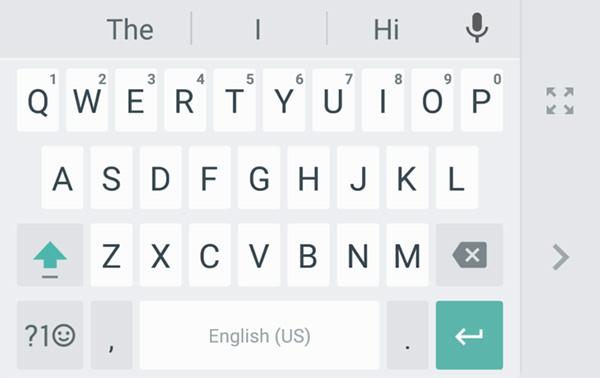
As with all app updates, there are undoubtedly some changes that are a bit “meh,” but the vast majority have the capability to change how we type on our Android devices. Below, we have the keyboard’s unofficial changelog, and even if you just skim through it, we’re sure you will see what we mean.
Unofficial changelog:
- Option to show key border, no more holo themes
- One-handed mode
- Long-press for hinted symbols can be toggled
- Adjustable keyboard height in settings
- New first-run experience
- Opt-in and a setting for sharing snippets with Google to improve the keyboard for everyone
- Long-press and drag to remove suggestions from suggestion bar
- Gesture Typing:
- Dynamic floating preview removed (preview in suggestion bar now)
- Delete whole words by sliding left from delete key
- Gesture cursor control by sliding left/right on space bar
- Faster access to numpad and emoji
Impressive, we’re sure you will agree.
For us, the biggest of those changes is the one-handed mode that pushes the entire keyboard to one side of the screen to make it easier to reach the keys the furthest away from the hand that is holding the device. Beyond that, being able to use gestures across the spacebar in order to move the cursor around is a great addition, as is the ability to delete whole words by sliding left on the delete key.

The Google Keyboard 5.0 update is apparently rolling out now, so if you don’t see it yet you, can either hang fire or if you are impatient like us, download the APK from here and install it yourself. It’s times like this we love being able to sideload apps onto Android!
(Download: Google Keyboard for Android on the Play Store)
(Via: Android Police)
You may also like to check out:
- Google Play Store APK Download Link [Latest Version Update]
- Google Releases Android TV Remote App For iOS, Download It From Here
- Starbucks Releases Emoji Keyboard For iOS And Android, Download It From Here
You can follow us on Twitter, add us to your circle on Google+ or like our Facebook page to keep yourself updated on all the latest from Microsoft, Google, Apple and the Web.

