One of the neat little features that has shipped with devices like the Samsung Galaxy S7/S7 Edge and the LG G5 is the always-on display. Granted, the idea of “always-on” instantly conjures up mental imagery of the device home screen always being visible with things like apps and data being accessible, but that simply isn’t always the case.
Rather, the term always-on refers to the fact that owners of those devices are able to instantly glance at certain information that is always displayed, such as the time, date, real-time weather information, and even important notifications such as messages or missed calls.

Of course, not all Android devices offer this type of feature, which is where the Glance Plus app comes into its own. The popularity of the always-0n feature has meant that the Play Store has instantly benefited from a number of third-party apps that look to replicate that same type of functionality on devices that don’t ship with it by default. Of course, some are always going to be better implemented than others, and therefore more reliable with less of a drain on the device’s battery as they have been designed and built better. Glance Plus app is definitely one of those better options. Here’s how to get started with it on just about any Android device:
Step 1: Download and install the Glance Plus app from the Play Store from the link given at the bottom. This is just like any other app and can be installed through the usual measures.
Step 2: Once installed, launch the app on the installed device. Grant it the necessary privileges to be able to perform its functionality. These permissions include things like being able to access location data, weather information and Internet access.
Step 3: Once the app is launched, you will notice a toggle in the top-right corner. Switch this toggle to the On position to enable Glance Plus on the device.

And there you have it. Once activated, Glance Plus does its best to replicate the always-on nature of more modern devices like the Galaxy S7 and LG G5 on just about any Android device out there. There are plenty of options to customize it as well, such as:
– Change font size, font color
– Enable/disable showing notification, weather
– Change clock style (digital, analog)
– Change display position of info on screen
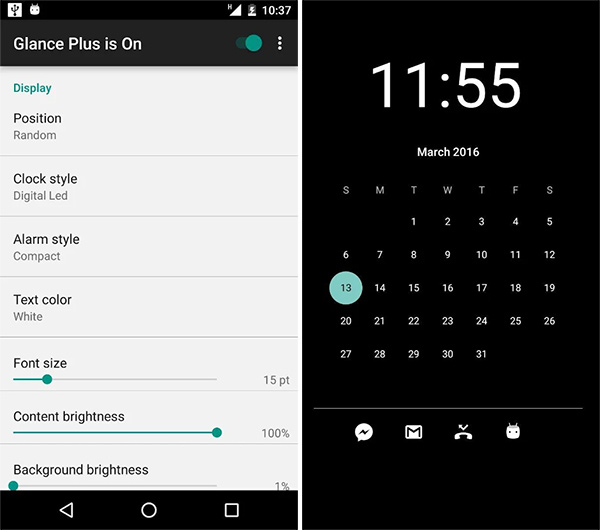
One of the great things about Glance Plus is that the developer has also introduced ways for users to actually preserve battery life, such as detecting when a device has been removed from a pocket to enable the display, and to actually disable the whole thing when battery life is low.
The app can be downloaded from the Play Store link below, and you will also find a list of FAQ’s there as well, should you run into any issues.
(Download: Glance Plus for Android from Google Play)
You can follow us on Twitter, add us to your circle on Google+ or like our Facebook page to keep yourself updated on all the latest from Microsoft, Google, Apple and the Web.

