Whenever new beta releases of software are made available, there are often new features and changes that haven’t been announced but are nevertheless spotted. Two such features have popped up since the release of iOS 13 beta 3 and watchOS 6 beta 3.
Starting with iOS 13, the new feature isn’t actually available yet but it looks set to be added at a later date. That’s because 9to5Mac spotted new assets in the Setup app that runs when a new device is being configured. Those assets show devices connected via a cable, something that isn’t possible currently.

Right now, setting a new iOS device up involves either using iCloud or iTunes to restore a previous backup. You can use an old device to migrate settings, but data isn’t transferred. With this new image, it appears that iOS 13 will allow setup to take place via a cable, making configuration new devices faster and easier than ever.
Moving on to watchOS 6, the latest beta makes it possible to delete pre-installed apps for the first time. Deleting apps by tapping and holding until they start to jiggle before tapping a new “X” button is pretty intuitive. And it’s going to mean we can finally get rid of the apps we never use. We’re looking at you, Breathe app!
Not all apps can be deleted however, although the aforementioned breathe app is one that can. That’ll definitely be the first one out the door when we get watchOS 6 installed later this year.
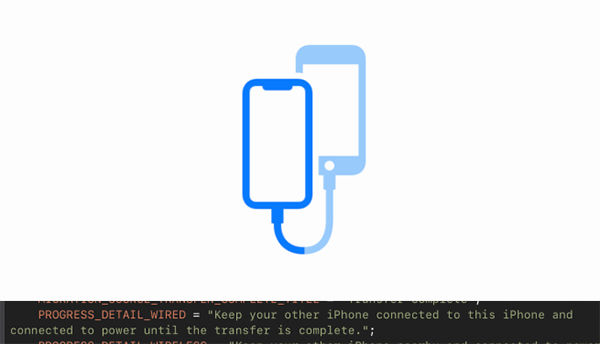
(Source: 9to5Mac)
You may also like to check out:
- Download iOS 13 Beta 3 IPSW Links, OTA Profile Update Along With Of iPadOS 13 Beta 3
- Download iOS 13 Beta 3 Profile Without UDID / Developer Account, Here’s How
- Install WhatsApp Web On iPad Thanks To iOS 13 And iPadOS 13
- Download iOS 13 Public Beta And Install The Right Way, Here’s How
- iOS 13 Public Beta 1 Profile Download Along With iPadOS 13, tvOS 13 And macOS Catalina Released To Testers
- 100+ iOS 13 Hidden Features For iPhone And iPad [Running List]
- How To Downgrade iOS 13 / iPadOS 13 Beta To iOS 12.3.1 / 12.4
- iOS 13, iPadOS Compatibility For iPhone, iPad, iPod touch Devices
- Download iOS 13 Beta 1 IPSW Links & Install On iPhone XS Max, X, XR, 8, 7, Plus, 6s, iPad, iPod [Tutorial]
You can follow us on Twitter, or Instagram, and even like our Facebook page to keep yourself updated on all the latest from Microsoft, Google, Apple, and the Web.

