There’s yet more progress being made on the WhatsApp app for Android for those who are subscribed to the beta channel of the product.
Those lucky individuals who get the latest changes and updates in the first instance, prior to the product going live, are now able to invoke and try out video calling directly through the app. The WhatsApp Android beta client has moved up to version 2.16.318, bringing with it an improvement to how users can make and handle calls that are directly through the app itself.

It doesn’t take the best placed tech analyst to immediately understand how much the WhatsApp client has improved since its acquisition by Facebook. What was once a simple, but extremely impressive, cross-platform messaging service has now become a communication behemoth with support for encrypted messaging with multiple payloads, the recently introduced annotation feature for image and video editing, and now video calling to add to the ability to make telephone calls over VoIP that has been baked in for some time now.
The addition of video calling follows the same pattern as the aforementioned standard calls. App users will be able to either invoke a call either from the dedicated Calls section of WhatsApp, or from within a conversation with that specific user. A new dialogue will be presented to the invoking user when the Call button is tapped, which basically asks if they want to proceed with a voice call or a video call.
That choice will either take the user down the route of a standard voice call, or a new video call which is currently in the beta stage. In order to make that video call however, your contact will need to be on the current beta release, or you will be told that your contact needs to upgrade to the latest version of WhatsApp.
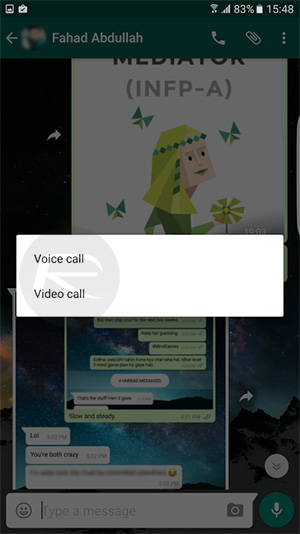
If you haven’t yet subscribed to the beta channel of WhatsApp and wish to do so in order to receive new features ahead of time can easily do so right now. Simply Launch Google Play, head over to the WhatsApp download page, scroll down and you will see a section titled, “Become a beta tester”. Here, simply tap the I’M IN button and wait for a few minutes as WhatsApp registers you as a beta tester. If you don’t see the update after a few minutes, exit Google Play, and close the window from the multi-tasker. Re-launch Google Play, head over to the WhatsApp page and you will now see the Update button.
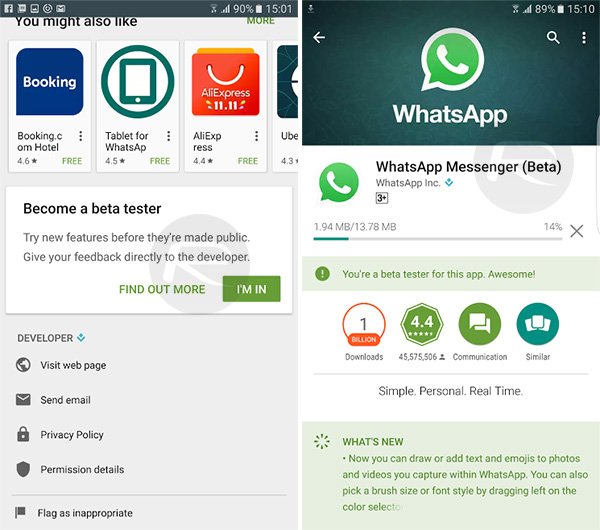
Should testing prove successful, and should WhatsApps’ engineers deem the architecture stable enough, then the feature should make its way into the stable release in the coming weeks, presumably for both Android and iOS. Yet another string in the bow of a platform that is maturing extremely quickly under Facebook’s guidance.
You may also like to check out:
- Pokemon Go 1.13.3 For iOS, 0.43.3 For Android Released [Download]
- Download iOS 10, 10.1, 10.0.2, 10.0.3 Links & Install On iPhone 7, 6s, 6, Plus, SE, 5s, 5c, 5, iPad, iPod [Tutorial]
You can follow us on Twitter, add us to your circle on Google+ or like our Facebook page to keep yourself updated on all the latest from Microsoft, Google, Apple and the Web.

