UPDF for macOS, Windows, iOS and Android lets you edit, annotate, convert PDF files and much more with ease. Here are the details.
Before we begin explaining the best features of UPDF, it’s important to know that UPDF is on Black Friday Sale that will last till November 30. It is being offered with a huge 40% discount during this time and giveaway of a bonus lifetime license of PDF password tool is included as well. For more info, check “UPDF Black Friday Sale”.
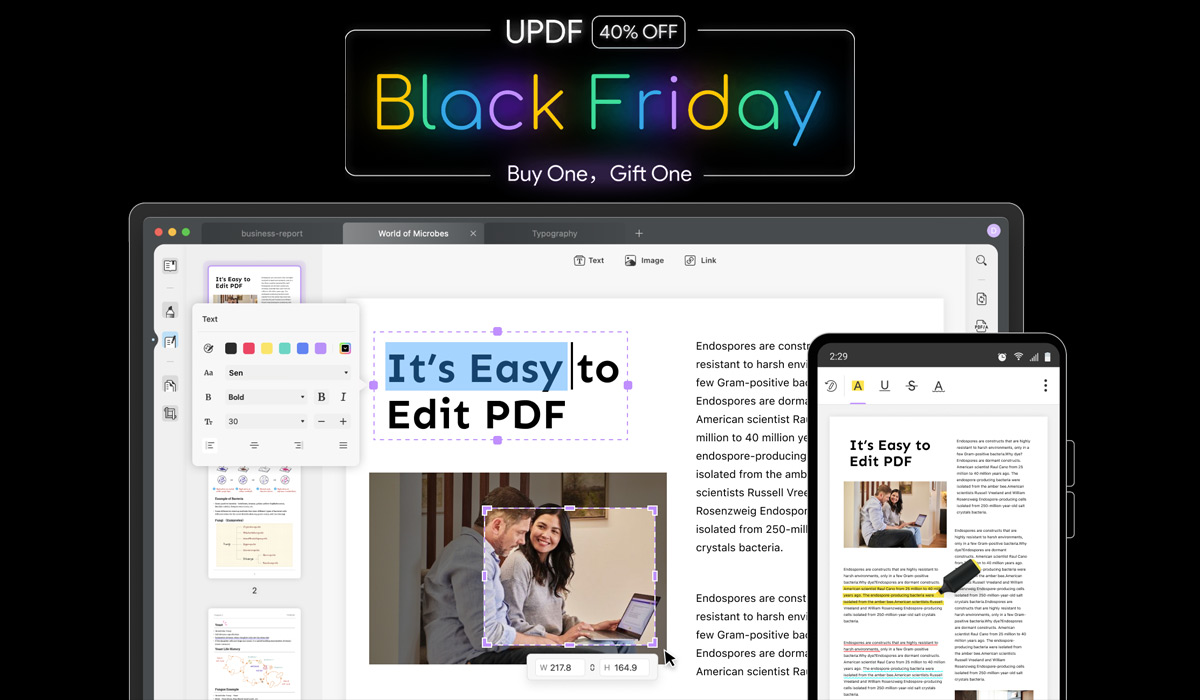
Coming back to UPDF, we all use PDF files for all kinds of things these days, whether we are dealing with contracts or printing out our kids’ homework.
Whatever the reason for a PDF landing on your lap, you’re probably going to need to deal with it. If you’re looking to edit, annotate, or convert that PDF you can check out UPDF right now.
Transform your PDFs into editable Word and other popular formats so you can edit them in their native applications like Word, Excel, PPT, etc. Just a few clicks and you’re done!
Editing in PDF
UPDF handles all of your PDF needs without issue including editing documents including font, size, text, image, pages and more.
Read & Annotate in PDF
You can also read or annotate them and add shapes or text boxes wherever they are needed. Prefer to convert that PDF into something else instead? UPDF handles that as well, with Word, Excel, PowerPoint, Image, HTML, Text, CSV, XML, and other filetypes all supported.
Effortlessly annotate PDF documents with an array of convenient PDF markup tools and collaborate with other users to review your PDFs thoroughly.
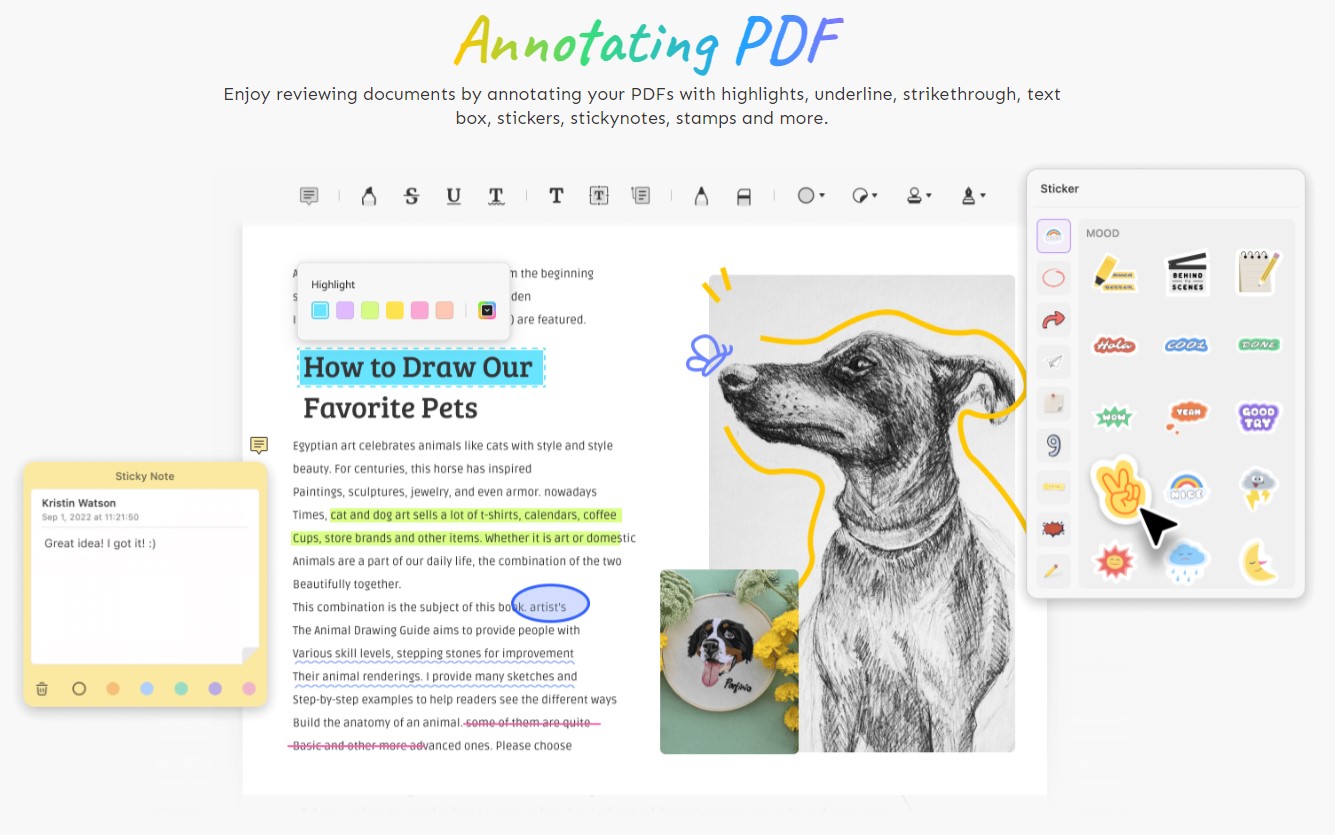
Password Protect PDF
There are more options here, too. UPDF can add a password to a PDF to make sure that prying eyes are kept at bay, and you can work collaboratively using UPDF by sharing documents with colleagues and friends.
OCR
Some of the other feature include ability to convert scanned or image based PDF to searchable or editable files. The OCR feature can recognize 208 languages.
UPDF’s OCR technology offers accurate results with a support of 38 languages. Convert your scanned PDFs, paper documents and images, to searchable and editable PDFs with the exquisite tool.
Sign PDF
It can also be used to add handwritten signatures by using trackpad, mouse or keyboard to your PDF contract or form.
There’s also an option to set permission password or open password to protect your PDF from unauthorized access.
Dark Mode
Support for dark mode and change background of PDF pages is also there, so that you can read PDF without putting pressure on your eyes.
Some of other highlights of UPDF in our opinion is great UI design, fast performance, one purchase and it works on all platforms, and best of all, it’s very low cost compared with other PDF editors out there.
Edit the text, images, and links, and put in watermarks or backgrounds across PDFs with the most efficient UPDF PDF editor.

Cross-Platform Compatibility
It’s important to note that UPDF is available on all platforms including PC, Mac, iPhone and Android devices. Operating system compatibility includes Windows 7 or higher; macOS 10.14 or higher; iOS 14.0 or higher; Android 5.0 or higher.
Conclusion:
All in all, UPDF is a must-have tool to haven in your arsenal as it has tons of features, easy to use interface, cross-platforms support, and costs a fraction of the cost of any of its competitors out there. It’s highly recommended!
Where to Download From?
As mentioned earlier, UPDF is currently being offered with 40% discount as part of their Black Friday sale. You can check it out and then download UPDF today from here.
Video Demo
You can check out UPDF in video demo below:
You may also like to check out:
- Download: iOS 16.1.1 OTA Profile File, IPSW Links Released
- How To Fix Bad iOS 16 Battery Life Drain [Guide]
- Jailbreak iOS 16.1.1 On iPhone And iPad Latest Status Update
- iOS 16 Compatible And Supported iPhone, iPad, iPod touch Devices
- iOS 16 Hidden Features: 100+ Changes Apple Didn’t Tell Us About
- Download: iPadOS 16.1 Final OTA Profile File, IPSW Links Released
- Download iOS 16 Final IPSW Links And Install On iPhone 13, Pro, 12, Pro, 11, Pro, XS Max, X, XR, 8, Plus [Tutorial]
You can follow us on Twitter, or Instagram, and even like our Facebook page to keep yourself updated on all the latest from Microsoft, Google, Apple, and the Web.

