Apple’s tvOS 13 download for all compatible Apple TV hardware is out right now. If this is of interest to you, here’s how you can download and install the latest major tvOS release the right way!
After a period of internal and external testing, Apple has finally deemed tvOS 13 for consumption by the general public. And that is huge news for Apple TV owners.

Apple knows that internal and external testers are absolutely more forgiving than general device owners. Those people who opt-in to test new firmware do so with the understanding that they are going to find issues and are likely going to have a subpar experience. At least during the early stages of development and testing.
Hardware owners in the real world, however, simply don’t have that level of understanding and they expect perfection, or at least as close to it as can reasonably be expected. With this release, and with the immediate availability of tvOS 13 for Apple TV, Apple clearly thinks that it has achieved as close to perfection as it can in the time that was allotted.
For one reason or another, tvOS often falls by the wayside behind other more prominent Apple updates, such as iOS, macOS, and watchOS, to a degree. That certainly hasn’t happened this time around as many people feel like tvOS 13 is actually one of the best updates of the year in terms of firmware due to the fact that it comes with some real game-changing functionality and will instantly take Apple TV to the next level. That includes improvements such as multi-user accounts, Apple Arcade, a revamped Home screen, new screensavers, and even support for leading third-party game controllers, such as DualShock 4 from Sony and Microsoft’s Xbox One Wireless controller.
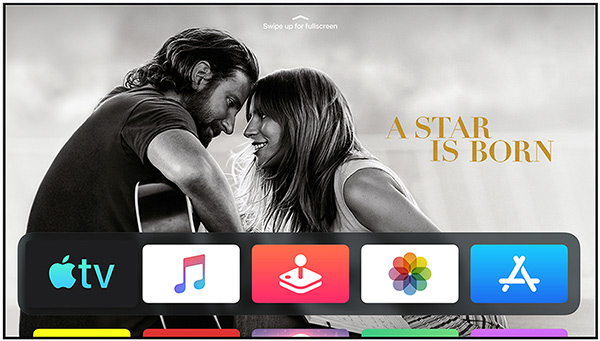
With tvOS 13 and Apple’s underlying frameworks, Apple TV genuinely becomes a powerhouse from a media consumption and gaming perspective. If you want to get your hands on this release but you aren’t familiar with how to update tvOS in the right way, and want to get updated over-the-air (OTA) right now for tvOS 13, then you can follow our guide on the process here: How To Install tvOS OTA Update On Apple TV 4.
Enjoy, and make sure to try and consume every single aspect of tvOS 13.
You may also like to check out:
- Downgrade iOS 13.1 Final To 12.4.1 / 13.0, Here’s How
- Best iPhone 11, 11 Pro Max Case With Slim, Wallet, Ultra-Thin Design? Here Are Our Top Picks [List]
- iPhone 11 / 11 Pro Max Screen Protector With Tempered Glass: Here Are The Best Ones
- iOS 13, iPadOS Compatibility For iPhone, iPad, iPod touch Devices
- How To Fix iOS 13 Problems, Crashing Apps Issue And Other Bugs
- Install WhatsApp Web On iPad Thanks To iOS 13 And iPadOS 13.1
- Jailbreak iOS 13 / 13.1 Status Update [Continuously Updated With Latest Info]
- iOS 13.1 Jailbreak Update: Security Content Fixes And Patches Detailed By Apple
- Download: iPadOS 13.1 Final IPSW Link, OTA Update For iPad Pro, iPad Air, iPad mini And More Released
- Download iOS 13.1 IPSW Links & Install On iPhone 11, Pro, XS, Max, XR, X, 8, 7, Plus, 6s, SE, iPod [Tutorial]
You can follow us on Twitter, or Instagram, and even like our Facebook page to keep yourself updated on all the latest from Microsoft, Google, Apple, and the Web.

