Hardcore gamers with ownership of iPhone, iPad, or iPod touch, and with experience in the jailbreak world will likely be extremely au fait with the wonderful GBA4iOS emulator. GBA4iOS is essentially the emulation experience which kicked off the phenomenon of bringing these types of experiences to Apple’s devices and was the platform that all others aspired to be like in terms of quality and functionality.
Now, as a continuation of that platform, there is a new one available called Tela GBA, which is based on that original project but offers support for GBA, GB, and GBC ROMs.
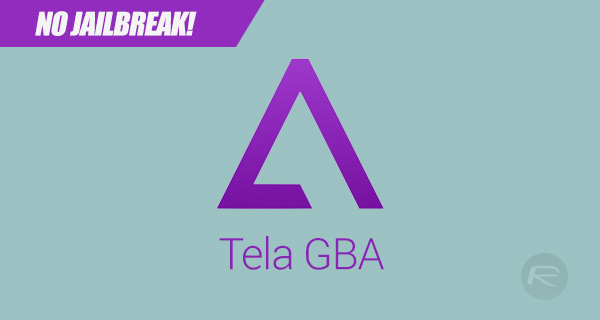
Tela GBA is everything that you would expect an unofficial fork of GBA4iOS to be, and then some. The Tela GBA comes with full Bluetooth controller support with the ability to put in place customer controller skins, as well as Dropbox synchronization for saved games and ROMs. There is also support for Apple MFi controllers and even event distribution which will be running a Pokemon Fire Red event throughout December.
Gamers will be able to travel to Palette Town to head into Professor Oaks lab to receive an Icy Pokemon from the developer himself. A new twist on an old favorite platform which definitely introduces some new functionality.
If you have read all of the information above, investigated exactly what Tela GBA is about, and decided that you do indeed want a Game Boy Advance, Game Boy Color, and Game Boy emulation experience immediately available on your iPhone, iPad, or iPod touch, then you are most definitely in the right place. You may already be familiar with how to take an IPA file and get it sideloaded onto your device but for those who aren’t, we have the process right here for you: Sideload iOS Apps On Windows, Mac With Cydia Impactor Without Jailbreak, Here’s How.

There is no jailbreak required for this process to work and absolutely no access to Apple’s official iOS App Store. All you will need is a little bit of time, your iOS device, the aforementioned Tela GBA IPA, which you can download from the developer’s website here, and a Mac or PC in order to do the main grunt work. Good luck with the installation and enjoy those glorious retro games.
You may also like to check out:
- Fix Unable To Activate Face ID On This iPhone X Bug After iOS 11.2 Update, Here’s How
- iOS 11.2.1 Beta 1 Download Expected Release Date For iPhone And iPad
- iOS 11.2 Changelog And Release Notes: All New Changes Of Final Version In One Place
- Stream / Download Torrents On Apple TV 4K Without Jailbreak Or Sideloading, Here’s How
- Download iOS 11.2 Final IPSW Links And OTA For Your iPhone Or iPad
- Download iOS 11, 11.2, 11.1.2 Links & Install On iPhone X, 8, 7 Plus, 6s, 6, SE, iPad, iPod [Tutorial]
- Downgrade iOS 11 / 11.2 On iPhone Or iPad [How-To Guide]
- Jailbreak iOS 11 / 11.2 / 11.1.2 On iPhone And iPad [Status Update]
You can follow us on Twitter, add us to your circle on Google+ or like our Facebook page to keep yourself updated on all the latest from Microsoft, Google, Apple and the Web.

