Following two months of beta testing that started in September, Steam’s all-new Library has finally been rolled out for everyone. Along with the major interface update, Valve has also made available an open beta of the new Remote Play Together feature, which allows users to play local or split-screen multiplayer games over the internet with up to three friends.
The new Library interface may look a tad out of place at first blush, given its new gray-dominant color scheme as opposed to Steam’s trademark dark blue, though it is undoubtedly a welcome change. It’s easier on the eyes and offers more information without feeling cluttered. The list of games to the left is much more readable, with an icon displayed alongside each title, and to the right is a new Home page that shows news related to games in your library followed by an expanded view of your collection, divided into customizable “shelves,” one of which displayed recently played games.

The most pragmatic change to the interface would have to be the new “Collections” feature, which allows you to organize your collection of games into custom groups, or folders, if you will. These groups appear in the main list to the left of the UI and can also be added as shelves to the Home page. Opting to create a “Dynamic Collection” will form a group that uses filters to intelligently populate itself as you add more games to your library.
Your library is your gaming history it should be a pleasure to peruse. The new Steam library makes it quick and easy to explore, sort, hide, and feature your games.
Each game page now serves as a one-stop shop for everything relevant to the title, from your play time, achievements, and card collection to friend activity, community content, and news from the developers.
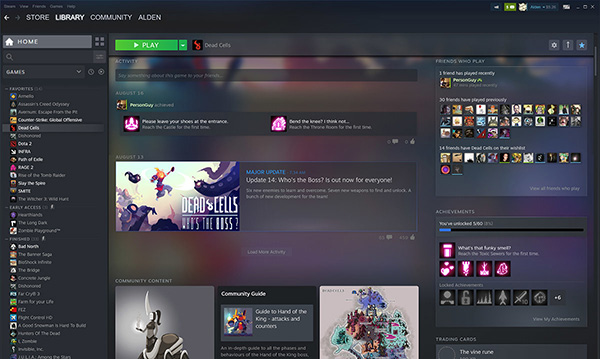
As for Remote Play Together, the feature is still in beta but can now be tested out by anyone. All you need to do is launch a split-screen multiplayer game, hop into Steam’s overlay, right-click on a friend’s name and select the new Remote Play Together option from the context menu.
For a full list of changes in the latest update, head on over to store.steampowered.com.
You may also like to check out:
- Download: iOS 13.2 / iPadOS 13.2 IPSW Links, OTA Update Final Released For iPhone And iPad
- iOS 13.2 Final Release Notes, Changes, New Features: Everything You Need To Know
- Downgrade iOS 13.2 / iPadOS 13.2 To iOS 13.1.3, Here’s How
- Jailbreak iOS 13.2 Via Checkra1n Shown Off By Qwertyoruiopz
- iOS 13.2 / Catalina Apple Notes App Sync Not Working Via iCloud, Here Are The Details
- Best iPhone 11, 11 Pro Max Case With Slim, Wallet, Ultra-Thin Design? Here Are Our Top Picks [List]
- iPhone 11 / 11 Pro Max Screen Protector With Tempered Glass: Here Are The Best Ones
- Install WhatsApp Web On iPad Thanks To iOS 13 And iPadOS 13.1
- Jailbreak iOS 13 / 13.1 Status Update [Continuously Updated With Latest Info]
You can follow us on Twitter, or Instagram, and even like our Facebook page to keep yourself updated on all the latest from Microsoft, Google, Apple, and the Web.

