Netflix is awesome. We all love Netflix, whether it’s for the old shows that we miss from our childhoods or that awesome exclusive content that seems to arrive daily.
But if there’s one thing that Netflix struggles with, it’s making the same content available everywhere. And that’s where a VPN really comes in handy.

If you use a VPN like NordVPN, you can make Netflix think that you’re in another country and, as a result, get access to the content that would be available if you were actually there. That works particularly well if you’re in the UK but want to watch movies or TV shows from the US, for example.
And doing it is dead easy, too!
First, you’ll need to subscribe to a VPN service like NordVPN here. There are of course other options too for VPNs that work with Netflix and you can check them out as well. Yes, it’ll cost a little money, but it’s so worth it. The rest is super easy, too.
Step 1: If you have gone ahead with NordVPN option then simply download and install the NordVPN client on your device. Make sure that your browser or Netflix app is closed, too.
Step 2: Start the NordVPN app and then sign in.
Step 3: Select the country that you want to connect to and then do just that. If you want to watch US content, pick a US server for example.
Step 4: Open Netflix either in a web browser or as an app and get your content on!
That’s all there is – you’re up and running and watching your favorite content no matter where you are.
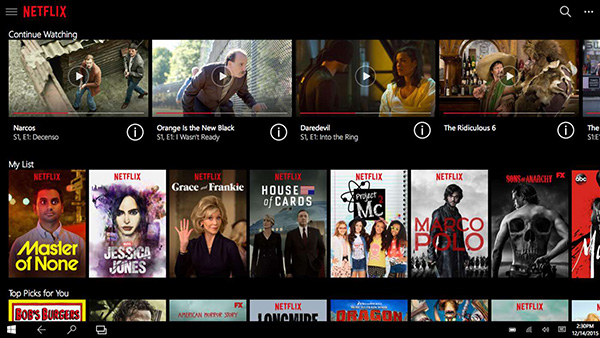
Sure, you can use a free VPN but that has its problems. Free VPNs aren’t often particularly quick, but that isn’t the biggest problem. The reason you get to use a VPN for free is usually because the company is collecting data from your browsing history. And that’s just not cool.
Don’t like NordVPN, check out other options for VPNs that will work with Netflix.
Disclosure: This is a sponsored post but we don’t get any commission from sales made on CoolTechZone.
You may also like to check out:
- Kodi 18.6 IPA APK Download For iOS 13 / iPadOS 13, Android Released
- Run Multiple 2 WhatsApp Accounts Number On 1 iPhone The Right Way, Here’s How
- Download: iOS 13.4 Final IPSW Links, OTA Update And iPadOS 13.4 For Compatible Devices Released
- Jailbreak iPhone 11 Pro Max With Unc0ver 4.0.0 On iOS 13.3 Now
- Checkra1n For Windows Alternative: How To Use Ra1nUSB For iOS 13.3 Jailbreak
- Jailbreak iOS 13.3.1 Using Checkra1n, Here’s How [Guide]
- Downgrade iOS 13.4 To iOS 13.3.1 For Checkra1n Jailbreak – How To
- Jailbreak iOS 13.3 Using Checkra1n, Here’s How [Guide]
- Apple Watch ECG App Hack: Enable Outside US In Unsupported Country On Series 5 & 4 Without Jailbreak
You can follow us on Twitter, or Instagram, and even like our Facebook page to keep yourself updated on all the latest from Microsoft, Google, Apple, and the Web.

