Here’s how to remove background from images using PicWish, complete with instructions.
If you have a photo that you want to remove the background from, using overpowered image editing apps is just a waste of time and resources. Sure, it’ll work. But there are better ways to spend your time. Now, you can do it all with just a few clicks by using PicWish.
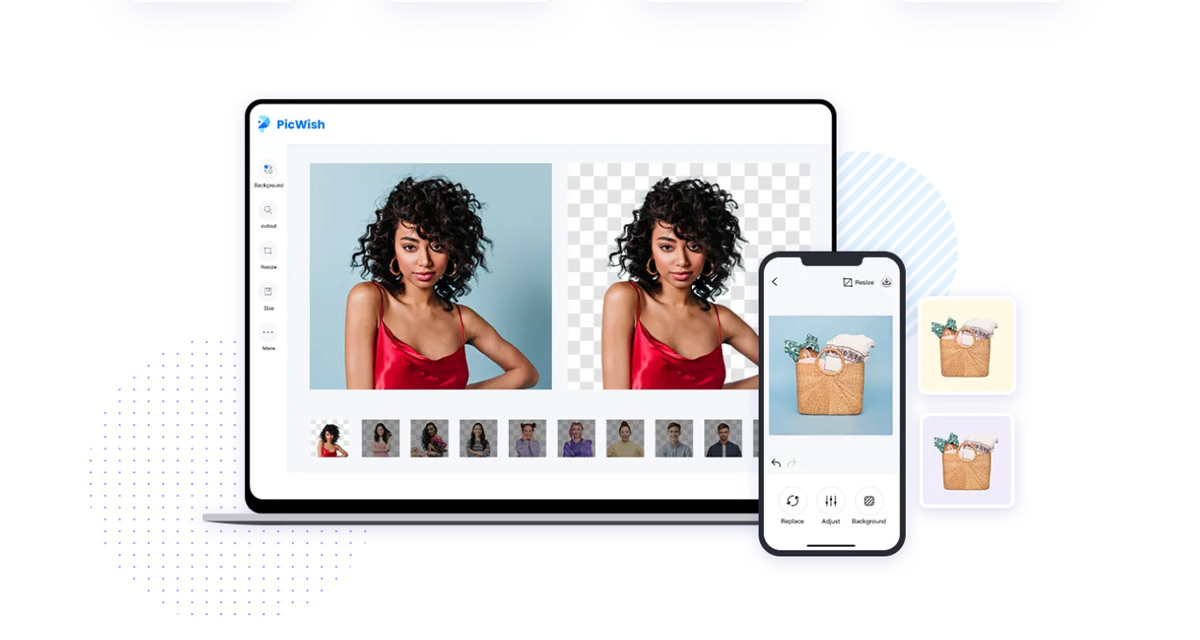
PicWish is an AI powered platform that can remove and even change the background on almost any image you throw at it. There’s a web app, or you can download the desktop app on your Mac or PC if you prefer. It’s super easy to use, too.
Let’s get started.
How to Use the PicWish Web App:
Step 1: Open the PicWish website on your Mac, PC, or phone.
Step 2: Click the Uplaoad Image button and choose the image that you want to remove the background form.
Step 3: The image is uploaded and PicWish generates a preview of what will happen next to the original image.
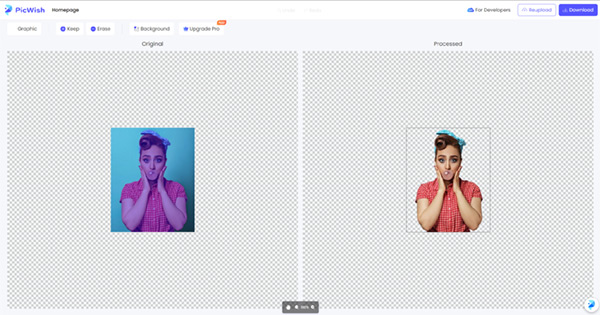
Step 4: Use the Erase or Keep functions to correct any areas where you think the AI didn’t quite get things right. Draw over an area to remove or bring it back to life.
Step 5: Press the Download button to download your new image. You can also click the Background button and add a new one before downloading if you prefer.
How to Use the PicWish Mac or PC App
Step 1: Download PicWish app onto your computer.
Step 2: Sign in using your PicWish account.
Step 3: Select Remove BG from the options and then select the image you want to use by clicking the Upload Image button.
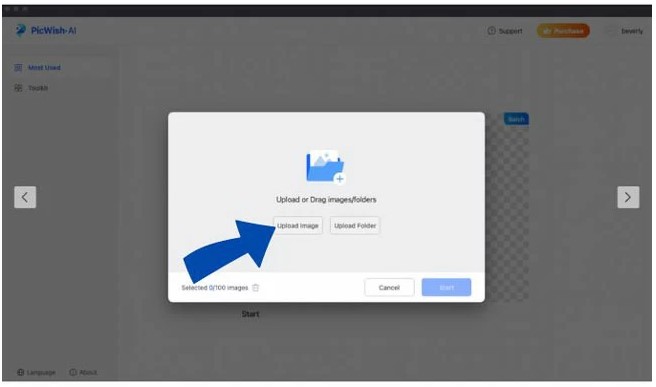
Step 4: With the image uploaded, press the Start button.
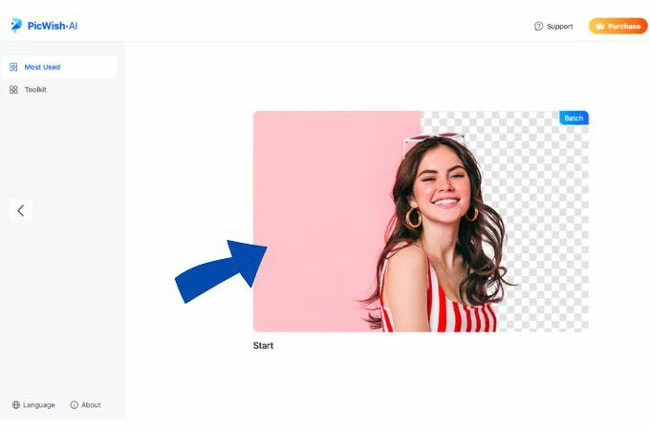
Step 5: Use the Erase or Keep functions to correct any areas where you think the AI didn’t quite get things right. Draw over an area to remove or bring it back to life.
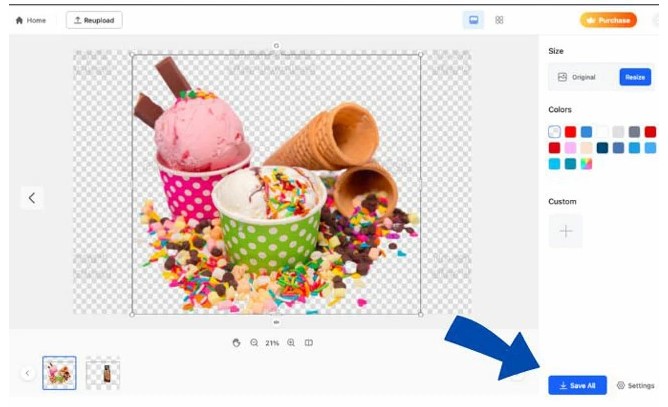
Step 6: Choose a background if you like by clicking Background. Otherwise, click Export Options to choose the settings you want and download your new image.
That’s all there is to it. PicWish can remove the background from up to 50 images per month for just $4.99 and more options are available if you need to process more images, too.
You may also like to check out:
- Download: iOS 16.1.1 OTA Profile File, IPSW Links Released
- How To Fix Bad iOS 16 Battery Life Drain [Guide]
- Jailbreak iOS 16.1.1 On iPhone And iPad Latest Status Update
- iOS 16 Compatible And Supported iPhone, iPad, iPod touch Devices
- iOS 16 Hidden Features: 100+ Changes Apple Didn’t Tell Us About
- Download: iPadOS 16.1 Final OTA Profile File, IPSW Links Released
- Download iOS 16 Final IPSW Links And Install On iPhone 13, Pro, 12, Pro, 11, Pro, XS Max, X, XR, 8, Plus [Tutorial]
You can follow us on Twitter, or Instagram, and even like our Facebook page to keep yourself updated on all the latest from Microsoft, Google, Apple, and the Web.

