Redsn0w is an alternative jailbreaking and unlocking tool to blackra1n for both Windows and Mac. It also enables users to personalize iPhone firmware’s with customized boot and recovery logos without having to use iTunes as there are no custom IPSW files involved. If other jailbreaking tools such as blackra1n, PwnageTool and sn0wbreeze didn’t work for you, you can always give redsn0w a try to see if it solves all your problems.
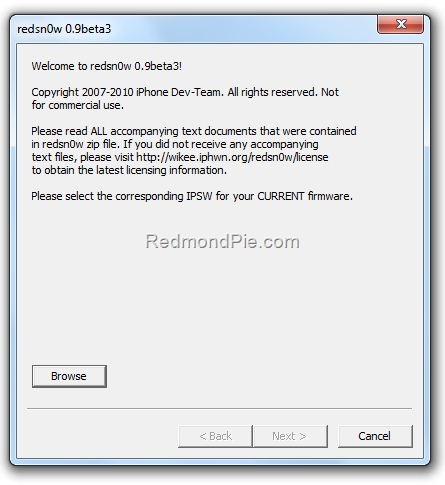
Simply follow the step by step guide posted below to jailbreak your iPhone 2G, 3G, 3GS and iPod touch on 3.1.2 firmware using redsn0w 0.9.
NOTE: Late models of iPhone 3GS, iPod touch 2G and iPod touch 3G are all restricted to “tethered” rebooting. That means you need to connect your device to a computer to complete the boot after a reset. Also, these devices cannot have custom logos.
Step 1: You will need to first update/restore to the original iPhone OS firmware 3.1.2 on your iPhone/iPod touch by using the latest version of iTunes.
Step 2: Download redsn0w 0.9 (download link given below) and start the application. Browse to the Original iPhone OS 3.1.2 .ipsw file for your iPhone/iPod touch. Check the links below to download them.

Step 3: redsn0w will now verify to see if the .ipsw is valid, and will then automatically patch the original file.
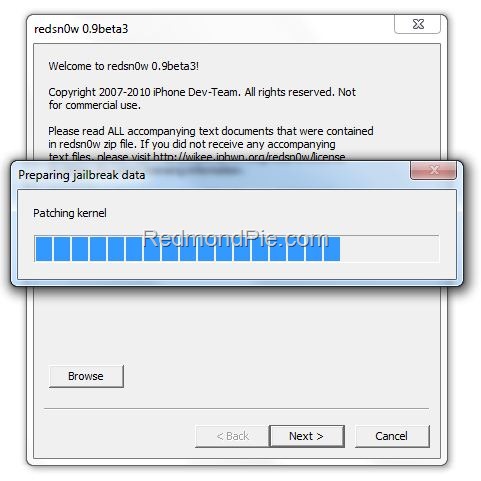
Step 4: iPhone 2G users can select both “Install Cydia” and “Unlock” options. iPhone 3G, 3GS and iPod touch users should only check on “Install Cydia” to jailbreak.

Step 5: Now make sure your device is both OFF and PLUGGED IN to the computer before you click “Next”.
At this stage you will be presented with a screen where you will have to quickly hold “Power” button and then while holding the “Power” button, you will now have to hold “Home” button too. Now after few seconds release “Power” button but keep holding “Home” button until installation begins.

Sit back and enjoy while redsn0w will do all the rest for you. Once done, your iPhone/iPod touch will restart automatically and you will find it jailbroken with iPhone firmware version 3.1.2.
How to: Unlock iPhone on 3.1.2:
You can now follow the tutorial/guide posted here to unlock your iPhone 3G and 3GS on firmware 3.1.2 using ultrasn0w, or here to unlock iPhone (05.11.07 baseband) with blacksn0w .
Disclaimer: This guide is for testing & educational purposes only. I’m not responsible for any loss of important data or malfunctioning of your iPhone.
UPDATE 1: redsn0w 0.9.2 is now available and can be downloaded from the link here.
UPDATE 2: The iPhone DevTeam has now released redsn0w 0.9.3. This version brings IPCC tethering hack for iPhone 3G and 3GS only. Download links can be found here.
Download iTunes for Windows and Mac
Download redsn0w 0.9 for Windows [Fast Download link]
Download redsn0w 0.9 for Mac OS X [Fast Download link]
Download Original iPhone OS 3.1.2
You can follow me on twitter or join our facebook fanpage to keep yourself updated on all the latest jailbreaking and unlocking releases.

