Want PPSSPP iOS 11 IPA download of PlayStation Portable (PSP) emulator on your iPhone or iPad? Here’s how you can. No jailbreak is required for this to work.
You may be familiar with what the PPSSPP emulator offers. However, if not, but you love gaming on your iPhone, iPad, or iPod touch, and specifically long for yesteryear when you could get involved with some glorious PlayStation Portable (PSP) games, but don’t want to have to invest in that legacy hardware, then this is definitely the emulation experience that you need. Play your PSP games in HD, from your iOS device, on iOS 11, right now. Sounds good, right?
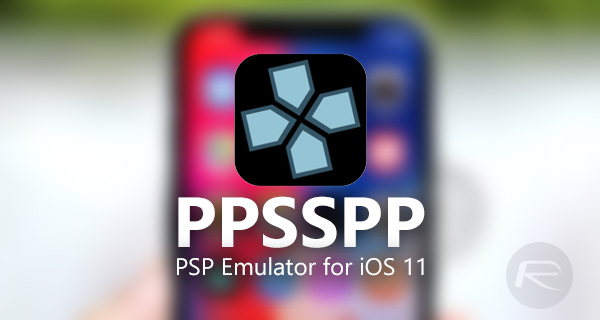
The latest version of the PPSSPP emulator has been upgraded to work with ARM64 devices, which means that Apple’s 64-bit devices running iOS 11 are now added to the whitelist. This particular emulation experience not only offers instant access to iconic PlayStation Portable (PSP) games, but also brings great features like HD gameplay, tablet access with customizable on-screen controls for a personalized experience, and even the ability to save and restore game data at any time. Possibly what you would expect from a modern-day emulation experience of this ilk, but still reassuring to see it ticks all of the necessary boxes in the pursuit of PSP emulation excellence.
If you have recently taken the opportunity to get onto iOS 11.x after receiving a notification on your iPhone or iPad, or are actually the forward-thinking type who got involved with iOS 11 on day one of release, then you will be delighted to know that PPSSPP has now been released in IPA form. You can grab that updated PPSSPP IPA file from here.

Once you have that IPA file in your possession, you are 50-percent of the way there. Fortunately, we also have you covered for the other 50-percent. If you have the requisite spare time on your hand right now and want to get up and running with the PPSSPP emulator immediately on that iOS 11 device of yours, then you can follow our previous guide for sideloading or installing the emulator here. Just make sure you use the latest IPA file of PPSSPP linked in the post above before following the instructions there. Good luck!
You may also like to check out:
- Kodi 17.6 APK, IPA Download Of Krypton Final Version Released, Here’s What Is New
- Maverick TV Kodi Addon Not Working? Install It In 2017 The Right Way, Here’s How
- Download: iOS 11.2 Beta 3 IPSW Links / OTA Update Is Out
- Download iOS 11.1.1 IPSW Links And OTA Featuring Bug Fixes For iPhone And iPad
- Downgrade iOS 11 / 11.1.1 On iPhone Or iPad [How-To Guide]
- Download iOS 11, 11.1.1, 11.1 Links & Install On iPhone X, 8, 7 Plus, 6s, 6, SE, iPad, iPod [Tutorial]
- Jailbreak iOS 11 / 11.1.1 / 11.1 On iPhone And iPad [Status Update]
You can follow us on Twitter, add us to your circle on Google+ or like our Facebook page to keep yourself updated on all the latest from Microsoft, Google, Apple and the Web.

