Sick of watching YouTube in Safari on your Mac and having to deal with the 1080p maximum resolution? We know we are, but the idea of letting Chrome loose on our RAM is not something we’re keen on. Thankfully, there’s a way around all this – 4Ktube.
The idea behind 4Ktube is simple. It’s a little Safari extension that monitors videos that are being played and tells you if there is a quality higher than 1080p on offer.

If there is, you can have the video open in a different browser whether that’s Chrome, Opera, Firefox, or more. That’s when you get your 4K or better. Sounds good, right?
YouTube does not support 4K video playback in Safari for Mac. This extension shows a 4K badge in the toolbar if a YouTube video you’re watching offers quality higher than 1080p. Click the toolbar button to open the video in another web browser and enjoy it in full 4K glory.
Best of all, it’s free. Just download the 4KTube app from the Mac App Store, install it, and you’re off to the races!
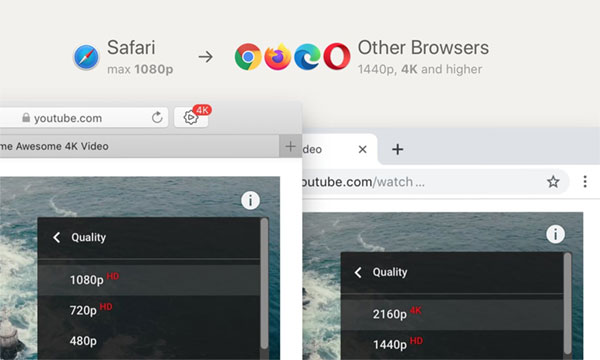
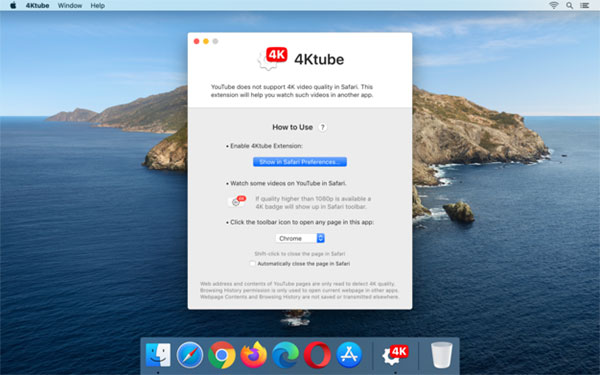
This is a wonderful way to enjoy high-quality video – not just from YouTube – without having to use another browser full-time. Now you can still use Safari like a grown-up but then switch to another browser to get your 4K fix!
Download: 4Ktube Extension for Mac from the Mac App Store
You may also like to check out:
- Jailbreak iOS 13.5.1 Using Checkra1n, Here’s How [Video Tutorial]
- Best Cydia Repos And Sources For iOS 13.5 Jailbreak Unc0ver
- iOS 13.5 Jailbreak Tweaks Compatible With Unc0ver 5.0.x [List]
- Jailbreak iOS 13.5 On iPhone 11, Pro Max, SE, iPad Pro, More Using Unc0ver 5.0.0 [Tutorial]
- iPhone SE 2 2020 Screen Protector: Here Are The Best You Can Buy Today [List]
- Kodi 18.7 IPA APK Download For iOS 13 / iPadOS 13, Android Released
- Run Multiple 2 WhatsApp Accounts Number On 1 iPhone The Right Way, Here’s How
- Download: iOS 13.5.1 IPSW Links, OTA Update Released For iPhone And iPad
- iOS 13.5 Jailbreak Unc0ver 5.0.0 IPA Download Is Out
- Downgrade iOS 13.5.1 To Jailbreak iOS 13.5 While Apple Is Still Signing The Firmware
- Apple Watch ECG App Hack: Enable Outside US In Unsupported Country On Series 5 & 4 Without Jailbreak
You can follow us on Twitter, or Instagram, and even like our Facebook page to keep yourself updated on all the latest from Microsoft, Google, Apple, and the Web.

