The App Store boasts way over 500,000 apps and counting fast, whilst also covering a broad range of areas key to the entertainment and productivity of iOS users.
One area which has thrived in particular with the iPhone-inspired smartphone boom is that of image and photography. There are literally thousands of apps and cameras offering various visual effects and photo touch-ups on-demand.

The range differs dramatically depending on what sort of thing you’re looking for. If you’re a serious snapper, there are many apps which will improve your image in various ways; such as Snapseed, which was of course, last year’s best iPad app according to the Cupertino fruit company. Conversely, if you’re looking for a bit of fun – an app to fatten your friends, add moustaches on faces or make people look older, then there are also plenty of apps for that.
The app we’re featuring today falls into the latter category. Called News Booth, it allows you take your ordinary, unspectacular photos and sensationalize them into something straight off the Ten O’clock news. As well as being quite a lot of fun for images which would never be seen on the news, you can also use the app to create some realistic looking news reports – adding your own twist on serious or newsworthy events.
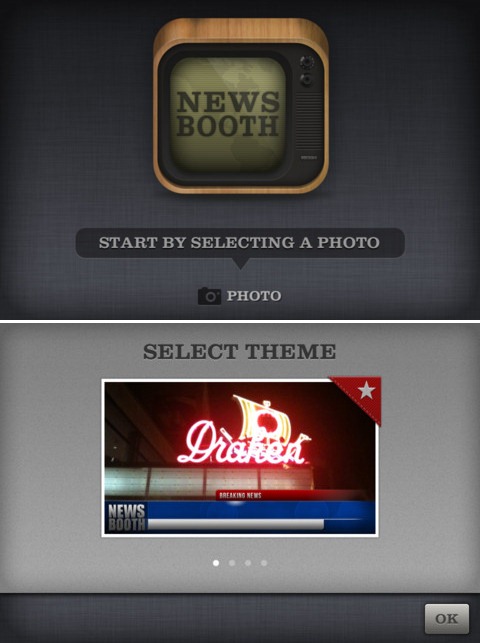
Personally, I think this app is pretty awesome, allowing even the most mundane and innocuous thing to be morphed into a breaking news story.
It’s nice and simple to use; simply choose a photo, select from one of the preset themes, add your headlines and additional captions and you’re good to go. Once your news snippet has been compiled, you can immediately share via Facebook or Twitter which is – of course – the most important thing.
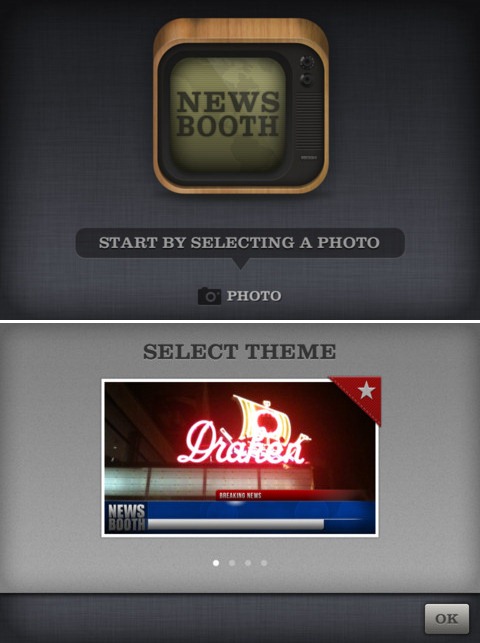
Updates are in the offing according to News Booth’s developers, and it will remain free until February 26th, so get it while it’s hot!
Download News Booth for iPhone, iPad and iPod touch [iTunes Link]
(via Mashable)
You might also like to check out the following related content:
Check out our iPhone Apps Gallery and iPad Apps Gallery to explore more apps for your iPhone, iPad and iPod touch.
You can follow us on Twitter, add us to your circle on Google+ or like our Facebook page to keep yourself updated on all the latest from Microsoft, Google, Apple and the web.

